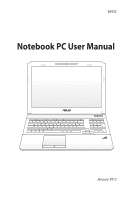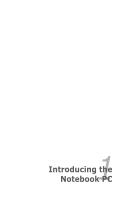Notebook PC User Manual
3
Status Indicators
.............................................................................................
48
Chapter 4:
Using the Notebook PC
Pointing Device
.................................................................................................
52
Using the Touchpad
.......................................................................................
53
Touchpad Usage Illustrations
.....................................................................
54
Caring for the Touchpad
..............................................................................
58
Automatic Touchpad Disabling
.................................................................
58
Storage Devices
................................................................................................
60
Optical Drive
....................................................................................................
60
Flash Memory Card Reader
.........................................................................
64
Hard Disk Drive
................................................................................................
65
Memory (RAM)
.................................................................................................
68
Connections
.......................................................................................................
70
Network Connection
.....................................................................................
70
Wireless LAN Connection
............................................................................
72
Windows Wireless Network Connection
................................................
74
Bluetooth Wireless Connection(on selected models)
.......................
76
Appendix
Optional Accessories
.....................................................................................
A-2
Optional Connections
.................................................................................
A-2
Operating System and Software
...............................................................
A-3
System BIOS Settings
..................................................................................
A-4
Common Problems and Solutions
......................................................
A-10
Recovering Your Notebook PC
...............................................................
A-16
Using Recovery Partition
.......................................................................
A-16
Using Recovery DVD (on selected models)
......................................
A-17
Creating a RAID Set
....................................................................................
A-20
RAID definitions
.........................................................................................
A-20
Setting the RAID item in BIOS
...............................................................
A-20
Creating the RAID volume
......................................................................
A-21
Intel
®
Rapid Start Technology
..................................................................
A-25
DVD-ROM Drive Information
..................................................................
A-33
Blu-ray ROM Drive Information(on selected models)
....................
A-35