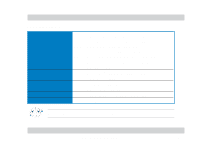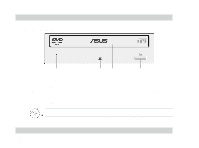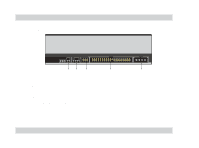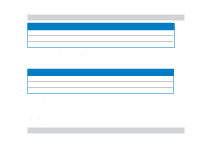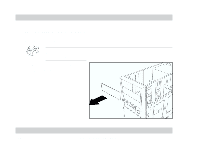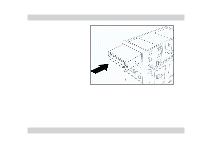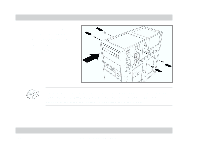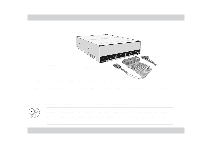Asus HHHaas English User Manual - Page 18
Setting the jumper terminals
 |
View all Asus HHHaas manuals
Add to My Manuals
Save this manual to your list of manuals |
Page 18 highlights
Setting the jumper terminals Configure the jumpers to set the device to master or slave mode before installing it to the computer chassis. Use jumper blocks to short the pins to your desired setting. Make sure you correctly put the jumper blocks over the pins. Failure to do so can cause irreparable damage to the drive! Jumper terminals 18 ASUS DVD-E616P2

18
ASUS DVD-E616P2
Setting the jumper terminals
Configure the jumpers to set the device to master or slave mode before installing it
to the computer chassis. Use jumper blocks to short the pins to your desired
setting.
Make sure you correctly put the jumper blocks over the pins. Failure to do so
can cause irreparable damage to the drive!
Jumper terminals