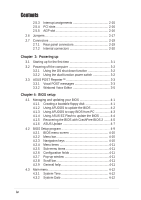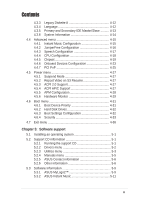Asus K8N-E Deluxe K8N-E Deluxe User's Manual - Page 6
Enabling Cool 'n' Quiet!™ Technology
 |
View all Asus K8N-E Deluxe manuals
Add to My Manuals
Save this manual to your list of manuals |
Page 6 highlights
Contents 5.4 Audio configurations 5-13 5.4.1 Sound Effect options 5-14 5.4.2 S/PDIF options 5-14 5.4.3 Speaker Configuration 5-15 5.4.4 AI Audio feature 5-16 5.4.5 HRTF Demo 5-17 5.4.6 General settings 5-18 5.4.7 Rear panel audio ports function variation 5-18 5.5 RAID configurations 5-19 5.5.1 Installing hard disks 5-20 5.5.2 NVIDIA® RAID configurations 5-21 5.5.3 Silicon Image RAID configurations 5-22 5.6 Creating a RAID driver disk 5-23 5.7 Cool 'n' Quiet!™ Technology 5-24 5.7.1 Enabling Cool 'n' Quiet!™ Technology 5-24 5.7.2 Launching the Cool 'n' Quiet!™ software 5-26 vi

vi
5.4
Audio configurations
.........................................................
5-13
5.4.1
Sound Effect options
............................................
5-14
5.4.2
S/PDIF options
.....................................................
5-14
5.4.3
Speaker Configuration
.........................................
5-15
5.4.4
AI Audio feature
...................................................
5-16
5.4.5
HRTF Demo
.........................................................
5-17
5.4.6
General settings
...................................................
5-18
5.4.7
Rear panel audio ports function variation
............
5-18
5.5
RAID configurations
.........................................................
5-19
5.5.1
Installing hard disks
.............................................
5-20
5.5.2
NVIDIA
®
RAID configurations
..............................
5-21
5.5.3
Silicon Image RAID configurations
......................
5-22
5.6
Creating a RAID driver disk
..............................................
5-23
5.7
Cool ‘n’ Quiet!™ Technology
............................................
5-24
5.7.1
Enabling Cool ‘n’ Quiet!™ Technology
.................
5-24
5.7.2
Launching the Cool ‘n’ Quiet!™ software
.............
5-26
Contents