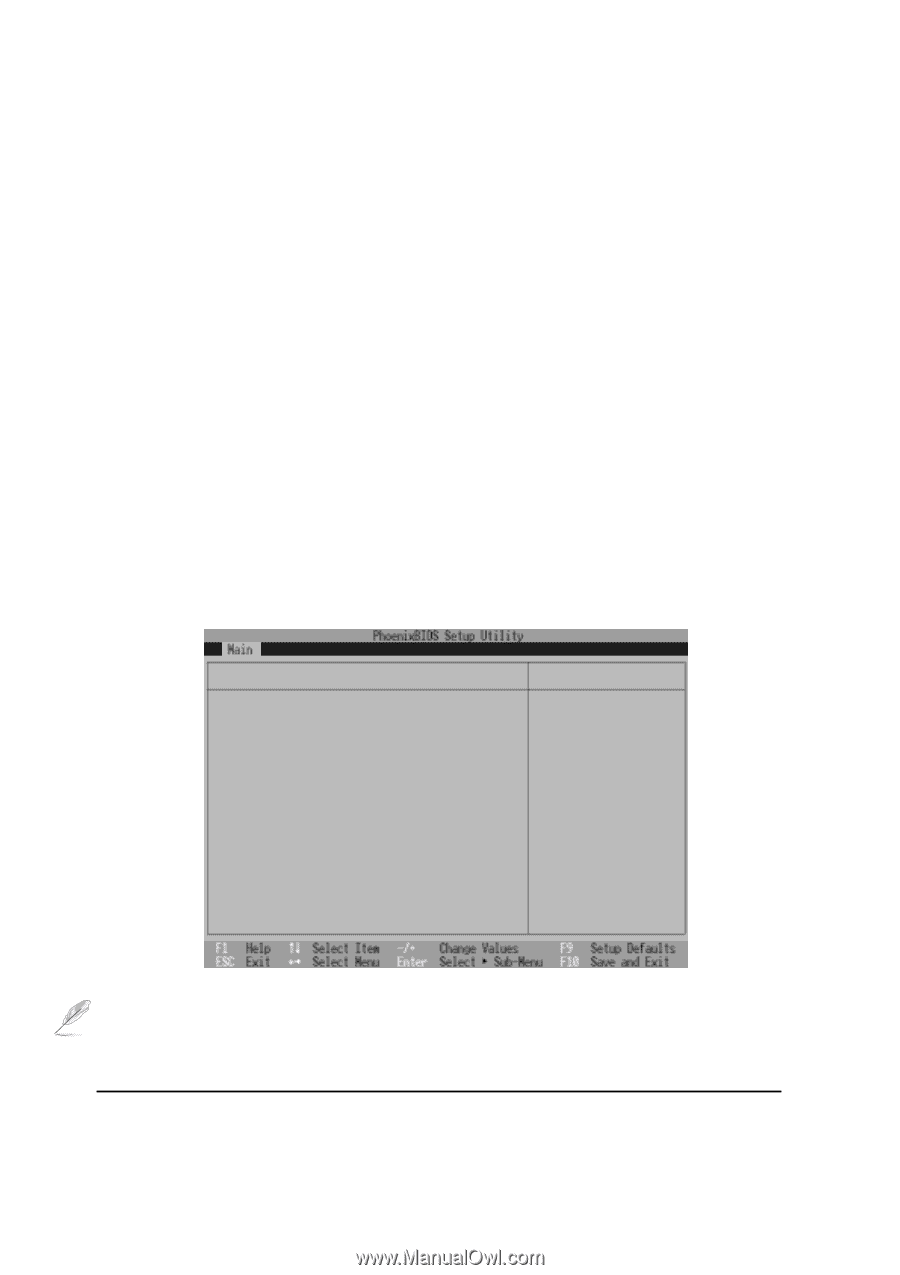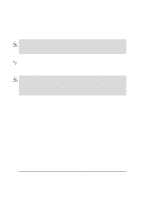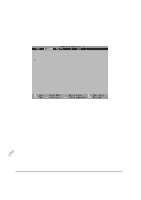Asus L84B L8400 Series User Manual (English Version) - Page 64
Configuring the BIOS, Video Display Device: [AUTO], System Memory, Extended Memory
 |
View all Asus L84B manuals
Add to My Manuals
Save this manual to your list of manuals |
Page 64 highlights
Video Display Device: [AUTO] This field allows you to select and enable video display devices, such as an LCD panel, an external CRT/LCD monitor, or both. The configuration options are: [AUTO] [LCD] [CRT] System Memory: This field displays the amount of conventional memory detected by the system during bootup. This should show 640 KB for almost all computers and Notebook PCs. You do not need to make changes to this field. This is a display only field. Extended Memory: This field displays the amount of extended memory detected by the system during bootup. For example 64512 KB means you have 64MB of system memory. Unfortunately, this will not tell you how much is onboard and how much is added to the SO-DIMM socket. You must visually inspect the SO-DIMM socket if you are considering expanding your memory. You do not need to make changes to this field. This is a display only field. IDE Primary Master This field is used to configure the IDE Hard Disk installed in the system. To configure a hard disk drive, move the cursor to highlight the IDE Primary Master field and press the Enter key to enter the submenu. IDE Primary Master [IBM-DBCA-206480-(PM)] Type: [Auto] CHS Format Cylinders: [13424] Heads [ 15] Sectors: [63] Maximum Capacity: 6495MB LBA Format Total Sectors: 12685680 Maximum Capacity: 6495MB Multi-Sector Transfers: [16 Sectors] LBA Mode Control: [Enabled] 32 Bit I/O: [Enabled] Transfer Mode: [Fast PIO 4] Ultra DMA Mode: [Disabled] Item Specific Help Auto = autotypes hard-disk drive installed here. None = force setting no IDE device. CD-ROM = a CD-ROM drive is installed here. User = you enter parameters of hard-disk drive installed at this connection. NOTE: Before attempting to configure a hard disk drive, make sure you have the configuration information supplied by the manufacturer of the drive. Incorrect settings may cause your system to not recognize the installed hard disk. To allow the BIOS to detect the drive type automatically, select [AUTO]. 64 5. Configuring the BIOS