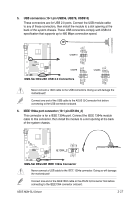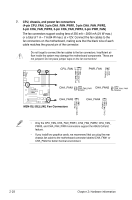Asus M2N-SLI Deluxe/Wireless M2N-SLI Deluxe English Edition User's Manual - Page 47
Optical S/PDIF Out port, Coaxial S/PDIF Out port., PS/2 keyboard port purple
 |
View all Asus M2N-SLI Deluxe/Wireless manuals
Add to My Manuals
Save this manual to your list of manuals |
Page 47 highlights
• If you intend to create a RAID configuration using this connector, set the JMicron JMB363 controller item in the BIOS to [AHCI] or [RAID]. See section "4.4.7 Onboard Device Configuration" for details. • Use the onboard SATA_RAID1 and an external Serial ATA box connected to the external SATA port, if you want to configure RAID 0, RAID 1, or JBOD. • The external Serial ATA box are purchased separately. • The external SATA port does not support port multiplier function. • DO NOT insert a different connector to this port. • DO NOT remove or unplug the external Serial ATA device when running under RAID mode to prevent data loss or damage. 14. Optical S/PDIF Out port. This port connects an external audio output device via an optical S/PDIF cable. 15. Coaxial S/PDIF Out port. This port connects an external audio output device via an coaxial S/PDIF cable. 16. PS/2 keyboard port (purple). This port is for a PS/2 keyboard. ASUS M2N-SLI Deluxe 2-23