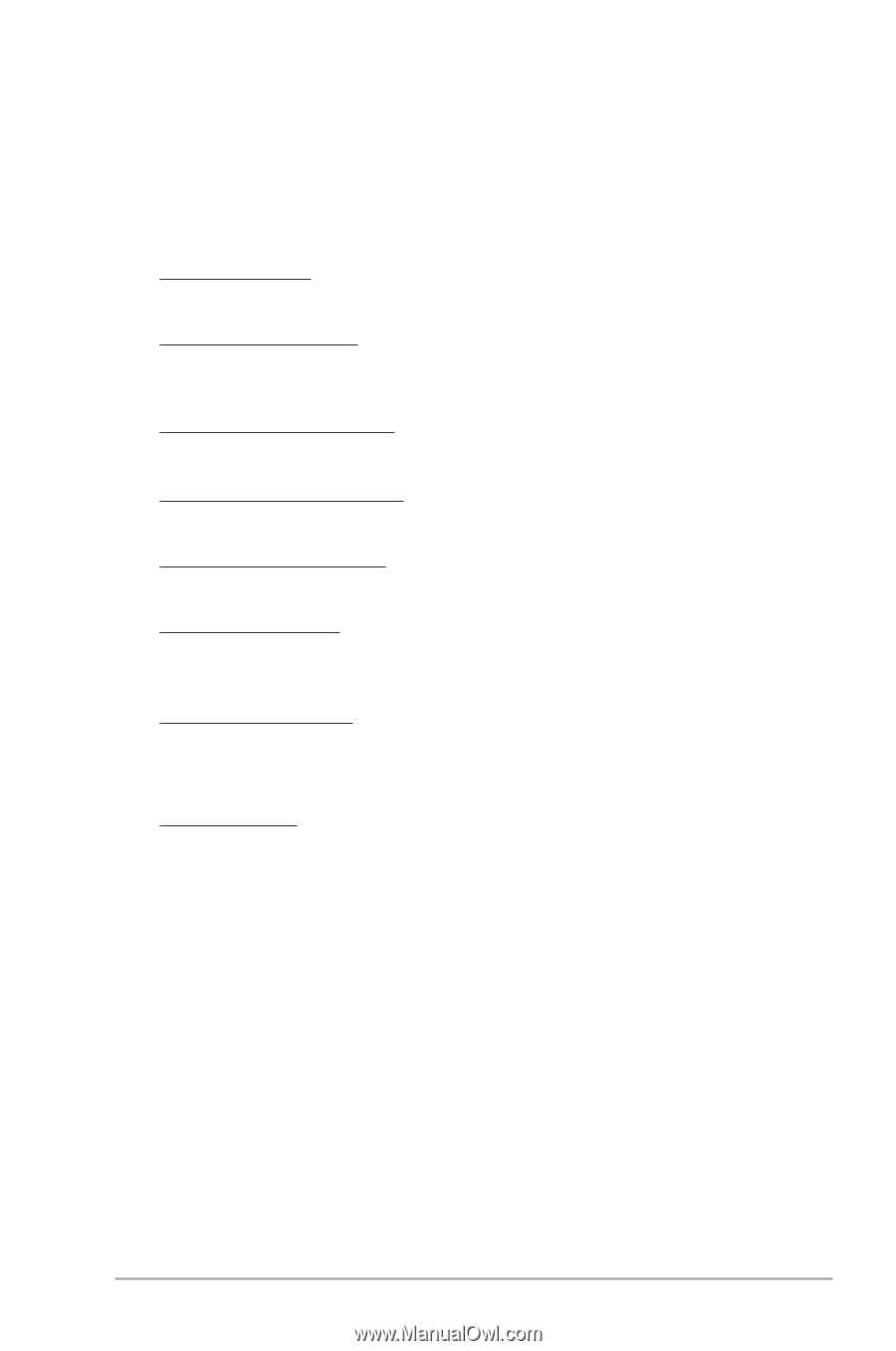Asus M2N68-AM PLUS User Manual - Page 33
Primary Graphics Adapter [PCI Express -> PCI -> IGP], AZALIA AUDIO [Enabled], Front Panel
 |
View all Asus M2N68-AM PLUS manuals
Add to My Manuals
Save this manual to your list of manuals |
Page 33 highlights
2.4.3 Chipset The Chipset menu allows you to change the advanced chipset settings. Select an item then press to display the submenu. NorthBridge Configuration Memory Configuration Bank Interleaving [Auto] Allows you to enable the bank memory interleaving. Configuration options: [Disabled] [Auto] Channel Interleaving [Disabled] Allows you to enable the channel memory interleaving. Configuration options: [Disabled] [Address bits 6] [Address bits 12] [XOR of Address bits [20:16,6] ] [XOR of Address bits [20:16,9] ] Enable Clock to All DIMMs [Disabled] Enables or disables unused clocks to DIMMs even memory slots are not populated. Configuration options: [Disabled] [Enabled] MemClk Tristate C3/ATLVID [Disabled] Enables or disables the MemClk Tristate C3/ALTVID. Configuration options: [Disabled] [Enabled] Memory Hole Remapping [Enabled] Allows you to enable or disable memory remapping around memory hole. Configuration options: [Disabled] [Enabled] DCT Unganged Mode [Auto] DCT Unganged Mode [Auto] Allows you to select unganged DRAM mode (64-bit width). Configuration options: [Auto] [Always] Power Down Enable [Enabled] Allows you to enable or disable DDR power down mode. Configuration options: [Disabled] [Enabled] ECC Configuration ECC Mode [Disabled] Enables or disables the DRAM ECC that allows the hardware to report and correct memory errors automatically. Configuration options: [Disabled] [Basic] [Good] [Super] [Max] [User] SouthBridge Configuration Primary Graphics Adapter [PCI Express -> PCI -> IGP] Display Device Priority, from high to low. Configuration options: [PCIE -> PCI -> IGP] [IGP -> PCI -> PCIE] AZALIA AUDIO [Enabled] Allows you to enable or disable the HD audio mode. Configuration options: [Auto] [Disabled Front Panel Select [HD Audio] Allows you to set HD Audio mode. Configuration options: [AC97] [HD Audio]] Chapter 2: BIOS information 2-9