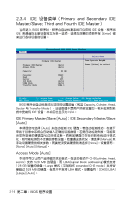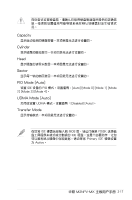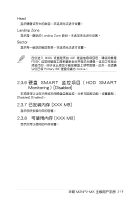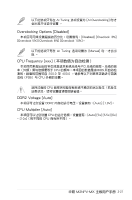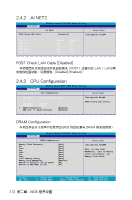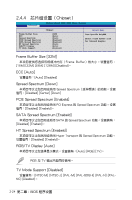Asus M2NPV-MX Motherboard Installation Guide - Page 65
Overclocking Options [Disabled], CPU Frequency [xxx](本項數值為自動檢測), DDR2 Voltage [Auto], CPU Multiplier
 |
View all Asus M2NPV-MX manuals
Add to My Manuals
Save this manual to your list of manuals |
Page 65 highlights
AI Tuning AI Overclocking Overclocking Options [Disabled] Disabled] [Oveclock 3%] [Overclock 5%] [Overclock 8%] [Overclock 10%]。 AI Tuning Manual CPU Frequency [xxx PCI CPU BIOS 200.0 至 400.0 FSB)與 CPU CPU DDR2 Voltage [Auto] DDR2 Auto] [1.9V]。 CPU Multiplier [Auto] CPU Auto] [5x] [5.5x] [6x] ~ [10x CPU 華碩 M2NPV-MX 2-21
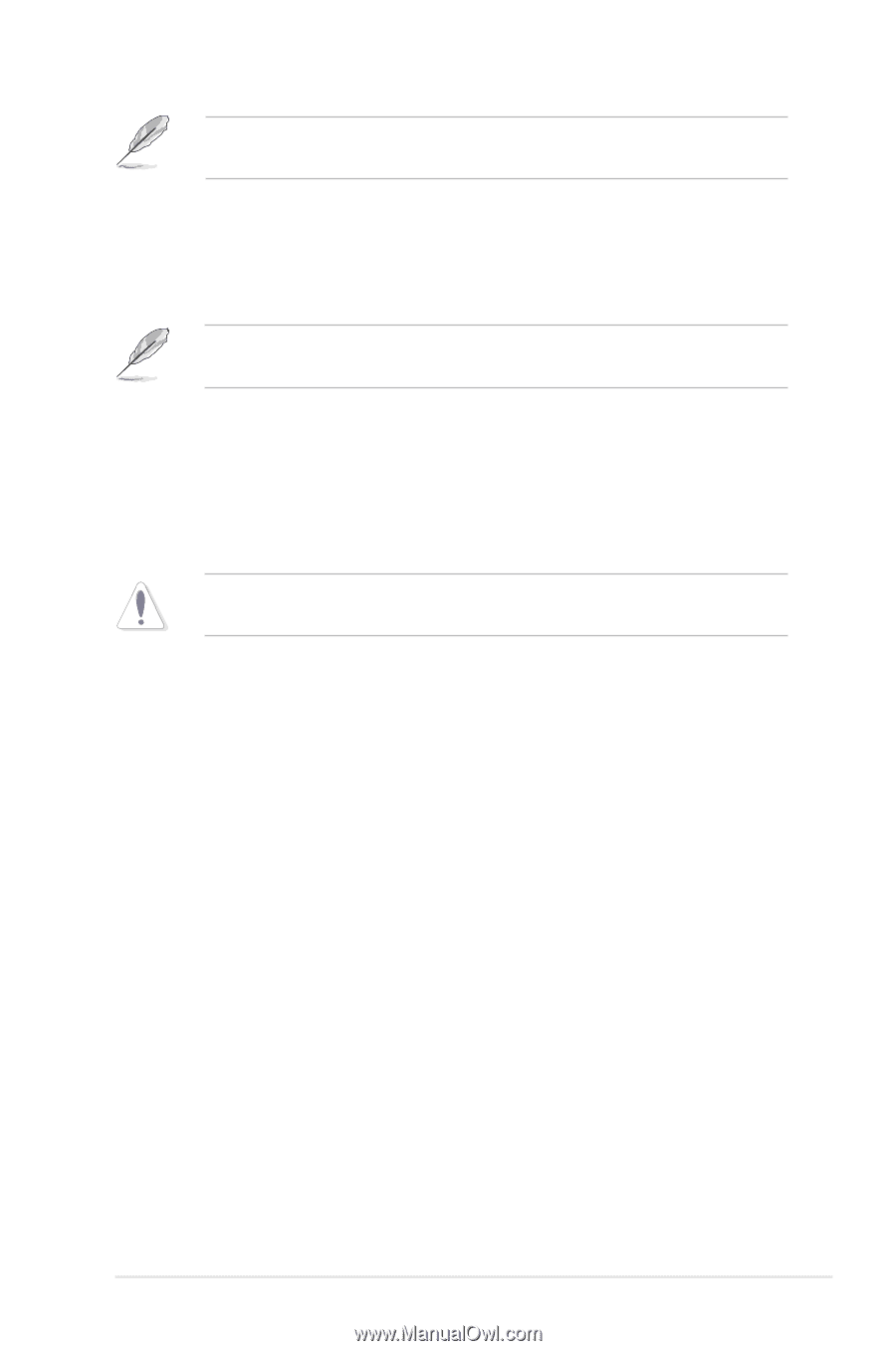
華碩 M2NPV-MX 主板用戶手冊
2-21
以下的選項只有在 AI Tuning 選項設置為 [AI Overclocking] 時才
會出現並可進行設置 。
Overclocking Options [Disabled]
本項目可用來設置超頻的百分比。設置值有:[Disabled] [Oveclock 3%]
[Overclock 5%] [Overclock 8%] [Overclock 10%]。
以下的選項只有在 AI Tuning 選項設置為 [Manual] 時,才會出
現 。
CPU Frequency [xxx](本項數值為自動檢測)
本項目用來指出由時鐘生成器送至系統總線與 PCI 總線的頻率。總線的頻
率(外頻)乘與倍頻便等于 CPU 的頻率。本項目的數值是由 BIOS 所自動檢
測的。數值的範圍可自 200.0 至 400.0 。請參考以下列表來正確進行前端
總線(FSB)與 CPU 外頻的設置。
選擇過高的 CPU 頻率將可能導致系統不穩定的狀況發生!若發生
這類狀況,請將設置值調整回缺省值。
DDR2 Voltage [Auto]
本項目可讓您設置 DDR2 內存的運行電壓。設置值有:[Auto] [1.9V]。
CPU Multiplier [Auto]
本項目可以讓您設置 CPU 的運行倍頻。設置值有:[Auto] [5x] [5.5x] [6x]
~ [10x](視不同的 CPU 而有所不同)。