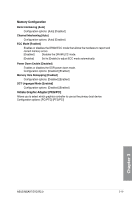Asus M5A97 EVO R2.0 M5A97 EVO R2.0 User's Manual - Page 98
Onboard Devices Configuration, Asmedia USB 3.0 Battery Charging Support [Disabled]
 |
View all Asus M5A97 EVO R2.0 manuals
Add to My Manuals
Save this manual to your list of manuals |
Page 98 highlights
3.5.7 Onboard Devices Configuration UEFI BIOS Utility - Advanced Mode Exit Main Back Ai Tweaker Advanced Advanced\ Onboard Devices Configuration > VIA 1394 Controller ASM1061 Storage Controller ASM1061 Storage OPROM Asmedia USB 3.0 Controller (Rear) Asmedia USB 3.0 Controller (Front) Asmedia USB 3.0 Battery Charging Support Realtek LAN Controller Realtek PXE OPROM S3 Video Repost > Serial Port Configuration > SB HD Azalia Configuration Monitor Enabled Enabled Enabled Enabled Enabled Disabled Enabled Disabled Disabled Boot Tool Enabled/Disabled VIA 1394 →←: Select Screen ↑↓: Select Item Enter: Select +/-: Change Opt. F1: General Help F2: Previous Values F3: Shortcut F5: Optimized Defaults F10: Save ESC: Exit F12: Print Screen Version 2.00.1208. Copyright (C) 2012 American Megatrends, Inc. VIA 1394 Controller [Enabled] [Enabled] Enables the controller. [Disabled] Disables the controller. ASM1061 Storage Controller [Enabled] [Enabled] Enables the controller. [Disabled] Disables the controller. ASM1061 Storage OPROM [Enabled] This item appears only when you set the previous item to [Enabled] and allows you to enable or disable the ASM1061 Storage OptionRom. Configuration options: [Enabled] [Disabled] Asmedia USB 3.0 Controller (Rear) [Enabled] [Enabled] Enables the USB 3.0 controller. [Disabled] Disables the controller. Asmedia USB 3.0 Controller (Front) [Enabled] [Enabled] Enables the USB 3.0 controller. [Disabled] Disables the controller. Asmedia USB 3.0 Battery Charging Support [Disabled] This item appears only when you set the previous item to [Enabled] and allows you to enable or disable the Asmedia USB 3.0 Battery Charging Support. Configuration options: [Enabled] [Disabled] 3-24 Chapter 3: BIOS setup Chapter 3