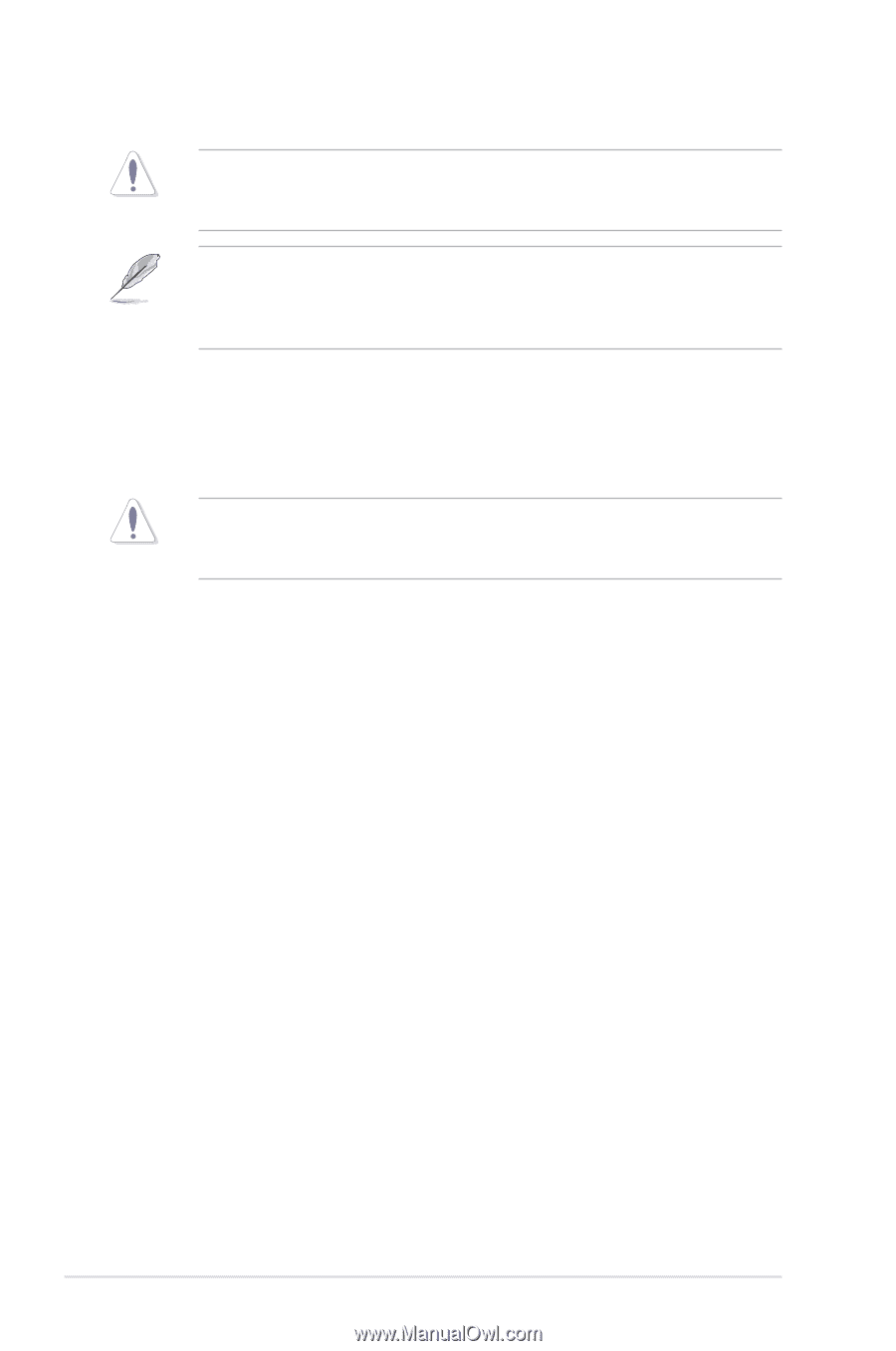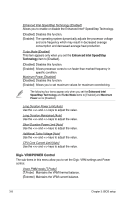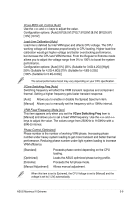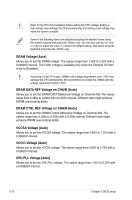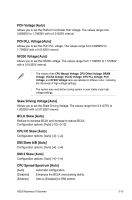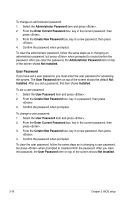Asus MAXIMUS IV EXTREME User Manual - Page 104
DRAM CTRL REF Voltage on CHA/B [Auto] - z specs
 |
View all Asus MAXIMUS IV EXTREME manuals
Add to My Manuals
Save this manual to your list of manuals |
Page 104 highlights
Refer to the CPU documentation before setting the CPU voltage. Setting a high voltage may damage the CPU permanently, and setting a low voltage may make the system unstable. Some of the following items are adjusted by typing the desired values using the numeric keypad and press the key. You can also use the and keys to adjust the value. To restore the default setting, type [auto] using the keyboard and press the key. DRAM Voltage [Auto] Allows you to set the DRAM voltage. The values range from 1.20V to 2.20V with a 0.00625V interval. The 2.20V voltage is available only when the Extreme OV item is set to [Enabled]. According to Intel CPU spec, DIMMs with voltage requirement over 1.65V may damage the CPU permanently. We recommend you install the DIMMs with the voltage requirement below 1.65V. DRAM DATA REF Voltage on CHA/B [Auto] Allows you to set the DRAM DATA Reference Voltage on Channel A/B. The values range from 0.395x to 0.630x with a 0.005x interval. Different ratio might enhance DRAM overclocking ability. DRAM CTRL REF Voltage on CHA/B [Auto] Allows you to set the DRAM Control Reference Voltage on Channel A/B. The values range from 0.395x to 0.630x with a 0.005x interval. Different ratio might enhance DRAM overclocking ability. VCCSA Voltage [Auto] Allows you to set the VCCSA voltage. The values range from 0.80V to 1.70V with a 0.00625V interval. VCCIO Voltage [Auto] Allows you to set the VCCIO voltage. The values range from 0.80V to 1.70V with a 0.00625V interval. CPU PLL Voltage [Auto] Allows you to set the CPU PLL voltage. The values range from 1.20V to 2.20V with a 0.00625V interval. 3-12 Chapter 3: BIOS setup