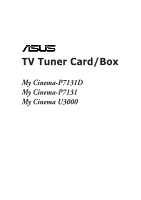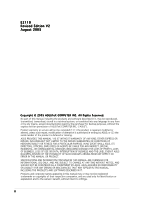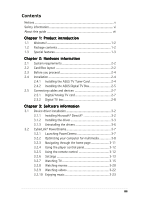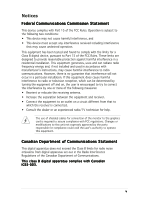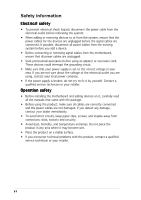iii
iii
iii
iii
iii
Contents
Notices
.................................................................................................
v
Safety information
..............................................................................
vi
About this guide
................................................................................
vii
Chapter 1: Product introduction
Chapter 1: Product introduction
Chapter 1: Product introduction
Chapter 1: Product introduction
Chapter 1: Product introduction
1.1
Welcome!
..............................................................................
1-2
1.2
Package contents
.................................................................
1-2
1.3
Special features
....................................................................
1-3
Chapter 2: Hardware information
Chapter 2: Hardware information
Chapter 2: Hardware information
Chapter 2: Hardware information
Chapter 2: Hardware information
2.1
System requirements
...........................................................
2-2
2.2
Card/Box layout
...................................................................
2-2
2.3
Before you proceed
..............................................................
2-4
2.4
Installation
............................................................................
2-4
2.4.1
Installing the ASUS TV Tuner Card
.........................
2-4
2.4.2
Installing the ASUS Digital TV Box
..........................
2-5
2.5
Connecting cables and devices
............................................
2-7
2.5.1
Digital/Analog TV card
...........................................
2-7
2.5.2
Digital TV box
.........................................................
2-8
Chapter 3: Software information
Chapter 3: Software information
Chapter 3: Software information
Chapter 3: Software information
Chapter 3: Software information
3.1
Device driver installation
......................................................
3-2
3.1.1
Installing Microsoft
®
DirectX
®
..........................................................
3-2
3.1.2
Installing the driver
.................................................
3-3
3.1.3
Uninstalling the drivers
...........................................
3-6
3.2
CyberLink
®
PowerCinema
......................................................
3-7
3.2.1
Launching PowerCinema
.........................................
3-7
3.2.2
Optimizing your computer for multimedia
..............
3-8
3.2.3
Navigating through the home page
......................
3-11
3.2.4
Using the player control panel
..............................
3-12
3.2.5
Using the remote control
.....................................
3-12
3.2.6
Settings
................................................................
3-13
3.2.7
Watching TV
.........................................................
3-15
3.2.8
Watching movies
..................................................
3-20
3.2.9
Watching videos
...................................................
3-22
3.2.10
Enjoying music
......................................................
3-23