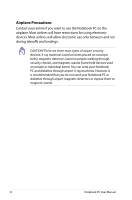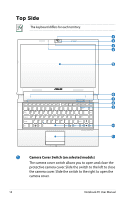Asus N43JF User Manual - Page 14
Top Side, Camera Cover Switch on selected models
 |
View all Asus N43JF manuals
Add to My Manuals
Save this manual to your list of manuals |
Page 14 highlights
Top Side The keyboard differs for each territory. 1 OFF ON 2 3 4 5 Audio by Bang & Olufsen ICEpower R 6 7 8 9 10 11 1 Camera Cover Switch (on selected models) The camera cover switch allows you to open and close the protective camera cover. Slide the switch to the left to close the camera cover. Slide the switch to the right to open the camera cover. 14 Notebook PC User Manual
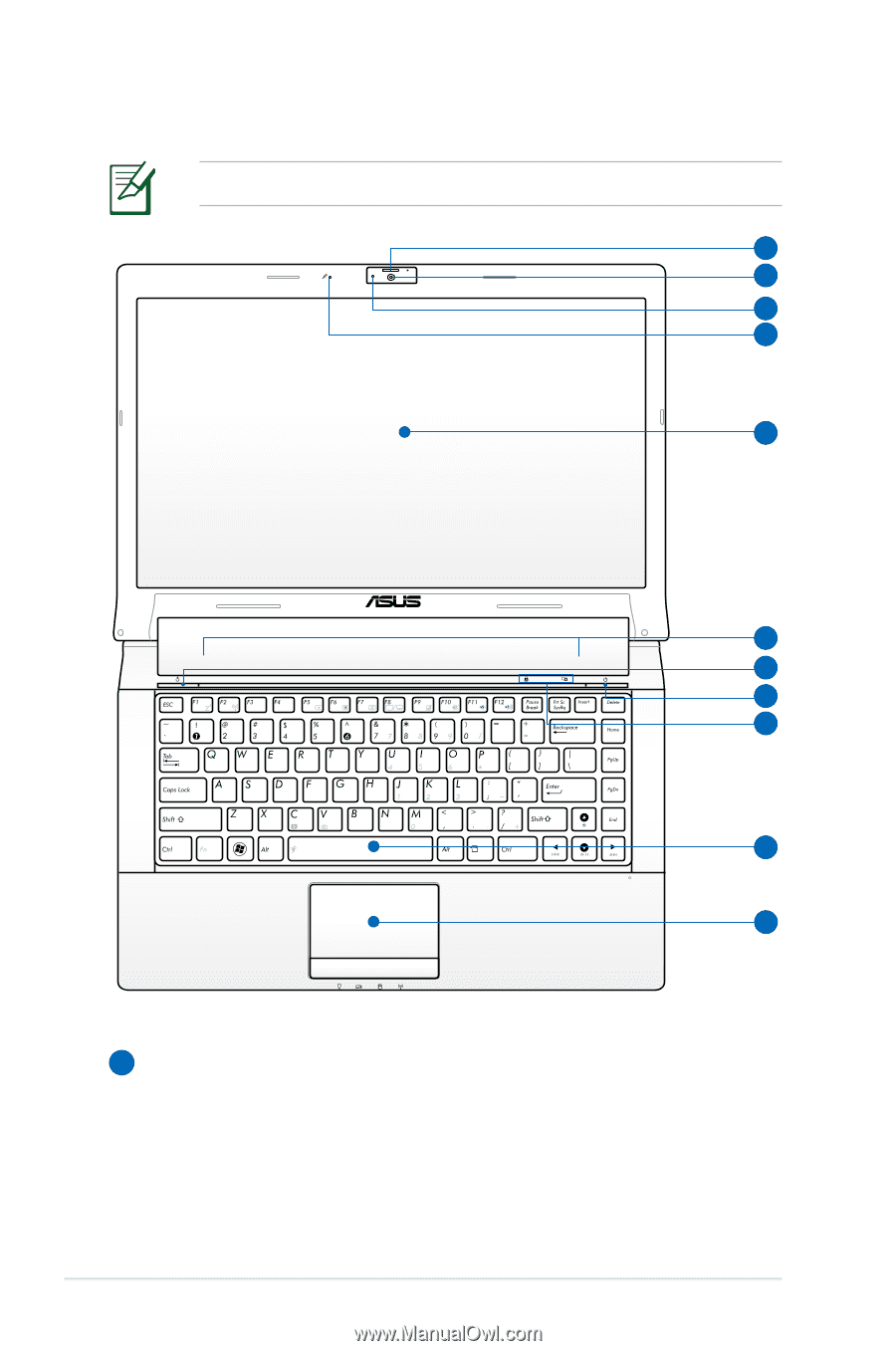
14
Notebook PC User Manual
Top Side
OFF
ON
Audio by Bang & Olufsen ICEpower
5
7
6
10
1
2
4
3
11
8
9
Camera Cover Switch (on selected models)
The camera cover switch allows you to open and close the
protective camera cover. Slide the switch to the left to close
the camera cover. Slide the switch to the right to open the
camera cover.
1
The keyboard differs for each territory.