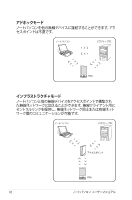Asus N55SF User's Manual for Japanese Edition - Page 66
デバイスの追加, コン, 次へ, 3a. タスクトレイにある
 |
View all Asus N55SF manuals
Add to My Manuals
Save this manual to your list of manuals |
Page 66 highlights
3a 3b Bluetooth ます。 「Bluetooth 4 Bluetooth Bluetooth 5. Bluetooth 66

66
ノートパソコン ユーザーマニュアル
3a. タスクトレイにある
Bluetoothアイコンをクリックし
「
デバイスの追加
」をクリックし
ます。
3b. または、「
スタート
」→「
コン
トロールパネル
」→
「
ハードウェアとサウンド
」→
「
Bluetoothデバイスの追加
」
の順にクリックします。
4.
接続をするBluetoothデバイスを選
択し「
次へ
」をクリックします。この
時Bluetoothデバイスは、電源を入れ
接続(ペアリング)待機状態になっ
ている事を確認してください。
5. Bluetoothデバイスとの接続(ペ
アリング)が開始されます。