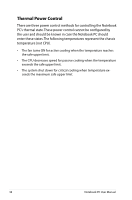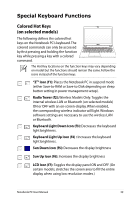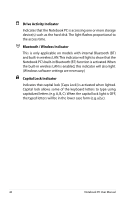Asus N56DY User's Manual for English Edition - Page 42
Microsoft Windows Keys, Extended Keyboard on selected models
 |
View all Asus N56DY manuals
Add to My Manuals
Save this manual to your list of manuals |
Page 42 highlights
Microsoft Windows Keys Extended Keyboard (on selected models) An extended keyboard is available on selected models. The extended keyboard has a dedicated numeric keypad for easy number entry. Use [Num Lk / Scr Lk] to toggle between using the extended keypad as numbers or as pointer directions. The 42 pointer direction keys are Notebook PC User Manual for navigation between fields
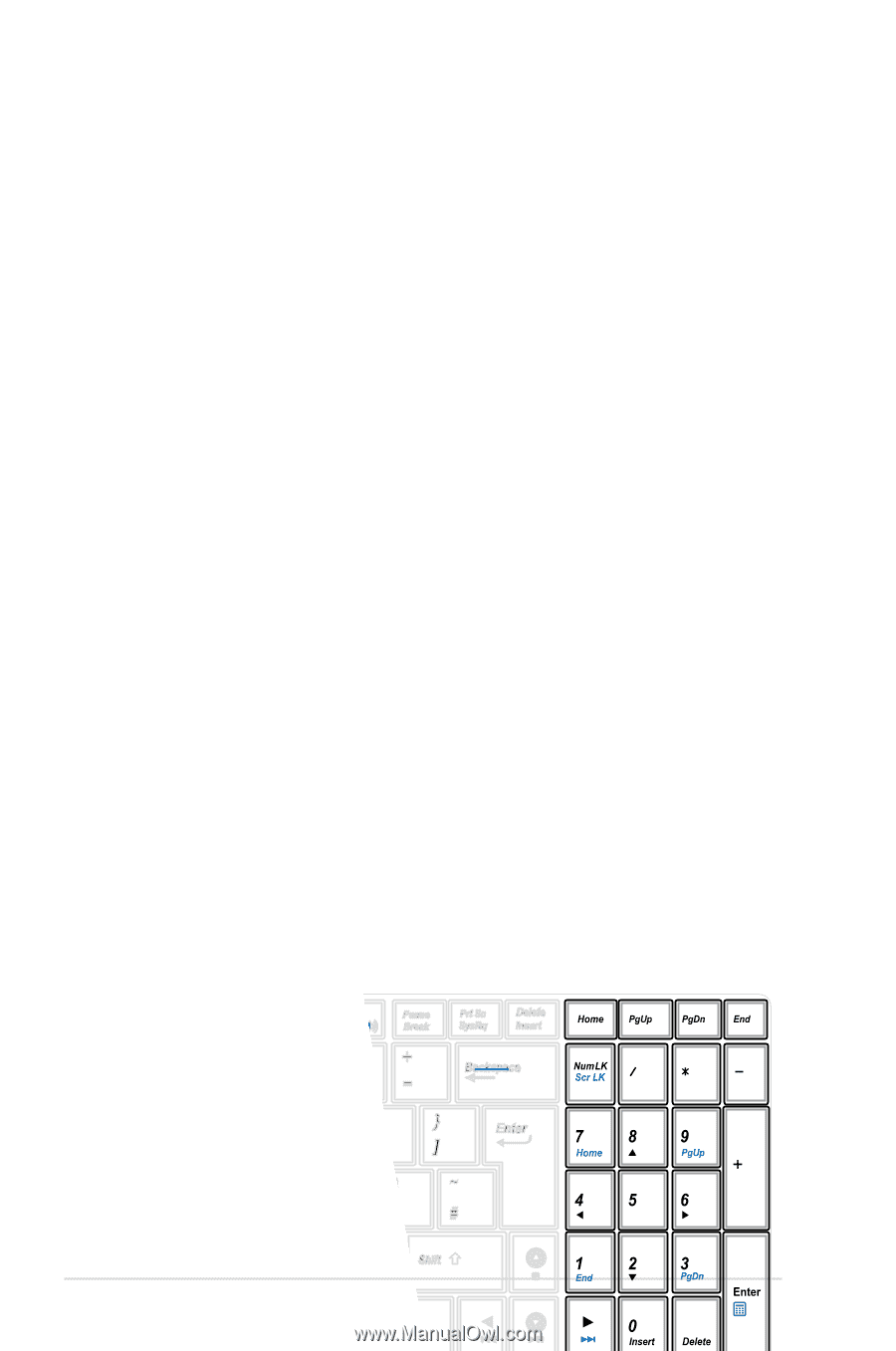
42
Notebook PC User Manual
Microsoft Windows Keys
Extended Keyboard (on selected models)
An extended keyboard
is available on selected
models. The extended
keyboard has a dedicated
numeric keypad for
easy number entry. Use
[Num Lk / Scr Lk] to toggle
between using the extended
keypad as numbers or
as pointer directions. The
pointer direction keys are
for navigation between fields
or cells such as those in a