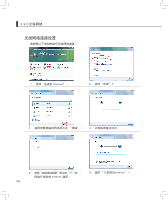Asus N70Sv N70 Series Hardware User's Manual for English Edition (E4248) - Page 58
Bluetooth管理員
 |
UPC - 884840419150
View all Asus N70Sv manuals
Add to My Manuals
Save this manual to your list of manuals |
Page 58 highlights
3-10 Bluetooth管理員 W��i�n�d��o�w��s B��lu��e��to��o��th Bluetooth Bluetooth 設備、Bluetooth 58

´8
3-10◇藍牙功能
藍牙功能
功能
Bluetooth管理員
開啟藍牙功能後,Windows 任務欄會出現 Bluetooth 管理員圖標
藍牙功能後,Windows 任務欄會出現 Bluetooth 管理員圖標
功能後,Windows 任務欄會出現 Bluetooth 管理員圖標
。
點此圖標開啟藍牙功能,可以用來設置或運行藍牙設備各項功能。您可以
藍牙功能,可以用來設置或運行藍牙設備各項功能。您可以
用來設置或運行藍牙設備各項功能。您可以
藍牙設備各項功能。您可以
各項功能。您可以
。您可以
使用 Bluetooth 管理員來打開 Bluetooth 設備、Bluetooth 信息交換器、無
信息交換器、無
、無
線文件傳輸、遠程相µ、新É連接及運行其他任務。詳細使用方法請參考
、遠程相µ、新É連接及運行其他任務。詳細使用方法請參考
遠程相µ、新É連接及運行其他任務。詳細使用方法請參考
、新É連接及運行其他任務。詳細使用方法請參考
軟件的在線幫助。