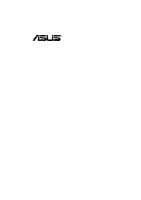Asus P I-P55T2P4S User Manual
Asus P I-P55T2P4S Manual
 |
View all Asus P I-P55T2P4S manuals
Add to My Manuals
Save this manual to your list of manuals |
Asus P I-P55T2P4S manual content summary:
- Asus P I-P55T2P4S | User Manual - Page 1
R P/I-P55T2P4 Pentium® Motherboard USER'S MANUAL - Asus P I-P55T2P4S | User Manual - Page 2
(hereinafter referred to as ASUS) except documentation kept by the purchaser for backup purposes. ASUS provides this manual "as is" without warranty Computer Inc. All rights reserved. Product Name: P/I-P55T2P4 Product Rev: 2.1 Manual Rev: 2.0 BIOS Version: #401A0-0101 (Displayed on top left during - Asus P I-P55T2P4S | User Manual - Page 3
P/I-P55T2P4 User's Manual III - Asus P I-P55T2P4S | User Manual - Page 4
External Static RAM (SRAM) Cache 14 Compatible Cache Modules for this Motherboard 14 3. Central Processing Unit (CPU 15 4. Expansion Cards 16 Expansion Channels for ISA Cards 17 ASUS MediaBus Card 18 5. External Connectors 19 Final Power Connection Procedures 25 IV P/I-P55T2P4 User's Manual - Asus P I-P55T2P4S | User Manual - Page 5
BIOS SOFTWARE 26 6. BIOS Setup 26 Standard CMOS Setup 27 Details of Standard CMOS Setup 28 BIOS Features Setup 31 Details of BIOS Features Setup 31 Chipset Features Setup 34 Power Management Setup 37 Details of Power Management Setup 37 PNP and PCI Setup 39 Load BIOS NCR SCSI BIOS and - Asus P I-P55T2P4S | User Manual - Page 6
radio frequency energy and, if not installed and used in accordance with manufacturer's instructions, may cause harmful interference to radio communications. However, there is no guarantee that Radio Interference Regulations of the Canadian Department of Communications. VI P/I-P55T2P4 User's Manual - Asus P I-P55T2P4S | User Manual - Page 7
BIOS information • Desktop Management Interface (DMI) software • Readme files gives instructions on use of the files √ This user's manual Optional PS/2 mouse cable with mounting bracket Optional infrared module Optional ASUS pipelined burst cache module Optional PCI-SC200 SCSI card P/I-P55T2P4 - Asus P I-P55T2P4S | User Manual - Page 8
Motherboard The P/I-P55T2P4 is carefully designed for the demanding PC user who wants a great many features in a small package. This motherboard: • Easy Installation: Is equipped with BIOS supports an standard PCI card or the ASUS MediaBus Card. • ASUS MediaBus Rev 2.0: Features an expansion slot - Asus P I-P55T2P4S | User Manual - Page 9
interface and a PS/2 mouse cable set. • NCR SCSI BIOS: This motherboard has firmware that supports the optional ASUS PCI-SC200 SCSI controller cards. Parts of the Motherboard 3 ISA Slots Flash ROM 3 PCI Slots Super Multi-I/O PCI 4 or ASUS MediaBus 2.0 72-pin SIMM Sockets Intel's 430HX PCIset CPU - Asus P I-P55T2P4S | User Manual - Page 10
JP2 256KB On-Board L2 Cache Parallel Printer COM 1 COM 2 Keyboard PS/2 Mouse P/I-P55T2P4 User's Manual Map of the Motherboard JP8 JP18 III. INSTALLATION FOR SMC 37C669 SIMM Slot 4 SIMM Slot 3 SIMM Slot 2 SIMM Slot 1 Board Power Input JP1 Secondary IDE MULTI I/O UMC OR SMC - Asus P I-P55T2P4S | User Manual - Page 11
11 PS/2 Mouse on IRQ12 (Enable/Disable) p. 11 CMOS RAM (Operation/Clear CMOS Data) Expansion Slots 1) SIMM Slots 2) Cache Expansion 3) Floppy Drive connector (34-pin Block) 6) Power Input p. 21 Motherboard Power connector (12-pin Block) 7) Primary IDE p. 22 Primary IDE P55T2P4 User's Manual 5 - Asus P I-P55T2P4S | User Manual - Page 12
Motherboard 2. Install DRAM Modules 3. Install the CPU 4. Install Expansion Cards 5. Connect Cables, Wires, and Power Supply 6. Setup the BIOS motherboards is always on Pin 1 Pin 1 top or on the left when holding the motherboard Use the diagrams in this manual instead of following the pin layout - Asus P I-P55T2P4S | User Manual - Page 13
clearly separated from jumpers in "Map of the Motherboard" on page 4. Placing jumper caps over these will cause damage to your motherboard. WARNING: Computer motheboards and components contain very whenever you work on lay down components. III. INSTALLATION (Jumpers) P/I-P55T2P4 User's Manual 7 - Asus P I-P55T2P4S | User Manual - Page 14
BIOS (see page 35) or disable all Multi-I/O items at once with the following jumper in order to use your own Multi-I/O card. If your motherboard does not use the above SMC Multi-I/O, the following jumper will not be available and you can only disabled each item through BIOS the BIOS Flash - Asus P I-P55T2P4S | User Manual - Page 15
If you have two cache chips on-board (see "Map of Motherboard" for locations), then you have either 256KB or 512KB. An "ASUS" or "COAST" cache module can be used to upgrade the 256KB 465V (Default) JP17 123 VRE 3.4V - 3.6V Voltage Regulator Output Selection (STD / VRE) P/I-P55T2P4 User's Manual 9 - Asus P I-P55T2P4S | User Manual - Page 16
[2-3] [2-3] 150MHz 2.5x 60MHz [1-2] [2-3] [2-3] [2-3] 133MHz 2.0x 66MHz [2-3] [1-2] [1-2] [2-3] 120MHz 2.0x 60MHz [1-2] [2-3] [1-2] [2-3] 100MHz 1.5x 66MHz 90MHz 1.5x 60MHz 75MHz 1.5x 50MHz [2-3] [1-2] [1-2] [1-2] [1-2] [2-3] [1-2] [1-2] [2-3] [2-3] [1-2] [1-2] 10 P/I-P55T2P4 User's Manual - Asus P I-P55T2P4S | User Manual - Page 17
Disabled (Default) JP18 123 Enabled PS/2 Mouse on IRQ 12 (Disable / Enable) 8. CMOS RAM (JP19) This clears the user-entered information stored in the Dallas DS12887A Chip such Power on, (3) Power off, (4) Open Jumper, (5) Power on, (6) Setup BIOS (hold down ) P/I-P55T2P4 User's Manual 11 - Asus P I-P55T2P4S | User Manual - Page 18
motherboard supports four 72-pin SIMMs of 4MB, 8MB, 16MB, 32MB, or 64MB to form a memory size between 8MB to 256MB. The DRAM can be either 60ns or 70ns Fast Page Mode (Asymmetric or Symmetric) or EDO. To support Memory setup is required in BIOS Chipset Setup "Auto Configuration" P55T2P4 User's Manual - Asus P I-P55T2P4S | User Manual - Page 19
Only) Mounting Hole 4. The plastic guides should go through the two "Mounting Holes" on the sides and the "Metal Clips" should snap on the other side. 5. To release the memory module, squeeze both "Metal Clips" outwards and rock the module out of the "Metal Clips". P/I-P55T2P4 User's Manual 13 - Asus P I-P55T2P4S | User Manual - Page 20
Cache Modules for this Motherboard SIMM Cache Module 256KB 0KB ASUS CM1 Rev 1.0 No No ASUS CM1 Rev 1.3 No No ASUS CM4 Rev 1.5 No No ASUS CM1 Rev 1.6 Yes No COAST 1.1 No No COAST 1.2 No No COAST 1.3 No No COAST 2.0 Yes Yes COAST 2.1 Yes Yes 14 P/I-P55T2P4 User's Manual - Asus P I-P55T2P4S | User Manual - Page 21
, the CPU can overheat and cause damage to both the CPU and the motherboard. (See page 24 "CPU Cooling Fan Connector). To install a CPU, first the notched corner of the CPU with the white dot as your guide. The white dot should point towards the end the of the lever Dot P/I-P55T2P4 User's Manual 15 - Asus P I-P55T2P4S | User Manual - Page 22
screw you removed in step 4. 7. Replace the computer's cover. 8. Setup the BIOS if necessary. 9. Install the necessary software drivers for your expansion card. Assigning IRQs your computer will experience problems when those two devices are in use at the same time. 16 P/I-P55T2P4 User's Manual - Asus P I-P55T2P4S | User Manual - Page 23
motherboard configuration of the BIOS setup utility can work with the BIOS, you can the PCI bus design, the BIOS automatically assigns an IRQ to the PCI slots on this motherboard use an INTA #, be DMA assignments for this motherboard are handled the same way of the BIOS Setup utility. In the BIOS setup, - Asus P I-P55T2P4S | User Manual - Page 24
slot requirements and compatibility problems in order to maximize the Plug and Play advantages. The add-on card inserts into the shared PCI 4/MediaBus 2.0 Slot. NOTE: This motherboard uses MediaBus Rev. features ATI, Inc. * All the above SCSI features Adaptec, Inc. 18 P/I-P55T2P4 User's Manual - Asus P I-P55T2P4S | User Manual - Page 25
on the Pin 1 side of the connector. The four corners of the connectors are labeled on the motherboard. Pin 1 is the side closest to the power connector on hard drives and floppy drives. 1. 234 58 1: GND 2: DATA 3: NC 4: VCC 5: CLK 8: NC PS/2 Mouse Module Connector P/I-P55T2P4 User's Manual 19 - Asus P I-P55T2P4S | User Manual - Page 26
Serial port COM1 and COM2 connectors (Two 10-pin blocks) These connectors support the provided serial port ribbon cables with mounting bracket. Connect the ribbon for BIOS configuration of "Onboard Serial Port" COM 1 COM 2 Pin 1 Pin 1 III. INSTALLATION (Connectors) 20 P/I-P55T2P4 User's Manual - Asus P I-P55T2P4S | User Manual - Page 27
-pin block ) This connector supports the provided floppy drive ribbon cable located in the middle. Using a slight angle, align the plastic guide pins on the lead to their receptacles on the connector. Once +5V GND +12V PG Power Connector on Motherboard P9 -5V -12V +5V RED RED RED WHT BLK BLK - Asus P I-P55T2P4S | User Manual - Page 28
III. INSTALLATION 7. Primary IDE connector (40-pin Block) This connector supports the provided IDE hard disk ribbon cable. After connecting the single end to the board cable on the secondary IDE connector. Pin 1 Secondary IDE Connector III. INSTALLATION (Connectors) 22 P/I-P55T2P4 User's Manual - Asus P I-P55T2P4S | User Manual - Page 29
(CON1) The motherboard's turbo function is leaving it shorted will not cause any problems. May require one or two pushes depending on the position , "Suspend Switch" in the POWER MANAGEMENT SETUP of the BIOS software should be on the default setting of Enable (see page P55T2P4 User's Manual 23 - Asus P I-P55T2P4S | User Manual - Page 30
IDE (Hard Drive) LED 15. CPU cooling fan connector (JP13) This connector supports a CPU cooling fan of 500mAMP (6WATT) or less. Depending on the fan of the connector. WARNING: Damage may occur to the motherboard and/or the CPU fan if these pins are incorrectly used. GND JP2 + - Asus P I-P55T2P4S | User Manual - Page 31
mounts to a small opening on system cases that support this feature. You must also configure the setting through BIOS setup on page 37 to select whether UART2 is hold down the key to enter BIOS setup. Follow the next section "BIOS SOFTWARE" for instructions. P/I-P55T2P4 User's Manual 25 - Asus P I-P55T2P4S | User Manual - Page 32
BIOS SOFTWARE 6. BIOS Setup The motherboard supports two programmable Flash ROM chips: 5 Volt and 12 Volt. Either of these memory chips can be updated when BIOS upgrades are released. Use the Flash Memory Writer utility to download the new BIOS : IV. BIOS (BIOS Setup) 26 P/I-P55T2P4 User's Manual - Asus P I-P55T2P4S | User Manual - Page 33
BIOS Defaults" option loads the minimized settings for troubleshooting motherboard is already installed in a working system, you will not need to select this option anymore. However, if the configuration stored in the CMOS on-board CMOS battery weakens. IV. BIOS (StandardCMOS P55T2P4 User's Manual 27 - Asus P I-P55T2P4S | User Manual - Page 34
devices. Each channel can support up to two hard disks motherboard (see page 52 for instructions). If you install other vendor's SCSI controller card, please refer to their respective documentations on how to install the required SCSI drivers. IV. BIOS (Standard CMOS) 28 P/I-P55T2P4 User's Manual - Asus P I-P55T2P4S | User Manual - Page 35
(with the power off) and then power on without having to reconfigure your hard drive type. If you use older hard drives which do not support this feature, then you must configure the hard drive in the standard method as described on page 30. IV. BIOS (StandardCMOS) P/I-P55T2P4 User's Manual 29 - Asus P I-P55T2P4S | User Manual - Page 36
field and then select the drive type using the left- or right-arrow key. Floppy 3 Mode Support This is the Japanese standard floppy drive. The standard stores 1.2MB in a 3.5" diskette. This is , But Keyboard All, But Diskette All, But Disk/Key IV. BIOS (Standard CMOS) 30 P/I-P55T2P4 User's Manual - Asus P I-P55T2P4S | User Manual - Page 37
features according to your preference. Some entries here are required by the motherboard's design to remain in their default settings. IV. BIOS (BIOSFeatures) A section at the lower right of the screen displays require that you disable this to prevent write errors. P/I-P55T2P4 User's Manual 31 - Asus P I-P55T2P4S | User Manual - Page 38
the hard disk and then the floppy drive; that is, C, A. Swap Floppy Drive When enabled, the BIOS swaps floppy drive assignments so that Drive A becomes Drive B, and Drive B becomes Drive A under DOS. next. Setup default setting is Disabled. IV. BIOS (BIOS Features) 32 P/I-P55T2P4 User's Manual - Asus P I-P55T2P4S | User Manual - Page 39
accelerators or MPEG Video Cards may not show colors properly. The setting Enabled should correct this problem. Otherwise leave this on the setup default setting of Disabled. OS/2 Onboard Memory > 64M 1024KB by the amount used for this purpose. IV. BIOS (BIOSFeatures) P/I-P55T2P4 User's Manual 33 - Asus P I-P55T2P4S | User Manual - Page 40
setting) 8-bit I/O Recovery Time Timing for 8-bit ISA cards (leave on default setting) Video BIOS Cacheable Allows the Video BIOS to be cached to allow faster execution. (leave on default setting) Memory Hole at 15M - access memory up to 16MB. The default is Disabled. 34 P/I-P55T2P4 User's Manual - Asus P I-P55T2P4S | User Manual - Page 41
motherboard's two on-board serial connectors. The following lists the available options: COM1, 3F8H (Onboard Serial Port 1 default) COM2, 2F8H (Onboard Serial Port 2 default) COM3, 3E8H COM4, 2E8H Disabled (Disables the on-board serial ports) IV. BIOS (ChipsetFeatures) P/I-P55T2P4 User's Manual - Asus P I-P55T2P4S | User Manual - Page 42
on-board infrared feature and sets the second serial UART to support the infrared module connector on the motherboard. If your system already has a second serial port connected to will allow auto-detection to ensure the optimal performance. IV. BIOS (Chipset Features) 36 P/I-P55T2P4 User's Manual - Asus P I-P55T2P4S | User Manual - Page 43
updated when the computer enters suspend mode activated by the BIOS Power Management. For DOS environments, you need to add 95, you need to install Windows including the APM feature. A battery and power cord icon labeled "Power" will appear in the "Control , Stby-> Off". P/I-P55T2P4 User's Manual 37 - Asus P I-P55T2P4S | User Manual - Page 44
support the "Green" feature. Take note that a screen saver software does not work with this feature. While the monitor is shut off, this software cannot display. Suspend Switch This field enables or disables the SMI connector on the motherboard IV. BIOS (Power Manage) 38 P/I-P55T2P4 User's Manual - Asus P I-P55T2P4S | User Manual - Page 45
use INTA#, thus all installed PCI cards must be set to this value. (Power Management) IV. BIOS (Plug & Play / PCI) The first four fields on the screen set how IRQ use is determine IRQ use. The other options are manual settings of "14" or "15" for each slot. P/I-P55T2P4 User's Manual 39 - Asus P I-P55T2P4S | User Manual - Page 46
IV. BIOS SOFTWARE The next field is the "PCI Latency Timer". Do not change the default setting of "32 PCI Clock" since this enables maximum PCI performance for this motherboard. The Block BASE" to its default setting of "No/ICU". IV. BIOS (Plug & Play / PCI) 40 P/I-P55T2P4 User's Manual - Asus P I-P55T2P4S | User Manual - Page 47
troubleshooting default values permanently stored in the BIOS ROM. These default settings are non-optimal and disable all high performance features. To load these default settings, highlight "Load BIOS fields on the Standard CMOS Setup screen. IV. BIOS (LoadDefaults) P/I-P55T2P4 User's Manual 41 - Asus P I-P55T2P4S | User Manual - Page 48
automatically reverts to the main screen. IV. BIOS (Passwords) To implement the password protection, specify in the "Security Option" field of the BIOS Features Setup screen when the system will prompt the password, see page 11 for procedures on clearing the CMOS. 42 P/I-P55T2P4 User's Manual - Asus P I-P55T2P4S | User Manual - Page 49
into the Standard CMOS Setup screen. ROM PCI/ISA BIOS(PI55T2P4) CMOS SETUP UTILITY AWARD supports the LBA mode, three lines will appear in the parameter box. Choose the line that lists LBA for an LBA drive. Do not select Large or Normal. IV. BIOS (HardDriveDetect) P/I-P55T2P4 User's Manual - Asus P I-P55T2P4S | User Manual - Page 50
BIOS SOFTWARE If you are auto-detecting a hard disk that supports IDE drives can use more than one set. This is not a problem if the drive is new and there is nothing on it. However ones manually from the Standard CMOS Setup screen. Save and Exit Setup Select this option to save into the CMOS memory - Asus P I-P55T2P4S | User Manual - Page 51
BIOS file with the last four numbers of the code displayed on the upper left-hand corner of your screen while the Power-On Self Test (POST) is running. If the number in the BIOS file is larger, reprogram the system BIOS. If not, do not bother. IV. BIOS (FlashMemoryWriter) P/I-P55T2P4 User's Manual - Asus P I-P55T2P4S | User Manual - Page 52
the system BIOS, you must virtual mode. This means that you can not reprogram the system BIOS under the Windows environment or with any memory management software, to a backup floppy disk. When copying the files, ensure that the BIOS file is on the same directory as the utility. To run, change - Asus P I-P55T2P4S | User Manual - Page 53
Flash type --," then this ROM chip is not programmable or not supported with the PnP BIOS and therefore cannot use the Flash Memory Writer. This screen provides three New BIOS is different from old one !!! Please Use 'Advanced Feature' to flash whole bios !!! IV. BIOS P/I-P55T2P4 User's Manual 47 - Asus P I-P55T2P4S | User Manual - Page 54
the Boot Block, the system BIOS and the PnP ESCD Parameter Block from a new BIOS file in the \FLASH directory. To select an option, type its corresponding number in the provided space and then press the key. Follow these procedure to update the PnP system BIOS. 48 P/I-P55T2P4 User's Manual - Asus P I-P55T2P4S | User Manual - Page 55
on page 42 to affect the new BIOS. WARNING: If the Flash Memory Writer utility was not able to successfully download a complete BIOS file, your system may not be able to boot up. If this happens, your system will require service from your vendor. IV. BIOS IV. BIOS P/I-P55T2P4 User's Manual 49 - Asus P I-P55T2P4S | User Manual - Page 56
P/I-P55T2P4 User's Manual 50 IV. BIOS (Flash Memory Writer) - Asus P I-P55T2P4S | User Manual - Page 57
the motherboard also contains the NCR SCSI BIOS. This SCSI BIOS works in conjunction with the optional PCI-SC200 SCSI controller card to provide a complete PCI Fast SCSI-2 interface. All SCSI devices you install to your system require driver software to function. The NCR SCSI BIOS directly supports - Asus P I-P55T2P4S | User Manual - Page 58
the PCI-SC200. The card is also available separately. This card works with the SCSI BIOS on the motherboard. Together, they provide a complete PCI Fast SCSI-2 interface. With the card installed in interrupt, the other sets the card's termination. V. PCI-SC200 (Setup) 52 P/I-P55T2P4 User's Manual - Asus P I-P55T2P4S | User Manual - Page 59
for the card already is INT A, so you do not need to change the setting to use the PCI-SC200 with this motherboard. JP JP 12 1 2 3 JP JP 12 1 2 3 INT A (Def) INT B JP JP 12 1 2 Terminated (Default) Not Terminated Terminator Setting (Terminated / Not Terminated) P/I-P55T2P4 User's Manual 53 - Asus P I-P55T2P4S | User Manual - Page 60
each device. SCSI devices vary in how they set the ID number. Some use jumpers, others have some kind of selector switch. Refer to the manual for any device you install for details on how to set its ID number. 54
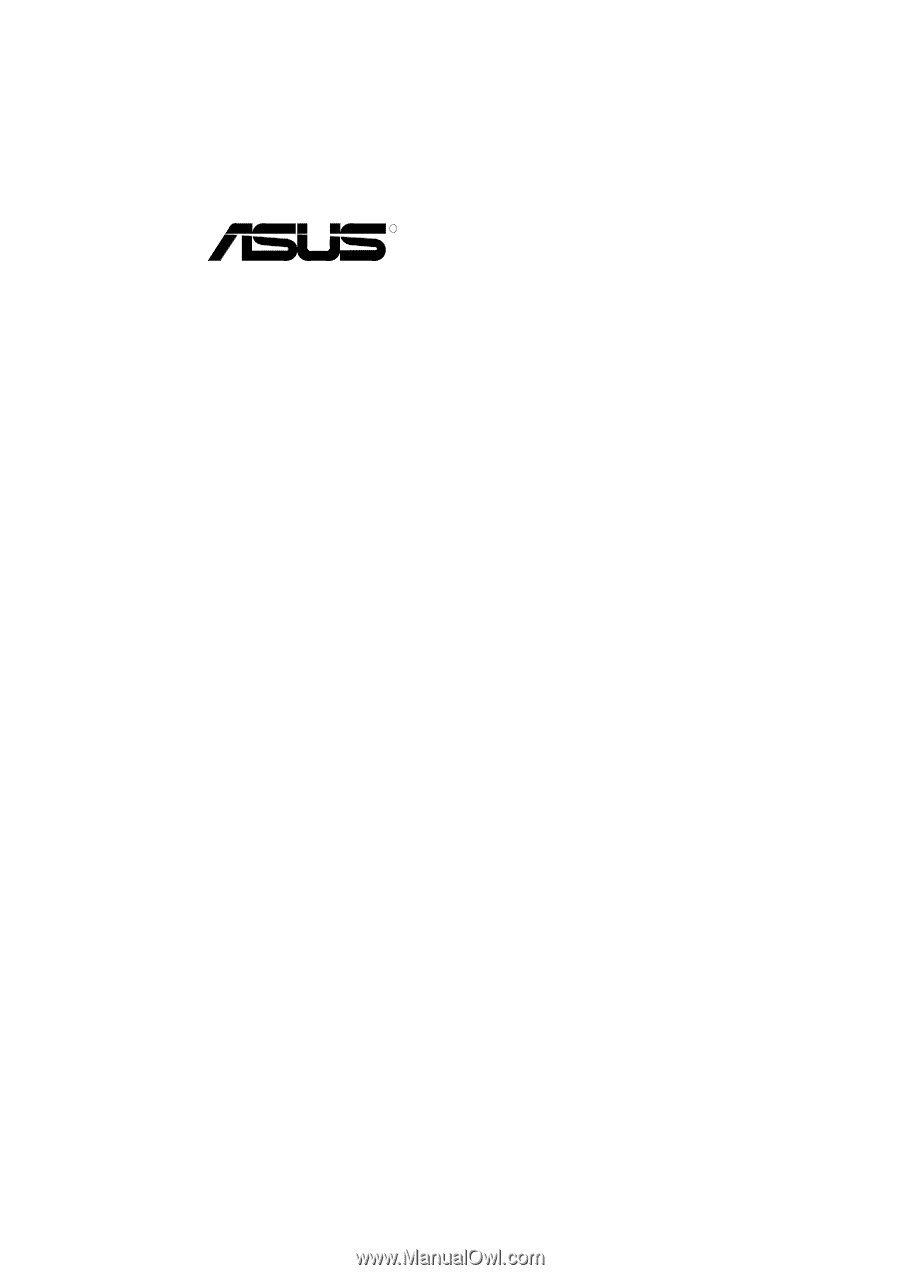
R
P/I-P55T2P4
Pentium
®
Motherboard
USER’S MANUAL