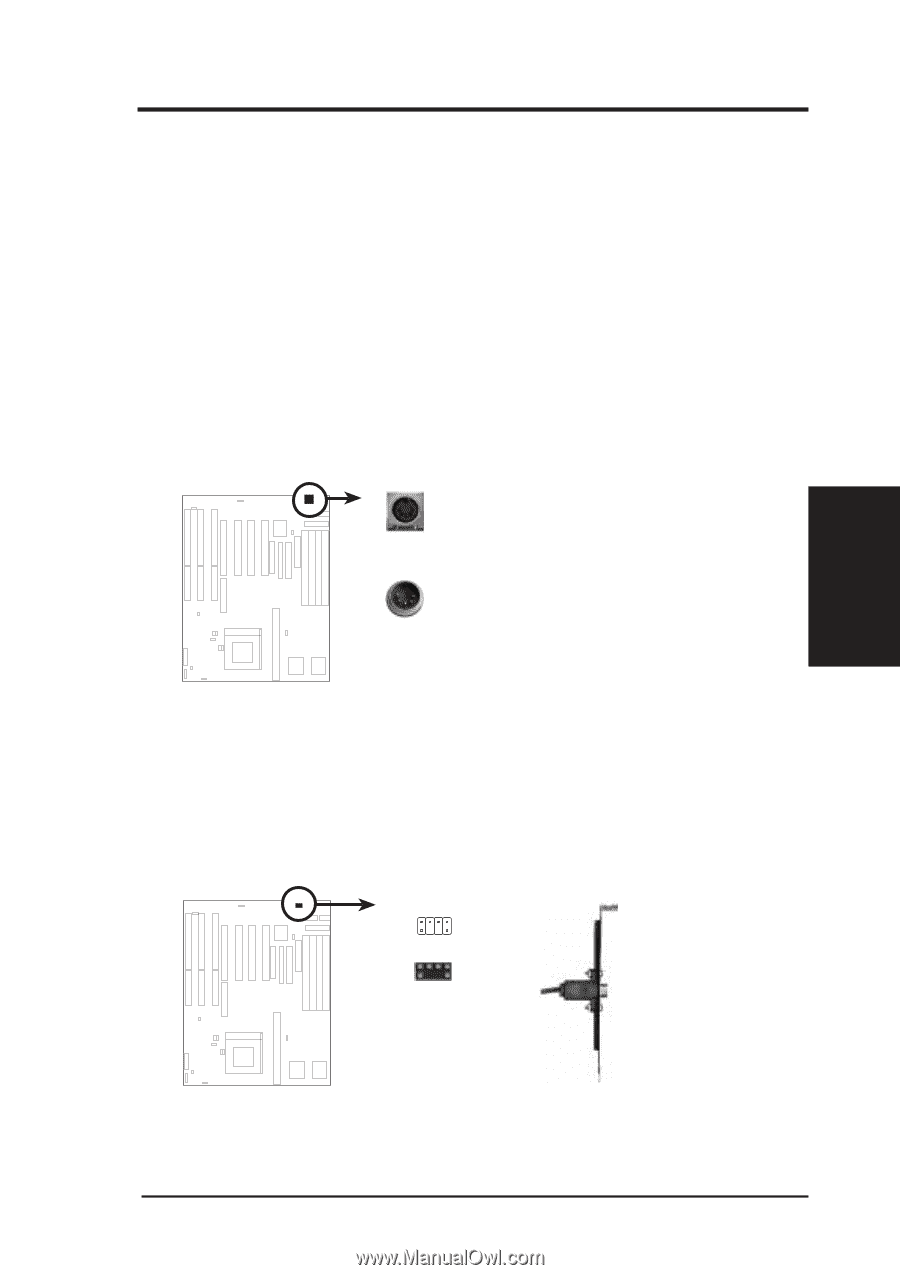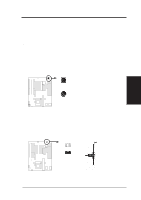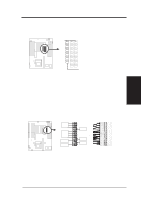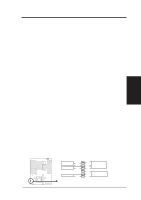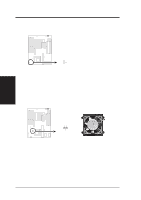Asus P I-P55T2P4S User Manual - Page 25
External Connectors
 |
View all Asus P I-P55T2P4S manuals
Add to My Manuals
Save this manual to your list of manuals |
Page 25 highlights
III. INSTALLATION (Connectors) III. INSTALLATION 5. External Connectors NOTE: IDE ribbon cable must be less than 18in. (46cm), with the second drive connector no more than 6in. (15cm) from the first connector. IMPORTANT: Ribbon cables should always be connected with the red stripe on the Pin 1 side of the connector. The four corners of the connectors are labeled on the motherboard. Pin 1 is the side closest to the power connector on hard drives and floppy drives. 1. Keyboard Connector (5-pin female) This connection is for a standard IBM-compatible keyboard. May also be known as a 101 enhanced keyboard. Keyboard Connector (5-pin female) Connector Plug from Keyboard 2. PS/2 Mouse Connector (6-pin block) If you are using a PS/2 mouse, you must purchase an optional PS/2 mouse set which connects to the 6 pin block and mounts to an open slot on your computer's case. You must also set "PS/2 Mouse Selection" on page 11 to enable the PS/2 Mouse. 1 234 58 1 234 58 1: GND 2: DATA 3: NC 4: VCC 5: CLK 8: NC PS/2 Mouse Module Connector P/I-P55T2P4 User's Manual 19