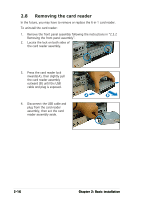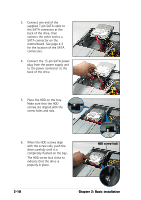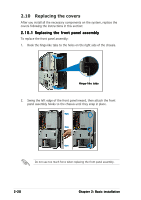Asus P3PH4 P3-PH4 User''s Manual for English Edition - Page 37
Replacing the system cover, Replacing the system cover
 |
View all Asus P3PH4 manuals
Add to My Manuals
Save this manual to your list of manuals |
Page 37 highlights
2.10.2 Replacing the system cover To replace the metal chassis support: 1. Reinstall the metal chassis support and the expansion card lock. 2. Match and insert the hooks of the cover to the elongated holes on the side of the chassis. All eight hooks (four hooks on both sides) of the cover must properly fit the designated holes. 3. Slide the cover toward the front panel until it is in place. 4. Replace the cover screws. ASUS Pundit P3-PH4 2-21

2-21
2-21
2-21
2-21
2-21
ASUS Pundit P3-PH4
ASUS Pundit P3-PH4
ASUS Pundit P3-PH4
ASUS Pundit P3-PH4
ASUS Pundit P3-PH4
3.
Slide the cover toward the front
panel until it is in place.
4.
Replace the cover screws.
2.10.2
2.10.2
2.10.2
2.10.2
2.10.2 Replacing the system cover
Replacing the system cover
Replacing the system cover
Replacing the system cover
Replacing the system cover
To replace the metal chassis support:
2.
Match and insert the hooks of
the cover to the elongated
holes on the side of the
chassis. All eight hooks (four
hooks on both sides) of the
cover must properly fit the
designated holes.
1.
Reinstall the metal chassis
support and the expansion
card lock.