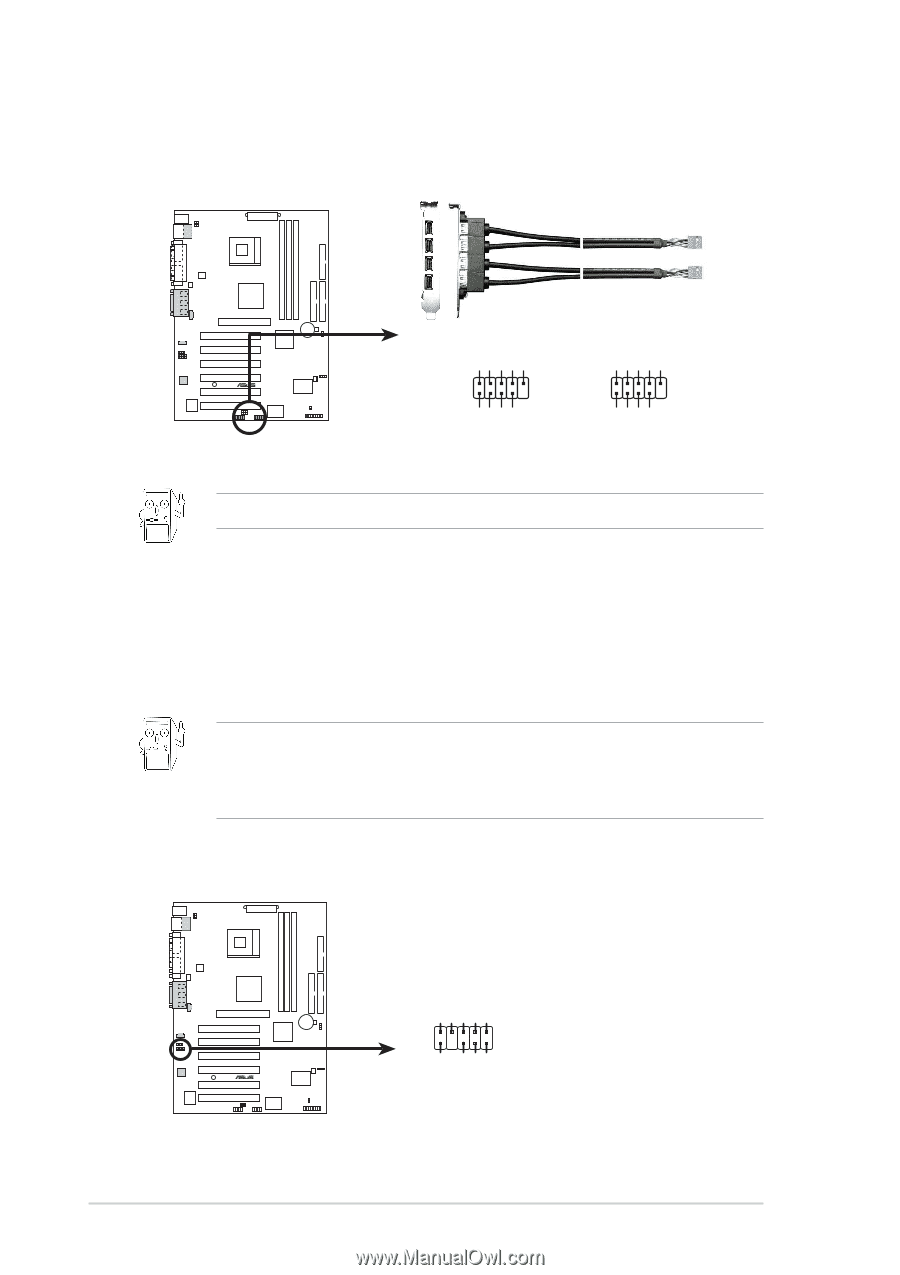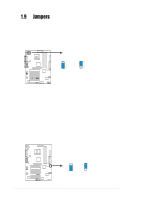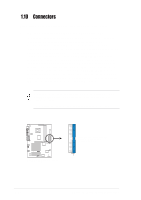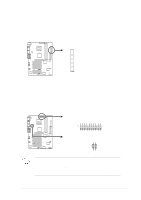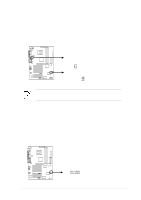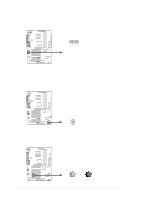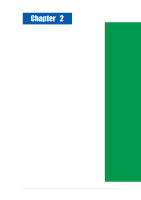Asus P4SE U2 P4SE/U2 User Manual - Page 24
on audio models only
 |
View all Asus P4SE U2 manuals
Add to My Manuals
Save this manual to your list of manuals |
Page 24 highlights
4. USB header (10-1 pin USB2, USB3) If the USB 2.0 ports on the back panel are inadequate, two USB headers are available for an optional USB bracket for an additional 4 USB 2.0 ports. USB Power USBP3- USBP3+ GND OC23# USB Power USBP5- USBP5+ GND OC45# P4SE/U2 ® 2 10 2 10 USB3 USB2 1 9 1 9 P4SE/U2 USB 2.0 Headers USB Power USBP2- USBP2+ GND USB Power USBP4- USBP4+ GND The USB module is not included in the package. 5. Front panel audio connector (10-1 pin IAPANEL1) (on audio models only) This is an interface for the Intel front panel audio cable that allow convenient connection and control of audio devices. Make sure to place jumper caps over pins 1-2 and 5-6 if you do not connect the Intel front panel audio cable. By default, these pins are shorted. Before using this connector, make sure that your audio cable and the front panel audio module (if available) comply with the Intel Front Panel I/O specification. IAPANEL1 LineOut_FL NC LineOut_FR MICPWR MIC LineOut_RL LineOut_RR NC AGND 1 P4SE/U2 ® P4SE/U2 Audio Panel Connector 1-14 Chapter 1: Motherboard Information