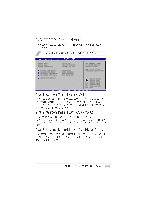Asus P4V8X-X Motherboard DIY Troubleshooting Guide - Page 50
No USB Mass Storage device detected
 |
View all Asus P4V8X-X manuals
Add to My Manuals
Save this manual to your list of manuals |
Page 50 highlights
USB Mass Storage Device Configuration USB Mass Storage Reset Delay [20 Sec] No USB Mass Storage device detected Device #1 Emulation Type Device #2 Emulation Type Device #3 Emulation Type Device #4 Emulation Type Device #5 Emulation Type Device #6 Emulation Type N/A [N/A] N/A [N/A] N/A [N/A] N/A [N/A] N/A [N/A] N/A [N/A] Number of seconds POST waits for the USB mass storage device after that start unit command. Select Screen Select Item +- Change Option F1 General Help F10 Save and Exit ESC Exit 2-16
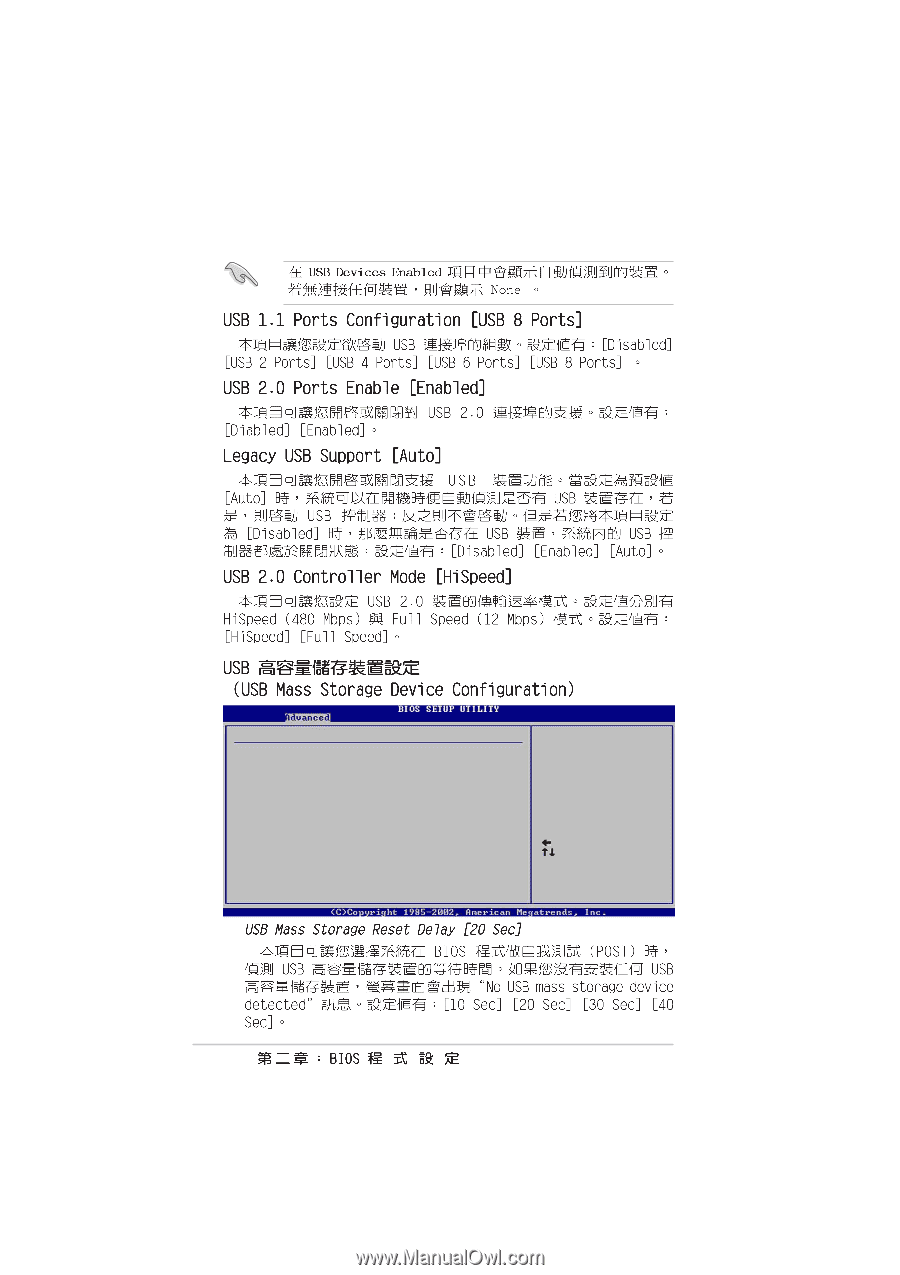
2-16
Select Screen
Select Item
+-
Change Option
F1
General Help
F10
Save and Exit
ESC
Exit
USB Mass Storage Reset Delay
[20 Sec]
No USB Mass Storage device detected
Device #1
N/A
Emulation Type
[N/A]
Device #2
N/A
Emulation Type
[N/A]
Device #3
N/A
Emulation Type
[N/A]
Device #4
N/A
Emulation Type
[N/A]
Device #5
N/A
Emulation Type
[N/A]
Device #6
N/A
Emulation Type
[N/A]
USB Mass Storage Device Configuration
Number of seconds
POST waits for the USB
mass storage device
after that start unit
command.