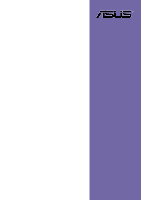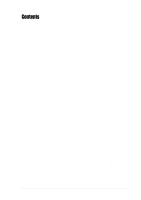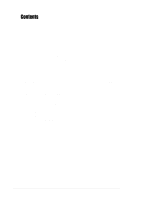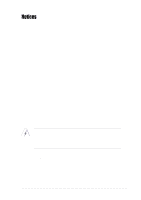Asus P4XP-X User Manual
Asus P4XP-X Manual
 |
View all Asus P4XP-X manuals
Add to My Manuals
Save this manual to your list of manuals |
Asus P4XP-X manual content summary:
- Asus P4XP-X | User Manual - Page 1
Motherboard P4XP-X User Guide - Asus P4XP-X | User Manual - Page 2
express written permission of ASUSTeK COMPUTER INC. ("ASUS"). Product warranty or service will not be extended if: (1) the ASUS HAS BEEN ADVISED OF THE POSSIBILITY OF SUCH DAMAGES ARISING FROM ANY DEFECT OR ERROR IN THIS MANUAL OR PRODUCT. SPECIFICATIONS AND INFORMATION CONTAINED IN THIS MANUAL - Asus P4XP-X | User Manual - Page 3
v Safety information vi About this guide vii ASUS contact information viii P4XP-X specifications summary ix Chapter 1: Product introduction 1.1 Welcome 1-2 1.2 Package contents 1-2 1.3 Special features 1-3 1.4 Motherboard components 1-4 1.5 Motherboard layout 1-7 1.6 Before you proceed - Asus P4XP-X | User Manual - Page 4
2-26 2.5.2 Hardware Monitor 2-27 2.6 Boot Menu 2-28 2.7 Exit Menu 2-29 Chapter 3: Software support 3.1 Install an operating system 3-2 3.2 Support CD information 3-2 3.2.1 Running the support CD 3-2 3.2.2 Drivers menu 3-3 3.2.3 Utilities menu 3-3 3.2.4 ASUS Contact Information 3-4 iv - Asus P4XP-X | User Manual - Page 5
and, if not installed and used in accordance with manufacturer's instructions, may cause harmful interference to radio communications. However, there is reception, which can be determined by turning the equipment off and on, the user is encouraged to try to correct the interference by one or more of - Asus P4XP-X | User Manual - Page 6
signal cables from the motherboard, ensure that all service technician or your retailer. Operation safety • Before installing the motherboard and adding devices on it, carefully read all the manuals screws, and staples away from connectors, slots, sockets and circuitry. • Avoid dust, humidity, and - Asus P4XP-X | User Manual - Page 7
this guide To make sure that you perform certain tasks properly, take note of the following symbols used throughout this manual. WARNING updates. 1. ASUS Websites The ASUS websites worldwide provide updated information on ASUS hardware and software products. The ASUS websites are listed in the ASUS - Asus P4XP-X | User Manual - Page 8
CA 94560, USA General Fax: +1-510-608-4555 General Email: [email protected] Technical Support Support Fax: +1-510-608-4555 General Support: +1-502-933-8713 Web Site: www.asus.com Support Email: [email protected] ASUS COMPUTER GmbH (Germany and Austria) Address: Harkortstr. 25, 40880 Ratingen - Asus P4XP-X | User Manual - Page 9
P4XP-X specifications summary CPU Chipset Front Side Bus (FSB) Memory Expansion slots IDE Audio (optional) LAN (optional) Special features Rear panel I/O Internal connectors Socket 478 for Intel® Pentium® 4/Celeron (1.4GHz ~ 2.6+GHz) On-die 512KB/256KB L2 cache Intel 82845D MCH (B0) Intel 82801BA - Asus P4XP-X | User Manual - Page 10
P4XP-X specifications summary BIOS features Industry standard Manageability Form Factor Support CD contents 2Mb Flash ROM, Award BIOS, TCAV, PnP, DMI2.0, CrashFree BIOS2, ASUS EZ Flash PCI 2.2, USB 2.0, USB 1.1 WfM 2.0. DMI 2.0, WOL/WOR by PME, chassis intrusion, SMBus ATX form factor: 12 in x 9.6 - Asus P4XP-X | User Manual - Page 11
Chapter 1 This chapter describes the features of the P4XP-X motherboard. It includes brief descriptions of the motherboard components, and illustrations of the layout, jumper settings, and connectors. Product introduction - Asus P4XP-X | User Manual - Page 12
in the long line of ASUS quality motherboards! The motherboard incorporates the Intel® Pentium® 4 Processor in 478-pin package coupled with the Intel® 845D chipset to set a new benchmark for a cost-effective desktop platform solution. Supporting up to 2GB of system memory with PC2100/1600 DDR SDRAM - Asus P4XP-X | User Manual - Page 13
users to restore BIOS data from a floppy diskette or recovery CD when BIOS code and data are corrupted during upgrade or when invaded by a virus. ASUS motherboards now enable users to enjoy this protection feature without the need to pay for an optional ROM. ASUS P4XP-X motherboard user guide - Asus P4XP-X | User Manual - Page 14
components Before you install the motherboard, learn about its major components and available features to facilitate the installation and future upgrades. Refer to the succeeding pages for the component descriptions. 12 - Asus P4XP-X | User Manual - Page 15
before plugging or unplugging devices. 13 PCI slots. These five 32-bit PCI 2.2 expansion slots support bus master PCI cards like SCSI or LAN cards with 133MB/s maximum throughput. 14 Flash ROM. This 2Mb firmware hub contains the programmable BIOS program. ASUS P4XP-X motherboard user guide 1-5 - Asus P4XP-X | User Manual - Page 16
controller. This VIA VT6105L LAN controller fully supports 10BASE-T/100BASE-TX Ethernet networking. (on LAN models only) 16 Audio CODEC. The ADI AD1980 is an AC'97 CODEC that allows 6-channel audio playback. This audio CODEC provides six DAC channels for 5.1 surround sound, S/PDIF Out interface, AUX - Asus P4XP-X | User Manual - Page 17
) ® SEC_IDE1 PRI_IDE1 VIA VT6202 CLRTC1 CHASSIS1 FLOPPY1 Super I/O CHA_FAN1 CR2032 3V SMB1 Lithium Cell CMOS Power SB_PWR1 USB56 USB78 PANEL1 The audio and LAN features are optional. These components are grayed out in the above motherboard layout. ASUS P4XP-X motherboard user guide 1-7 - Asus P4XP-X | User Manual - Page 18
precautions before you install motherboard components or change any motherboard settings. 1. Unplug the power cord from the wall socket before touching any component or plugging in any motherboard component. ® P4XP-X P4XP-X Onboard LED SB_PWR1 ON Standby Power OFF Powered Off 1-8 - Asus P4XP-X | User Manual - Page 19
in the image below. 1.7.2 Screw holes Place ten (10) screws into the holes indicated by circles to secure the motherboard to the chassis. Do not overtighten the screws! Doing so may damage the motherboard. Place this side towards the rear of the chassis ASUS P4XP-X motherboard user guide 1-9 - Asus P4XP-X | User Manual - Page 20
Processing Unit (CPU) 1.8.1 Overview The motherboard comes with a DIP-type 478-pin Zero Insertion Force (ZIF) socket. The socket is designed for the Intel® Pentium® 4 Processor in the 478-pin package with 512KB L2 cache on 0.13 micron process. This processor supports 533/ 400MHz front side bus - Asus P4XP-X | User Manual - Page 21
the instructions that came with the heatsink package. 7. Connect the CPU fan cable to the CPU_FAN1 connector on the motherboard. 1.9 System memory The motherboard comes with two Double Data Rate (DDR) and two Single Data Rate (SDR) Dual Inline Memory Module (DIMM) sockets. The DDR sockets support up - Asus P4XP-X | User Manual - Page 22
either DDR DIMMs or SDR DIMMS in any of the following combinations. DO NOT mix DDR and SDR in any configuration! DIMM Location DDR Socket 1 DDR Socket 2 SDR Socket 1 SDR Socket 2 168-pin DIMM Total Memory 64MB, 128MB, 256MB, 512MB, 1GB x1 = 64MB, 128MB, 256MB, 512MB, 1GB x1 = Total DDR system - Asus P4XP-X | User Manual - Page 23
- - shared shared When using PCI cards on shared slots, ensure that the drivers support "Share IRQ" or that the cards do not need IRQ assignments. Otherwise, conflicts arise between the two PCI groups making the system unstable and the card inoperable. ASUS P4XP-X motherboard user guide 1-13 - Asus P4XP-X | User Manual - Page 24
supports USB device wake-up from S3. 4. The USB wake-up function is not supported in S5 mode. USBPW12 ® P4XP-X 2 1 +5V 3 2 +5VSB (Default) P4XP-X USB Device Wake Up 2. Clear RTC RAM (CLRTC1) This jumper allows clearing the Real Time Clock (RTC) RAM in CMOS. You can clear the CMOS memory - Asus P4XP-X | User Manual - Page 25
chassis intrusion detection feature, remove the jumper cap from the pins. CHASSIS1 +5VSB_MB Chassis Signal GND ® P4XP-X g the RTC RAM, never remove the cap on CLRTC1 jumper moving the cap will cause syPs4teXmPb-XooCt fhaailusrsei!s Alarm Lead (Default) ASUS P4XP-X motherboard user guide 1-15 - Asus P4XP-X | User Manual - Page 26
jumper settings. BIOS supports specific device bootup audio models only) These connectors allow you to receive stereo audio input from sound sources such as a CD-ROM, TV tuner, or MPEG card. AUX1 (White) CD1 (Black) Left Audio Channel Ground Ground Right Audio Channel ® P4XP-X P4XP-X Internal Audio - Asus P4XP-X | User Manual - Page 27
20-pin ATXPWR1 connector, this motherboard requires that you connect the 4-pin ATX +12V power plug to provide sufficient power to the CPU. Make sure that your ATX SMBus interface. ® P4XP-X P4XP-X SMBus Connector SMB1 1 FLOATING SMBCLK Ground SMBDATA +3V ASUS P4XP-X motherboard user guide 1-17 - Asus P4XP-X | User Manual - Page 28
a joystick or a game pad for playing games, and MIDI devices for playing or editing audio files. The USB/GAME module is purchased separately. +5V J1B2 J1CY GND GND J1CX J1B1 +5V ® P4XP-X P4XP-X Game Connector GAME1 MIDI_IN J2B2 J2CY MIDI_OUT J2CX J2B1 +5V 1-18 Chapter 1: Product introduction - Asus P4XP-X | User Manual - Page 29
only) This is an interface for the Intel front panel audio cable that allow convenient connection and control of audio devices. AGND +5VA BLINE_OUT_R BLINE_OUT_L MIC2 MICPWR Line out_R NC Line out_L FP_AUDIO1 ® P4XP-X P4XP-X Front Panel Audio Connector ASUS P4XP-X motherboard user guide 1-19 - Asus P4XP-X | User Manual - Page 30
front panel functions. Keyboard Lock Speaker Power LED Connector +5 V PLED Keylock Ground +5V Ground Ground Speaker HDLED+ HDLEDExtSMI# Ground PWRBIN Ground Reset Ground ® P4XP-X P4XP-X System Panel allows you to manually place the system OFF, depending on the BIOS or OS settings. Pressing - Asus P4XP-X | User Manual - Page 31
Chapter 2 This chapter tells how to change system settings through the BIOS Setup menus. Detailed descriptions of the BIOS parameters are also provided. BIOS information - Asus P4XP-X | User Manual - Page 32
of the motherboard's original BIOS to a bootable floppy disk in case you need to reinstall the original BIOS later. 2.1.1 Using ASUS EZ Flash to update the BIOS The ASUS EZ Flash feature allows you to easily update the BIOS without having to go through the long process of booting from a diskette - Asus P4XP-X | User Manual - Page 33
main BIOS area. DO NOT shutdown or reset the system while updating the BIOS area! Doing so may cause system boot failure. 8. When the update process is done, the message, "Press a key to reboot" appears. Press any key to reboot the system with the new BIOS. ASUS P4XP-X motherboard user guide 2-3 - Asus P4XP-X | User Manual - Page 34
Using AFLASH to update the BIOS Creating a bootable disk AFLASH.EXE is a Flash Memory Writer utility that updates the BIOS by uploading a new BIOS file to the programmable flash ROM on the motherboard. This file works only in DOS mode. To determine the BIOS version of your motherboard, check the - Asus P4XP-X | User Manual - Page 35
Enter>. 4. At the Main Menu, type 2 then press . The Update BIOS Including Boot Block and ESCD screen appears. 5. Type the filename of your new BIOS and the path, for example, A:\XXX- XX.XXX, then press . To cancel this operation, press . ASUS P4XP-X motherboard user guide 2-5 - Asus P4XP-X | User Manual - Page 36
boot problems. Just repeat the process, and if the problem persists, load the original BIOS file you saved to the boot disk. If the Flash Memory Writer utility is not able to successfully update a complete BIOS file, the system may not boot. If this happens, call the ASUS service center for support - Asus P4XP-X | User Manual - Page 37
. Using the support CD 1. Boot the computer using the support CD. The support CD automatically detects if the BIOS is corrupted. 2. If the BIOS data or codes are corrupted, the following message appears. "The BIOS was corrupted! Do you want to recover?" ASUS P4XP-X motherboard user guide 2-7 - Asus P4XP-X | User Manual - Page 38
be of the same version as the original BIOS. Visit ASUS website (www.asus.com) to download the latest BIOS for this motherboard, and update the BIOS using ASUS AFLASH.EXE, ASUS EZ Flash Utility, or ASUS Live Update. Using the bootable floppy disk: 1. Boot the computer using the bootable floppy disk - Asus P4XP-X | User Manual - Page 39
default system device used to locate and load the Operating System. Use this menu to exit the current menu or to exit the Setup program. To access the menu bar items, press the right or left arrow key on the keyboard until the desired item is highlighted. ASUS P4XP-X motherboard user guide 2-9 - Asus P4XP-X | User Manual - Page 40
its Setup Defaults Saves changes and exits Setup General help In addition to the Item Specific Help window, the BIOS setup program also provides a General Help screen. You may launch this screen from any menu by simply pressing or the + combination. The General Help screen lists the - Asus P4XP-X | User Manual - Page 41
appear in the Item Specific Help window located to the right of each menu. This window displays the help text for the currently highlighted field. 2.3 Main Menu When you enter the or + keys to move between the month, day, and year fields. ASUS P4XP-X motherboard user guide 2-11 - Asus P4XP-X | User Manual - Page 42
. If you need to erase the CMOS RAM, unplug the all the power cables and remove the button cell battery. Reinstall the battery after about 2 seconds, then power up the system. Refer to section "2.1 Managing and updating your BIOS" on how to update the BIOS. Halt On [All Errors] This field specifies - Asus P4XP-X | User Manual - Page 43
for the remaining fields on this sub-menu. If automatic detection fails, this may be User Type HDD] Manually enter the number of cylinders, heads and sectors per track for the drive. Refer to the drive documentation or on the drive label for this information. ASUS P4XP-X motherboard user guide - Asus P4XP-X | User Manual - Page 44
After making your selections on this sub-menu, press the key to return to the Main menu. When the Main menu appears, the hard disk drive field [User Type HDD] and the Translation Method field to [Manual]. CHS Capacity This field shows the drive's maximum CHS capacity as calculated by the BIOS - Asus P4XP-X | User Manual - Page 45
supports. Note that when this field is automatically configured, the set value may not always be the fastest value for the drive. You may also manually to [User Type HDD]. Configuration options: [0] [1] [2] [3] [4] [5] [Disabled] 2.3.2 Keyboard Features ASUS P4XP-X motherboard user guide 2-15 - Asus P4XP-X | User Manual - Page 46
Status [On] This field enables users to activate the Number Lock function upon system boot. Configuration options: [Off] [On] Keyboard options: [1/4 Sec] [1/2 Sec] [3/4 Sec] [1 Sec] 2.4 Advanced Menu CPU Speed [Manual] The motherboard is set to JumperFree™ mode so this field allows you to select - Asus P4XP-X | User Manual - Page 47
[1.750V] (for Willamette), [1.500V] (for Northwood) When the CPU VCore Setting parameter above is set to [Manual], the CPU VCore item allows you to select a specific CPU core voltage. This field is not accessible when the CPU VCore Setting is set to [Auto]. ASUS P4XP-X motherboard user guide 2-17 - Asus P4XP-X | User Manual - Page 48
[Enabled] or choose [Disabled] to turn on or off the CPU Level 1 and Level 2 built-in cache. Configuration options: [Disabled] [Enabled] BIOS Update [Enabled] This field functions as an update loader integrated into the BIOS to supply the processor with the required data. When set to [Enabled], the - Asus P4XP-X | User Manual - Page 49
SPD] This parameter allows you to set the optimal timings for items 2-5, depending on the memory modules that you are using. The default setting is [By SPD], which configures items 2-5 options: [0.75x] [1.00x] [1.25x] [1.50x] [2.00x] [2.50x] [3.00x] [4.00x] ASUS P4XP-X motherboard user guide 2-19 - Asus P4XP-X | User Manual - Page 50
technology for the video memory of the processor. It can greatly improve the display speed by caching the display data. You must set this to UC (uncacheable) if your display card does not support this feature, otherwise the system may not boot. Configuration options: [UC] [USWC] Memory Hole At 15M - Asus P4XP-X | User Manual - Page 51
[Auto] [Auto] allows the BIOS to detect whether you are using any audio device. If an audio device is detected, the onboard audio controller is enabled; if no audio device is detected, the controller is disabled. Configuration options: [Disabled] [Auto] ASUS P4XP-X motherboard user guide 2-21 - Asus P4XP-X | User Manual - Page 52
or MPEG video cards, may not show colors properly. Setting this field to [Enabled] corrects this problem. If you USB 1.1 Controllers [Enabled] This field allows you to select the number of USB 1.1 controllers that you wish to activate. Configuration options: [Disabled] [Enabled] Primary VGA BIOS - Asus P4XP-X | User Manual - Page 53
LAN Boot ROM [Disabled] (appears on LAN models only) This field allows you to enable or disable the option ROM in the onboard LAN controller chipset. Configuration options: [Disabled] [Enabled] Onboard USB NOT using ICU. Configuration options: [No/ICU] [Yes] ASUS P4XP-X motherboard user guide 2-23 - Asus P4XP-X | User Manual - Page 54
Menu The Power menu allows you to reduce power consumption. This feature turns off the video display and shuts down the hard disk after a period of inactivity. Power Management [User Power Management (APM) utility to keep the system time updated even when the computer enters suspend mode. In Windows - Asus P4XP-X | User Manual - Page 55
off features. The Display Power Management System (DPMS) feature allows the BIOS to control the video display card if it supports the DPMS feature. [Blank Screen] only blanks the screen. Use powers off the system. Configuration options: [Soft off] [Suspend] ASUS P4XP-X motherboard user guide 2-25 - Asus P4XP-X | User Manual - Page 56
], this parameter allows you to turn on the system through a PCI LAN or modem card. This feature requires an ATX power supply that provides at On By PS/2 Keyboard [Disabled] This parameter allows you to use specific keys on the keyboard to turn on the system. This feature requires BIOS information - Asus P4XP-X | User Manual - Page 57
displays the CPU and chassis fan speeds in rotations per minute (RPM). If any of the fans is not connected to the motherboard, the specific field shows Power setup menu for details". You will then be prompted to "Press F1 to continue or DEL to enter SETUP". ASUS P4XP-X motherboard user guide 2-27 - Asus P4XP-X | User Manual - Page 58
2.6 Boot Menu Boot Sequence The Boot menu allows you to select among the four possible types of boot devices listed Boot Device] [INT18 Device (Network)] Plug & Play O/S [No] This field allows you to use a Plug-and-Play (PnP) operating system to configure the PCI bus slots instead of using the BIOS - Asus P4XP-X | User Manual - Page 59
Disabled] [Enabled] Boot Up Floppy Seek [Enabled] When enabled, the BIOS will seek the floppy menu bar to display the following menu. Pressing does not immediately exit this menu. Select one of the options from this menu or from the legend bar to exit. ASUS P4XP-X motherboard user guide - Asus P4XP-X | User Manual - Page 60
choose this option from the Exit menu to ensure the values you selected are saved to the CMOS RAM. The CMOS RAM is sustained by an onboard backup to fields other than system date, system time, and password, the BIOS asks for a confirmation before exiting. Load Setup Defaults This option allows you - Asus P4XP-X | User Manual - Page 61
Chapter 3 This chapter describes the contents of the support CD that comes with the motherboard package. Software support - Asus P4XP-X | User Manual - Page 62
the motherboard features. The contents of the support CD are subject to change at any time without notice. Visit the ASUS website for updates. 3.2.1 Running the support CD To begin using the support CD, simply insert the CD into your CD-ROM drive. The CD automatically displays the Drivers menu if - Asus P4XP-X | User Manual - Page 63
to 6-channel audio settings. SoundMAX Integrated Audio icon VIA Rhine Family LAN Driver This item installs the Fast Ethernet network driver. 3.2.3 Utilities menu The Utilities menu shows the applications and other software that the motherboard supports. ASUS P4XP-X motherboard user guide 3-3 - Asus P4XP-X | User Manual - Page 64
speed, CPU temperature, and system voltages, and alerts you on any detected problems. This utility helps you keep your computer at a healthy operating condition. Install ASUS Update This program allows you to download the latest version of the BIOS from the ASUS website. Before using the ASUS Update
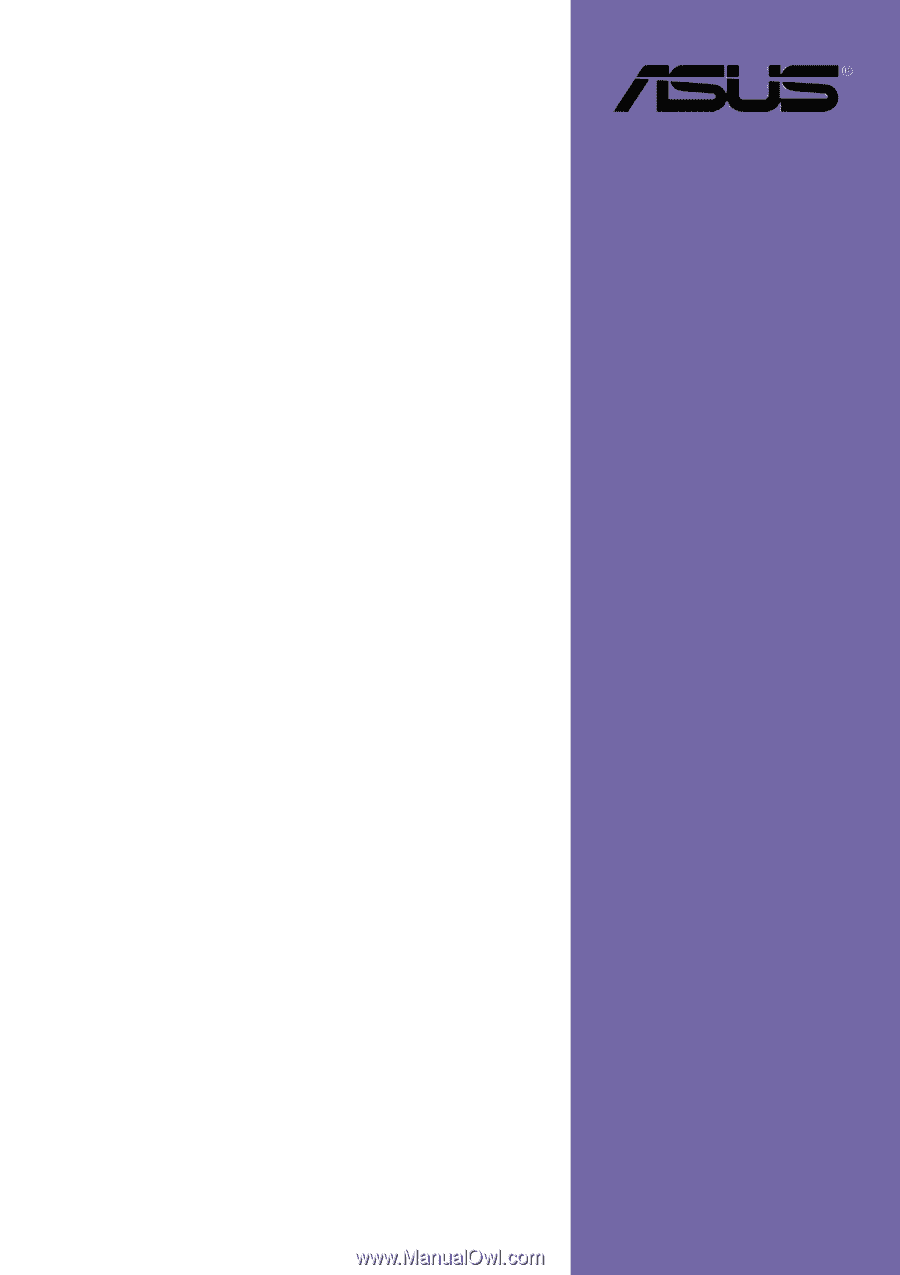
Motherboard
P4XP-X
User Guide