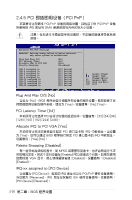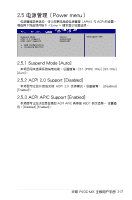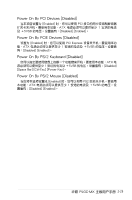Asus P5GC-MX Produzida no Brasil P5GC-MX users manual Simplified Chinese - Page 70
PCI 即插即用設備(PCI PnP)
 |
View all Asus P5GC-MX Produzida no Brasil manuals
Add to My Manuals
Save this manual to your list of manuals |
Page 70 highlights
2.4.5 PCI PCI PnP) PCI/PnP PCI/PnP IRQ 地址與 DMA Advanced PCI/PnP Settings WARNING: Setting wrong values in below sections may cause system to malfunction. Plug And Play O/S [No] PCI Latency Timer [64] Allocate IRQ to PCI VGA [Yes] Palette Snooping [Disabled] IRQ-3 assigned to [PCI Device] IRQ-4 assigned to [PCI Device] IRQ-5 assigned to [PCI Device] IRQ-7 assigned to [PCI Device] IRQ-9 assigned to [PCI Device] IRQ-10 assigned to [PCI Device] IRQ-11 assigned to [PCI Device] IRQ-14 assigned to [PCI Device] IRQ-15 assigned to [PCI Device] Select Screen Select Item +- Change Option F1 General Help F10 Save and Exit ESC Exit Plug And Play O/S [No] 當設為 [No],BIOS Yes No] [Yes]。 PCI Latency Timer [64] PCI 32] [64] [96] [128] [160] [192] [224] [248]。 Allocate IRQ to PCI VGA [Yes] PCI IRQ Yse BIOS PCI IRQ Yes] [No]。 Palette Snooping [Disabled] MPEG Enabled VGA Disabled Disabled] [Enabled]。 IRQ-xx assigned to [PCI Device] PCI Device IRQ PCI/PnP Reserved],IRQ ISA PCI Device] [Reserved]。 2-26 BIOS