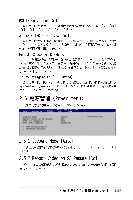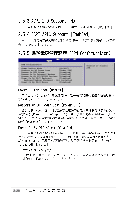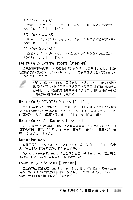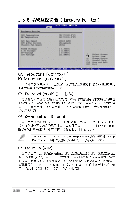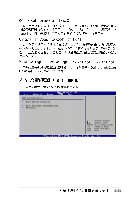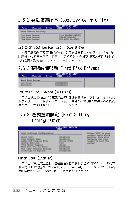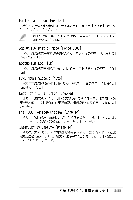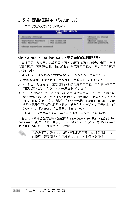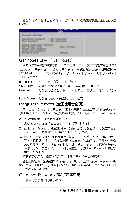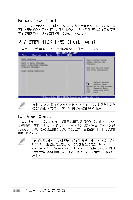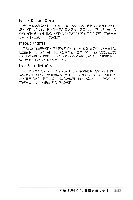Asus P5GPL-X SE Motherboard DIY Troubleshooting Guide - Page 78
Wait For 'F1' If Error
 |
View all Asus P5GPL-X SE manuals
Add to My Manuals
Save this manual to your list of manuals |
Page 78 highlights
Boot Device Priority 1st Boot Device 2nd Boot Device 3rd Boot Device [1st FLOPPY DRIVE] [PM-ST330620A] [PS-ASUS CD-S360] Hard Disk Drives 1st Drive 2nd Drive [XXXXXXXXX] [XXXXXXXXX] Boot Settings Configuration Quick Boot Full Screen Logo AddOn ROM Display Mode Bootup Num-Lock PS/2 Mouse Support Wait For 'F1' If Error Hit 'DEL' Message Display Interrupt 19 Capture [Enabled] [Enabled] [Force BIOS] [On] [Auto] [Enabled] [Enabled] [Disabled] Allows BIOS to skip certain tests while booting. This will decrease the time needed to boot the system. 2-32
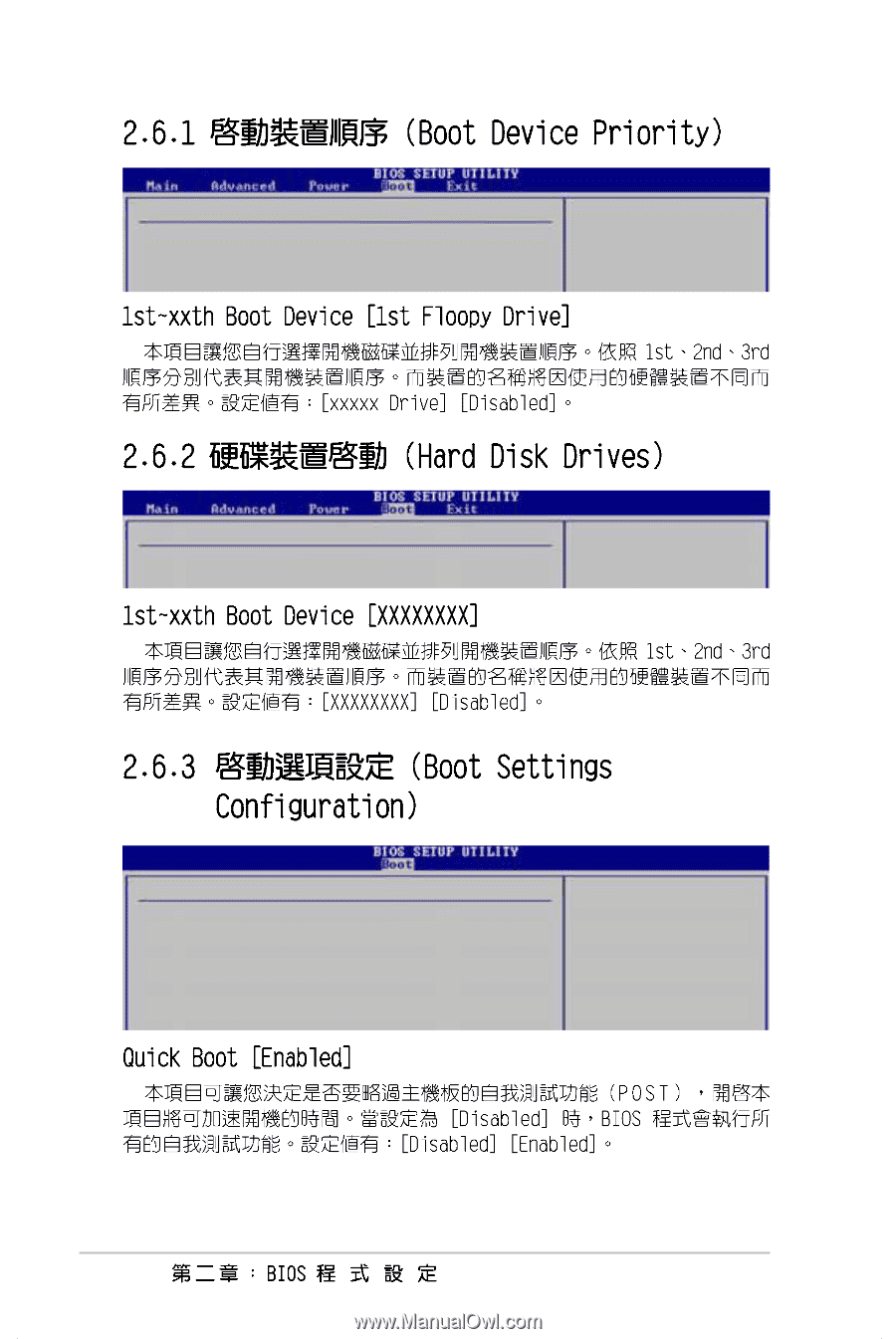
2-32
Boot Device Priority
1st Boot Device
[1st FLOPPY DRIVE]
2nd Boot Device
[PM-ST330620A]
3rd Boot Device
[PS-ASUS CD-S360]
Hard Disk Drives
1st Drive
[XXXXXXXXX]
2nd Drive
[XXXXXXXXX]
Boot Settings Configuration
Quick Boot
[Enabled]
Full Screen Logo
[Enabled]
AddOn ROM Display Mode
[Force BIOS]
Bootup Num-Lock
[On]
PS/2 Mouse Support
[Auto]
Wait For ‘F1’ If Error
[Enabled]
Hit ‘DEL’ Message Display
[Enabled]
Interrupt 19 Capture
[Disabled]
Allows BIOS to skip
certain tests while
booting. This will
decrease the time
needed to boot the
system.