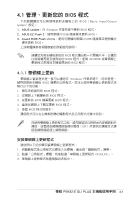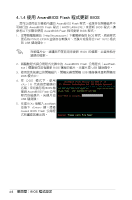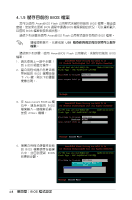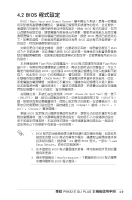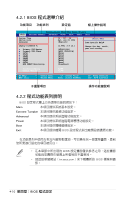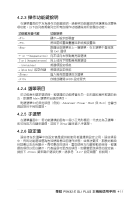Asus P5N32-E SLI Plus Motherboard Installation Guide - Page 72
使用 AwardBIOS Flash 程式更新 BIOS - com
 |
View all Asus P5N32-E SLI Plus manuals
Add to My Manuals
Save this manual to your list of manuals |
Page 72 highlights
4.1.4 使用 AwardBIOS Flash BIOS AwardBIOS Flash AwardBIOS Flash 程式(AWDFLASH.EXE BIOS AwardBIOS Flash BIOS 程式。 1 http://tw.asus.com BIOS P5N32-EP.BIN FAT 16/12 格式 的 USB BIOS 2 AwardBIOS Flash awdflash. exe BIOS USB 3 USB DOS 4. 在 D O S AwardBIOS Flash Utility for ASUS V1.14 (X C) Phoenix Technologies Ltd. All Rights Reserved BIOS 檔 For NV Dual x16 SLI-P5N32-EP DATE:03/30/2006 案與 AwardBIOS Flash 公用 Flash Type - PMC Pm49FL004T LPC/FWH File Name to Program: USB 5. 在提示 X awdflash 並按下
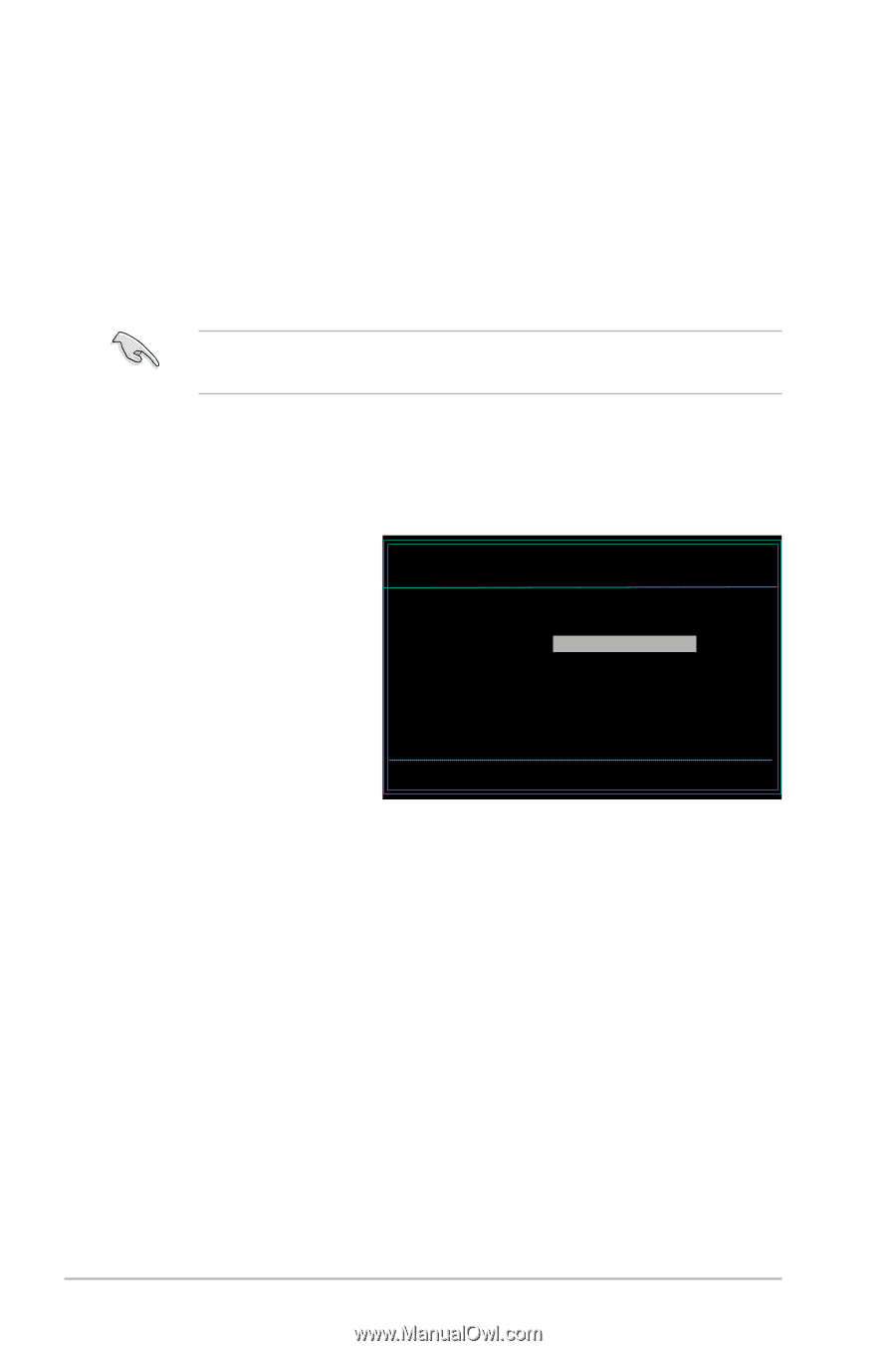
³-µ
第四章:BIOS 程式設定
4.1.4 使用 AwardBIOS Flash 程式更新 BIOS
您可以使用本主機板內建的 AwardBIOS Flash 程式,或是存在開機磁片中
可執行的 AwardBIOS Flash 程式(AWDFLASH.EXE)來更新 BIOS 程式。請
參考以下步驟來使用 AwardBIOS Flash 程式更新 BIOS 程式。
1. 從華碩電腦網站(http://tw.asus.com)下載最新版的 BIOS 程式,將該程式
更名為 P5N32-EP.BIN 並儲存在軟碟片、光碟片或是符合 FAT 16/12 格式
的 USB 隨身碟中。
在軟碟片中,建議您只存放用來更新 BIOS 的檔案,以避免執行
錯誤的檔案。
2. 將驅動程式與公用程式光碟中的 AwardBIOS Flash 公用程式(awdflash.
exe)複製到存放有最新 BIOS 檔案的磁片、光碟片或 USB 隨身碟中。
3. 使用您先前建立的開機磁片、開機光碟或開機 USB 隨身碟來重新開機至
DOS 模式中。
4. 在 DOS 模式下,使用
<X:>(X 代表指定磁碟的
名稱)來切換存有 BIOS 檔
案與 AwardBIOS Flash 公用
程式的磁碟片、光碟片或
USB 隨身碟。
5.
在提示 X:> 後輸入 awdflash
並按下 <Enter> 鍵。接著
Award BIOS Flash 公用程
式的畫面就會出現。
AwardBIOS Flash Utility for ASUS V1.14
(C) Phoenix Technologies Ltd. All Rights Reserved
Message:
Please input File Name!
For NV Dual x16 SLI-P5N32-EP
DATE:03/30/2006
Flash Type - PMC Pm49FL004T LPC/FWH
File Name to Program: