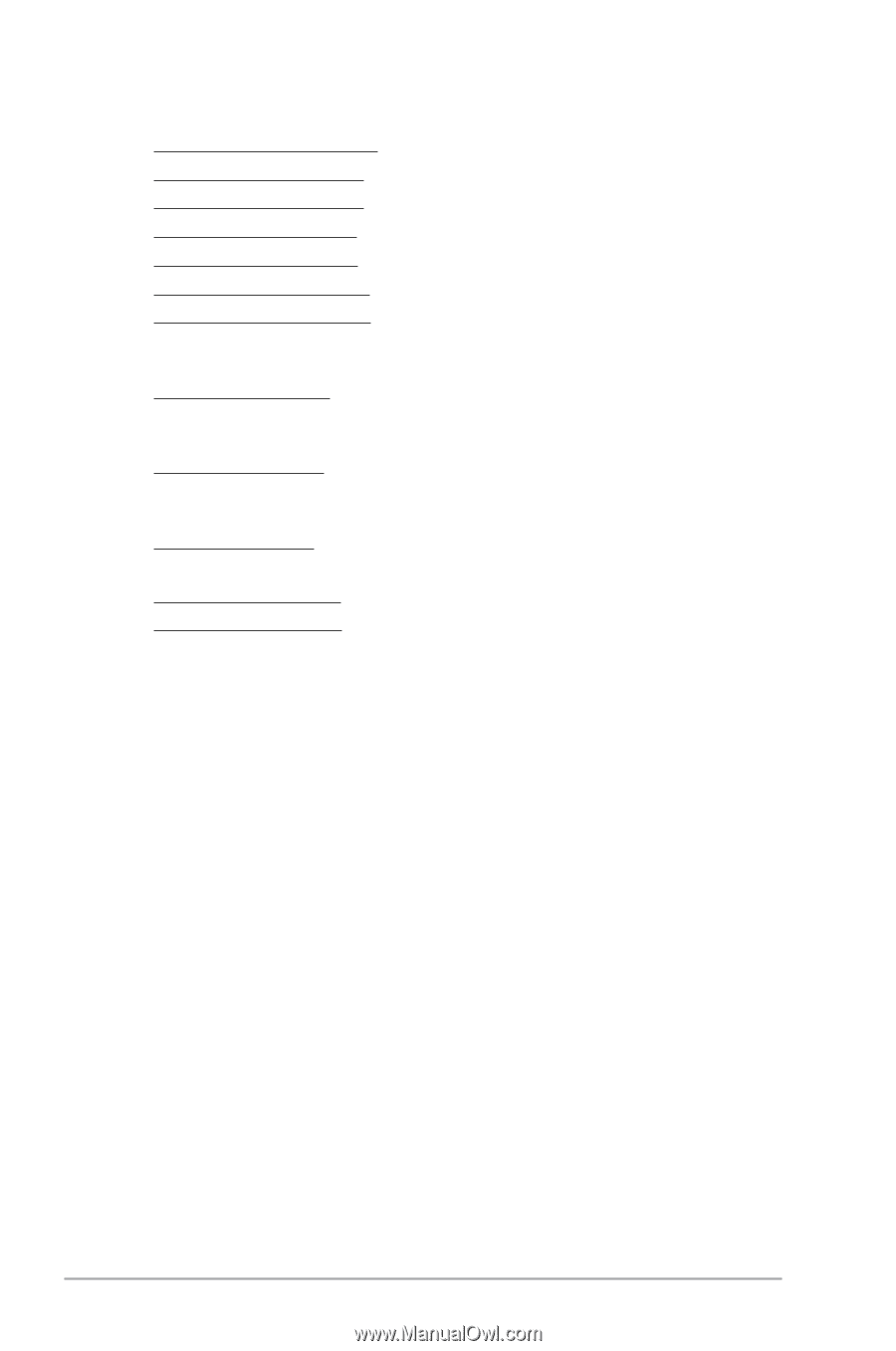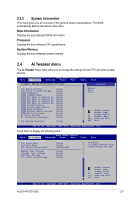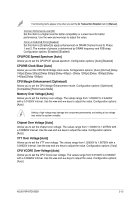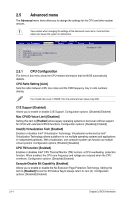Asus P5P43TD/USB3 User Manual - Page 50
DRAM Dynamic Write Control [Auto]
 |
View all Asus P5P43TD/USB3 manuals
Add to My Manuals
Save this manual to your list of manuals |
Page 50 highlights
READ to WRITE Delay (S/D) [Auto] WRITE to READ Delay (S) [Auto] WRITE to READ Delay (D) [Auto] READ to READ Delay (S) [Auto] READ to READ Delay (D) [Auto] WRITE to WRITE Delay (S) [Auto] WRITE to WRITE Delay (D) [Auto] Configuration options: [Auto] [1 DRAM Clocks] [2 DRAM Clocks] [3 DRAM Clocks] [4 DRAM Clocks] ~ [13 DRAM Clocks] [14 DRAM Clocks] [15 DRAM Clocks] WRITE to PRE Delay [Auto] Configuration options: [Auto] [1 DRAM Clocks] [2 DRAM Clocks] [3 DRAM Clocks] [4 DRAM Clocks] ~ [29 DRAM Clocks] [30 DRAM Clocks] [31 DRAM Clocks] READ to PRE Delay [Auto] Configuration options: [Auto] [1 DRAM Clocks] [2 DRAM Clocks] [3 DRAM Clocks] [4 DRAM Clocks] ~ [13 DRAM Clocks] [14 DRAM Clocks] [15 DRAM Clocks] PRE to PRE Delay [Auto] Configuration options: [Auto] [1 DRAM Clocks] [2 DRAM Clocks] [3 DRAM Clocks] ALL PRE to ACT Delay [Auto] ALL PRE to REF Delay [Auto] Configuration options: [Auto] [1 DRAM Clocks] [2 DRAM Clocks] [3 DRAM Clocks] [4 DRAM Clocks] ~ [13 DRAM Clocks] [14 DRAM Clocks] [15 DRAM Clocks] DRAM Static Read Control [Auto] Adjusting this item might enhance the DRAM overclocking ability. Configuration options: [Auto] [Disabled] [Enabled] DRAM Read Training [Auto] Adjusting this item might enhance the DRAM overclocking ability. Configuration options: [Auto] [Disabled] [Enabled] DRAM Dynamic Write Control [Auto] Adjusting this item might enhance the DRAM overclocking ability. Configuration options: [Auto] [Disabled] [Enabled] DRAM Write Training [Auto] Adjusting this item might enhance the DRAM overclocking ability. Configuration options: [Auto] [Disabled] [Enabled] Ai Clock Twister [Auto] Allows you to set the DRAM performance. Configuration options: [Auto] [Lighter] [Light] [Moderate] [Strong] [Stronger] Ai Transaction Booster [Auto] Allows you to set the system performance. Configuration options: [Auto] [Manual] 2-12 Chapter 2: BIOS information