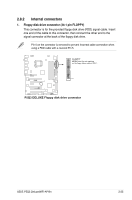Asus P5Q3 Deluxe WiFi-AP n User Manual - Page 45
Onboard switches
 |
View all Asus P5Q3 Deluxe WiFi-AP n manuals
Add to My Manuals
Save this manual to your list of manuals |
Page 45 highlights
2.7 Onboard switches Onboard switches allow you to fine-tune performance when working on a bare or open-case system. This is ideal for overclockers and gamers who continually change settings to enhance system performance. 1. Power-on switch Press the power-on switch to wake/power up the system. 2. Reset switch Press the reset switch to reboot the system. ASUS P5Q3 Deluxe/WiFi-AP@n 2-21

ASUS P5Q3 Deluxe/WiFi-AP@n
2-21
2.7
Onboard switches
Onboard switches allow you to fine-tune performance when working on a bare
or open-case system. This is ideal for overclockers and gamers who continually
change settings to enhance system performance.
1.
Power-on switch
Press the power-on switch to wake/power up the system.
2.
Reset switch
Press the reset switch to reboot the system.