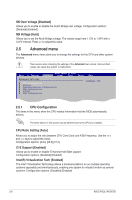Asus P5QL-VM DO User Guide - Page 38
Onboard Devices Configuration
 |
View all Asus P5QL-VM DO manuals
Add to My Manuals
Save this manual to your list of manuals |
Page 38 highlights
VE Subsystem Configuration VE-VECI [Disabled] Allows you to enable or disable the Virtualization Embedded Controller Interface (VECI). Configuration options: [Disabled] [Enabled] Unhide All Physical HC [Enabled] Allows you to choose hide or not hide all physical Host Controllers. Configuration options: [Disabled] [Enabled] 2.5.3 Onboard Devices Configuration High Definition Audio [Enabled] Enables or disables the Azalia/AC'97 CODEC. Configuration options: [Enabled] [Disabled] Front Panel Type [HD Audio] Allows you to set the front panel audio connector (AAFP) mode to legacy AC'97 or high-definition audio depending on the audio standard that the front panel audio module supports. Configuration options: [AC97] [HD Audio] Intel Onboard LAN Controller [Enabled] Allows you to enable or disable the onboard LAN controller. Configuration options: [Enabled] [Disabled] Intel LAN Boot ROM [Disabled] Allows you to enable or disable the Intel LAN Boot ROM in the onboard LAN controller. This item appears only when the Intel Onboard LAN Controller item is set to Enabled. Configuration options: [Disabled] [Enabled] Serial Port1 Address [3F8/IRQ4] Allows you to select the Serial Port1 base address. Configuration options: [Disabled] [3F8/IRQ4] [3E8/IRQ4] [2E8/IRQ3] Serial Port2 Address [2F8/IRQ3] Allows you to select the Serial Port2 base address. Configuration options: [Disabled] [2F8/IRQ3] [3E8/IRQ4] [2E8/IRQ3] Serial Port2 Mode [Normal] Allows you to select the serial port2 mode. Configuration options: [Normal] [IrDA] [ASK IR] Parallel Port Address [378] Allows you to select the Parallel Port base addresses. Configuration options: [Disabled] [378] [278] [3BC] Parallel Port Mode [Normal] Allows you to select the Parallel Port mode. Configuration options: [Normal] [EPP] [ECP] [EPP+ECP] The following item appears only when the Parallel Port Mode item is set to [ECP] ECP Mode DMA Channel [DMA3] Appears only when the Parallel Port Mode is set to [ECP]. This item allows you to set the Parallel Port ECP DMA. Configuration options: [DMA0] [DMA1] [DMA3] Chapter 2: BIOS information 2-11