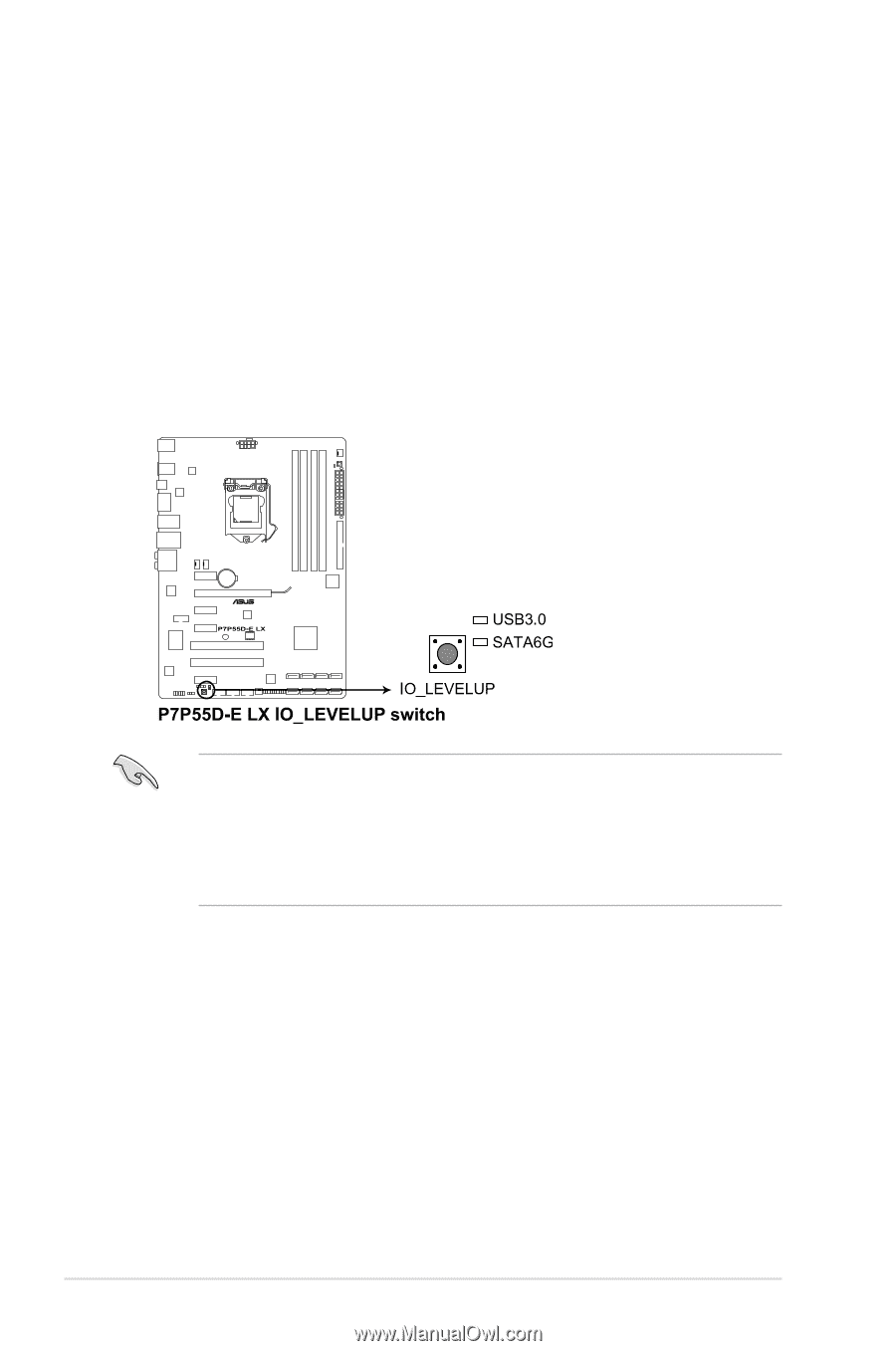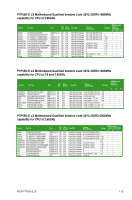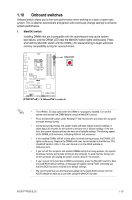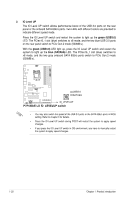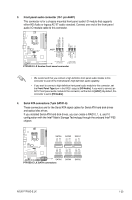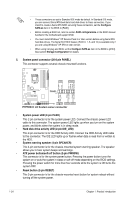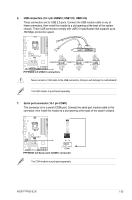Asus P7P55D-E LX User Manual - Page 32
IO Level UP, green USB3.0, blue SATA6G - sata 3
 |
View all Asus P7P55D-E LX manuals
Add to My Manuals
Save this manual to your list of manuals |
Page 32 highlights
2. IO Level UP The IO Level UP switch allows performance boost of the USB 3.0 ports on the rear panel or the onboard SATA 6Gb/s ports. Two LEDs with different colors are provided to indicate different speed mode. Press the IO Level UP switch and restart the system to light up the green (USB3.0) LED. The PCIex16_1 slot (blue) switches to x8 mode, and the two blue USB 3.0 ports on the rear panel switch to PCIe Gen.2 mode (500MB/s). With the green (USB3.0) LED light up, press the IO Level UP switch and restart the system to light up the blue (SATA6G) LED. The PCIex16_1 slot (blue) switches to x8 mode, and the two gray onboard SATA 6Gb/s ports switch to PCIe Gen.2 mode (500MB/s). • You may also switch the speed of the USB 3.0 ports or the SATA 6Gb/s ports in BIOS setting. Refer to chapter 3 for details. • Press the IO Level UP switch during POST will restart the system to apply speed changes. • If you press the IO Level UP switch in OS environment, you have to manually restart the system to apply speed changes. 1-20 Chapter 1: Product introduction