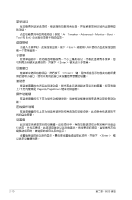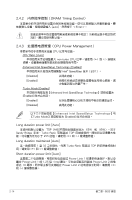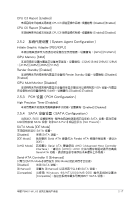Asus P8H61-M LX3 PLUS P8H61-M LX3 PLUS User's Manual - Page 48
管理員密碼(Administrator Password), 用戶密碼(User Password)
 |
View all Asus P8H61-M LX3 PLUS manuals
Add to My Manuals
Save this manual to your list of manuals |
Page 48 highlights
Administrator Password) BIOS 1. 選擇【Administrator Password Enter>。 2. 在"Create New Password Enter>。 3 1. 選擇【Administrator Password Enter>。 2. 在"Enter Current Password Enter>。 3. 在"Create New Password Enter>。 4 Enter Administrator Password Not Installed]。 User Password) User Password Not Installed Installed]。 1. 選擇【User Password Enter>。 2. 在"Create New Password Enter>。 3 1. 選擇【User Password Enter>。 2. 在"Enter Current Password Enter>。 3. 在"Create New Password Enter>。 4 Enter User Password Not Installed]。 2-12 第二章:BIOS 信息

第二章:BIOS 信息
2-12
管理員密碼(Administrator Password)
若您已經設置了一個管理員密碼,建議您輸入管理員密碼來進入系統。否則,您
只能看到或變更 BIOS 設置程序中的部分內容。
請依照以下步驟設置系統管理員密碼:
1. 選擇【Administrator Password】項目並按下 <Enter>。
2. 在“Create New Password”窗口出現時,輸入欲設置的密碼,輸入完成按下
<Enter>。
3. 在彈出的確認窗口中再一次輸入密碼以確認密碼正確。
請依照以下步驟變更系統管理員密碼:
1. 選擇【Administrator Password】項目並按下 <Enter>。
2. 在“Enter Current Password”窗口出現時,輸入現在的密碼,輸入完成按下
<Enter>。
3. 在“Create New Password”窗口出現時,輸入欲設置的新密碼,輸入完成按
下 <Enter>。
4. 在彈出的確認窗口中再一次輸入密碼以確認密碼正確。
若要清除管理員密碼,請依據變更管理員密碼相同步驟操作,但在確認窗口出現時
直接按下 <Enter> 鍵以創建/確認密碼。清除了密碼後,屏幕頂部的【Administrator
Password】項目顯示為 [Not Installed]。
用戶密碼(User Password)
若您已經設置了一個用戶密碼,您必須輸入用戶密碼進入系統。屏幕頂部的
【User Password】項目顯示為默認值 [Not Installed]。設置密碼後,此項目會顯示為
[ Installed]。
請依照以下步驟設置用戶密碼:
1. 選擇【User Password】項目並按下 <Enter>。
2. 在“Create New Password”窗口出現時,輸入欲設置的密碼,輸入完成按下
<Enter>。
3. 在彈出的確認窗口中再一次輸入密碼以確認密碼正確。
請依照以下步驟變更用戶密碼:
1. 選擇【User Password】項目並按下 <Enter>。
2. 在“Enter Current Password”窗口出現時,輸入現在的密碼,輸入完成按下
<Enter>。
3. 在“Create New Password”窗口出現時,輸入欲設置的新密碼,輸入完成按
下 <Enter>。
4. 在彈出的確認窗口中再一次輸入密碼以確認密碼正確。
若要清除用戶密碼,請依據變更用戶密碼相同步驟操作,但在確認窗口出現時直接
按下 <Enter> 鍵以創建/確認密碼。清除了密碼後,屏幕頂部的【User Password】項
目顯示為 [Not Installed]。