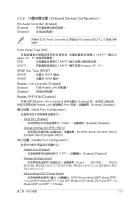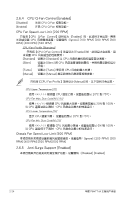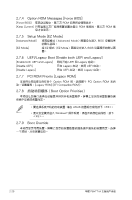Asus P8H77-M User Manual - Page 93
啟動菜單(Boot)
 |
View all Asus P8H77-M manuals
Add to My Manuals
Save this manual to your list of manuals |
Page 93 highlights
2.7 Boot) UEFI BIOS Utility - Advanced Mode Exit Main Ai Tweaker Advanced Monitor Boot Tool Bootup NumLock State On Full Screen Logo Enabled Wait For 'F1' If Error Enabled Option ROM Messages Force BIOS Setup Mode EZ Mode UEFI/Legacy Boot Enabled both... PCI ROM Priority Legacy ROM Boot Option Priorities Boot Option #1 Boot Option #2 SATA: xxxxxxx SATA: xxxxxxx Boot Override > SATA: xxxxxxxxxxxx > Hard Drive BBS Priorities > CD/DVD ROM Drive BBS Priorities Select the keyboard NumLock state →←: Select Screen ↑↓: Select Item Enter: Select +/-: Change Opt. F1: General Help F2: Previous Values F3: Shortcut F5: Optimized Defaults F10: Save ESC: Exit F12: Print Screen Version 2.10.1208. Copyright (C) 2012 American Megatrends, Inc. 2.7.1 [On] [Off] Bootup NumLock State [On] 使 NumLock NumLock 2.7.2 Full Screen Logo [Enabled] [Enabled] [Disabled] MyLogo2 Full Screen Logo Enabled]。 Post Report [5 sec POST Full Screen Logo】 Disabled 1 sec] [2 sec] [3 sec] [4 sec] [5 sec] [6 sec] [7 sec] [8 sec] [9 sec] [10 sec] [Until Press ESC] 2.7.3 Wait for 'F1' If Error [Enabled] Enabled F1 Disabled] [Enabled] 第二章:BIOS 信息 2-25