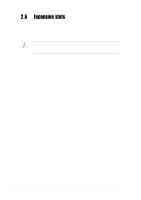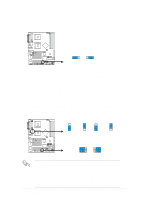Asus PC-DL Deluxe User Guide - Page 42
PCI slots
 |
View all Asus PC-DL Deluxe manuals
Add to My Manuals
Save this manual to your list of manuals |
Page 42 highlights
2.6.3 PCI slots There are five 32-bit PCI slots on this motherboard. The slots support PCI cards such as a LAN card, SCSI card, USB card, and other cards that comply with PCI specifications. When installing long PCI cards, it is recommended that you install them in PCI slots 1, 4, or 5. Long PCI cards installed in PCI slots 2 and 3 may interfere with the SATA connectors. 2-16 Chapter 2: Hardware information
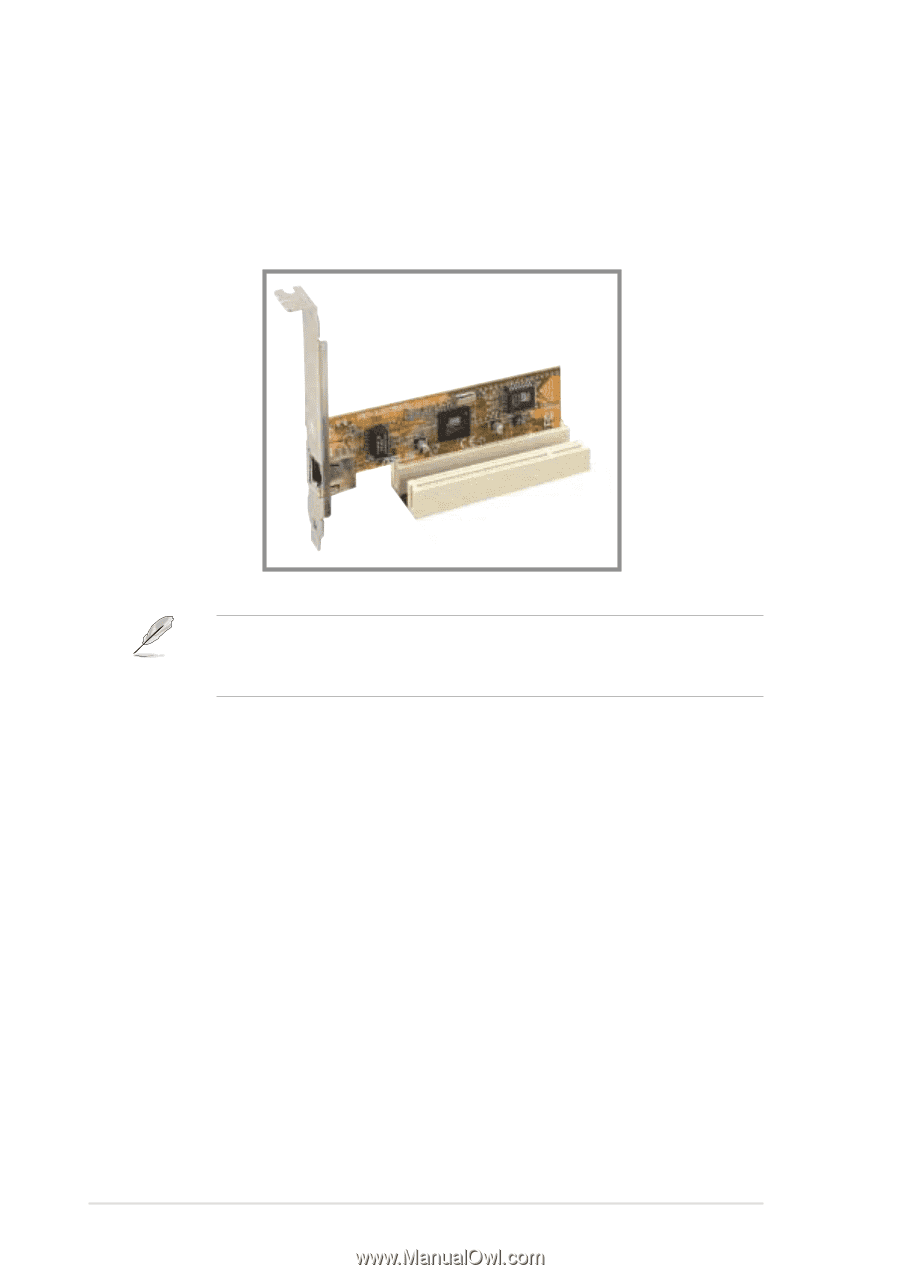
2-16
Chapter 2: Hardware information
2.6.3
PCI slots
There are five 32-bit PCI slots on this motherboard. The slots support PCI
cards such as a LAN card, SCSI card, USB card, and other cards that
comply with PCI specifications.
When installing long PCI cards, it is recommended that you install
them in PCI slots 1, 4, or 5. Long PCI cards installed in PCI slots 2 and
3 may interfere with the SATA connectors.