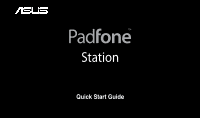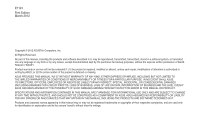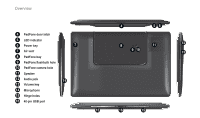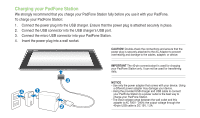Asus PadFone PadFone Station Quick Start Guide - Page 4
Overview
 |
View all Asus PadFone manuals
Add to My Manuals
Save this manual to your list of manuals |
Page 4 highlights
Overview 4 56 4 PadFone door latch 5 LED indicator 6 Power key 7 7 Air vent 8 PadFone bay 9 PadFone flashbulb hole 10 PadFone camera hole 11 Speaker 12 Audio jack 14 13 Volume key 14 Microphone 15 Hinge holes 16 40-pin USB port 8 11 12 9 10 13 15 16 15
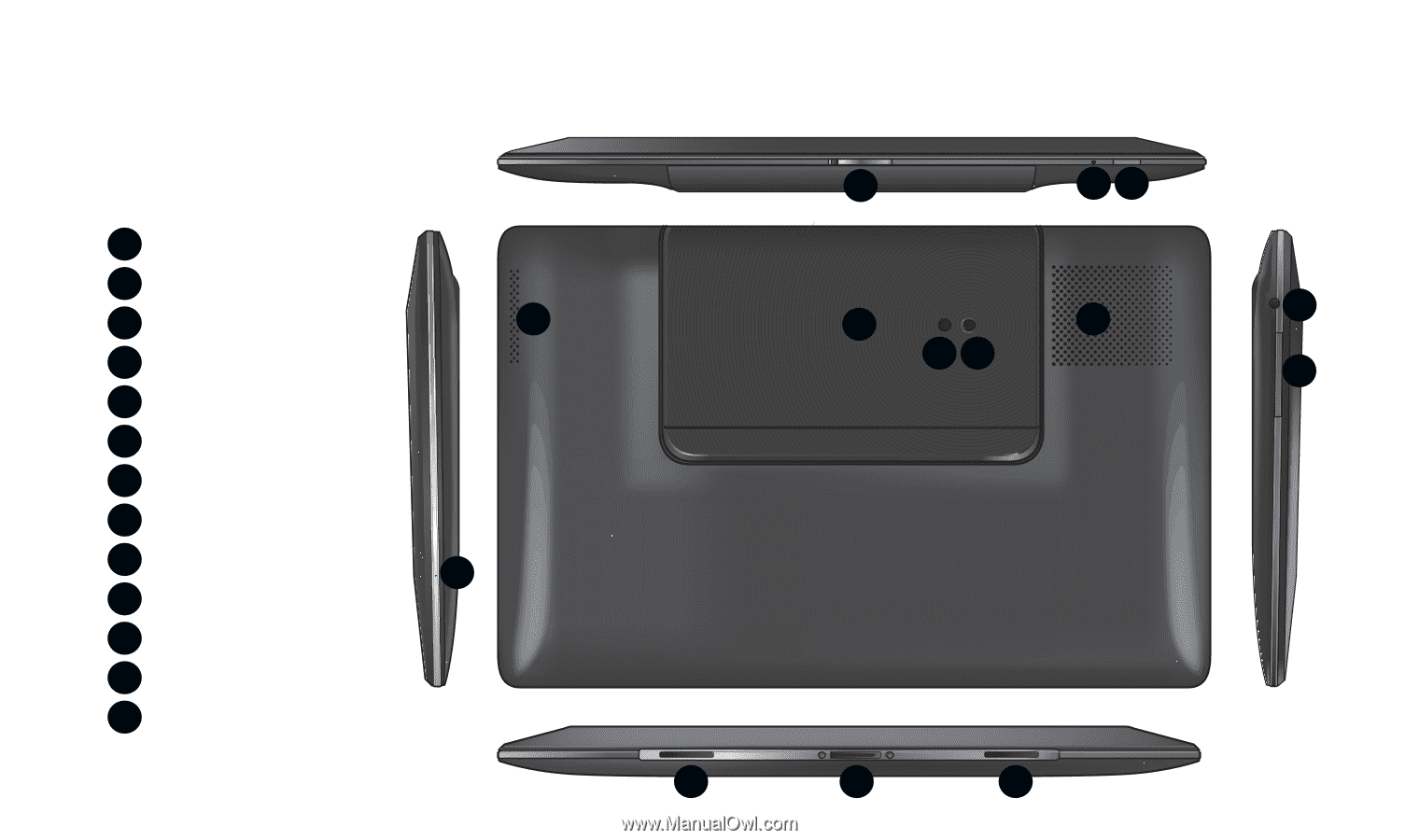
PadFone door latch
LED indicator
Power key
4
5
6
Air vent
PadFone bay
PadFone flashbulb hole
7
8
9
PadFone camera hole
Speaker
Audio jack
10
11
12
Volume key
Microphone
Hinge holes
13
14
15
4
5
6
7
8
9
10
11
12
13
15
16
15
Overview
14
40-pin USB port
16