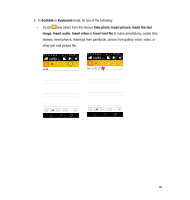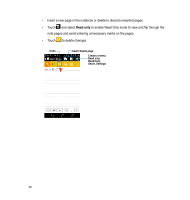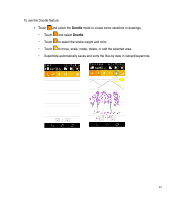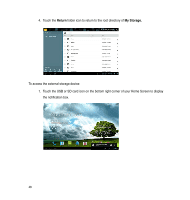Asus PadFone PadFone English User manual - Page 44
App Folder, Unnamed Folder
 |
View all Asus PadFone manuals
Add to My Manuals
Save this manual to your list of manuals |
Page 44 highlights
App Folder Create folders to organize your applications and shortcuts on your PadFone Station Home Screen. 1. On your PadFone Station's Home Screen, touch and drag an app or shortcut onto another app and a folder will appear. 2. Touch the new folder and tap Unnamed Folder to rename the folder. 44

44
App Folder
Create folders to organize your applications and shortcuts on your PadFone Station Home Screen.
1. On your PadFone Station’s Home Screen, touch and drag an app or shortcut onto another
app and a folder will appear.
². Touch the new folder and tap
Unnamed Folder
to rename the folder.