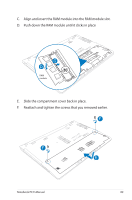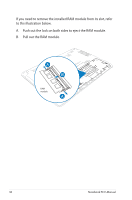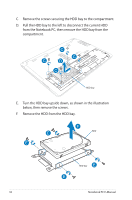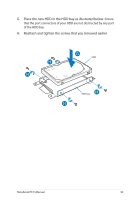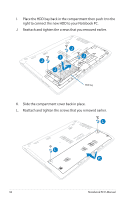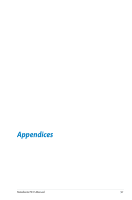Asus R550CM User's Manual for English Edition - Page 94
Reattach and tighten the screws that you removed earlier.
 |
View all Asus R550CM manuals
Add to My Manuals
Save this manual to your list of manuals |
Page 94 highlights
I. Place the HDD bay back in the compartment then push it to the right to connect the new HDD to your Notebook PC. J. Reattach and tighten the screws that you removed earlier. HDD bay K. Slide the compartment cover back in place. L. Reattach and tighten the screws that you removed earlier. 94 Notebook PC E-Manual
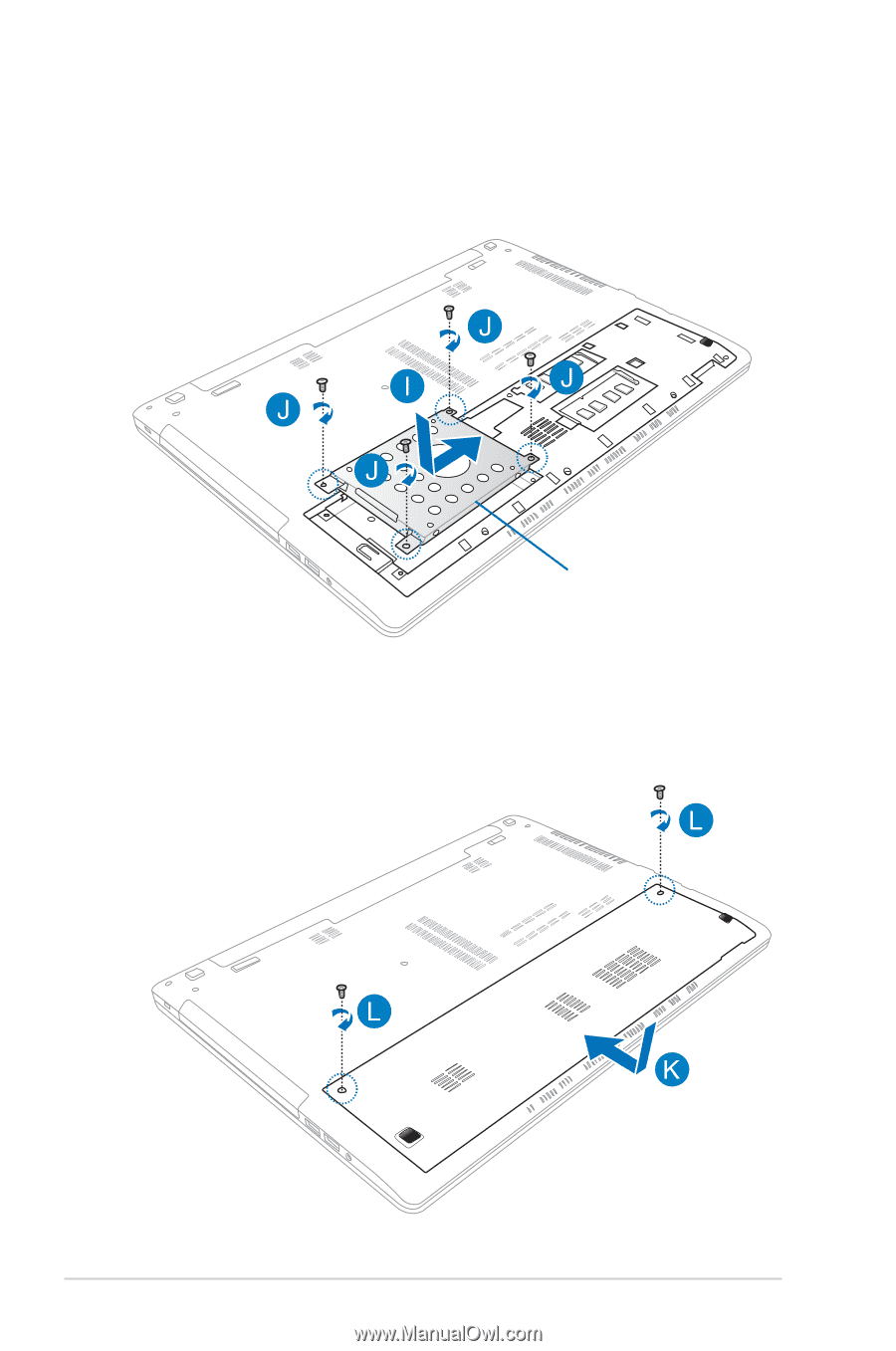
94
Notebook PC E-Manual
I.
Place the HDD bay back in the compartment then push it to the
right to connect the new HDD to your Notebook PC.
J.
Reattach and tighten the screws that you removed earlier.
K.
Slide the compartment cover back in place.
L.
Reattach and tighten the screws that you removed earlier.
HDD bay