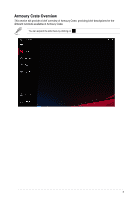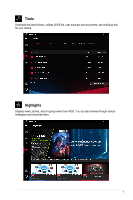Asus ROG RYUJIN 240 Armoury Crate Users Manual English - Page 4
Updating Armoury Crate
 |
View all Asus ROG RYUJIN 240 manuals
Add to My Manuals
Save this manual to your list of manuals |
Page 4 highlights
Updating Armoury Crate 1. Launch Armoury Crate, then click on > Update center. 2. Click on Check for updates to check for the latest updates. 3. Click on Update all to update all devices, or click on Update next to the individual devices you wish to update. 4. You may need to restart your system to complete the update(s). 4

4
Updating Armoury Crate
1.
Launch Armoury Crate, then click on
>
Update center
.
2.
Click on
Check for updates
to check for the latest updates.
3.
Click on
Update all
to update all devices, or click on
Update
next to the individual devices
you wish to update.
4.
You may need to restart your system to complete the update(s).