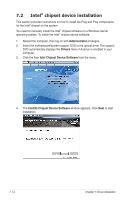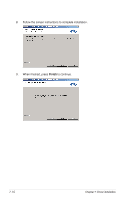Asus RS700-E6 ERS4 User Guide - Page 131
License Agreement, Readme File Information, Finish, After completing the installation, click
 |
View all Asus RS700-E6 ERS4 manuals
Add to My Manuals
Save this manual to your list of manuals |
Page 131 highlights
5. Select Yes to accept the terms of the License Agreement and continue the process. 6. Read the Readme File Information and press Next to continue the installation. 7. After completing the installation, click Finish to complete the setup process. ASUS RS700-E6/RS4 7-13
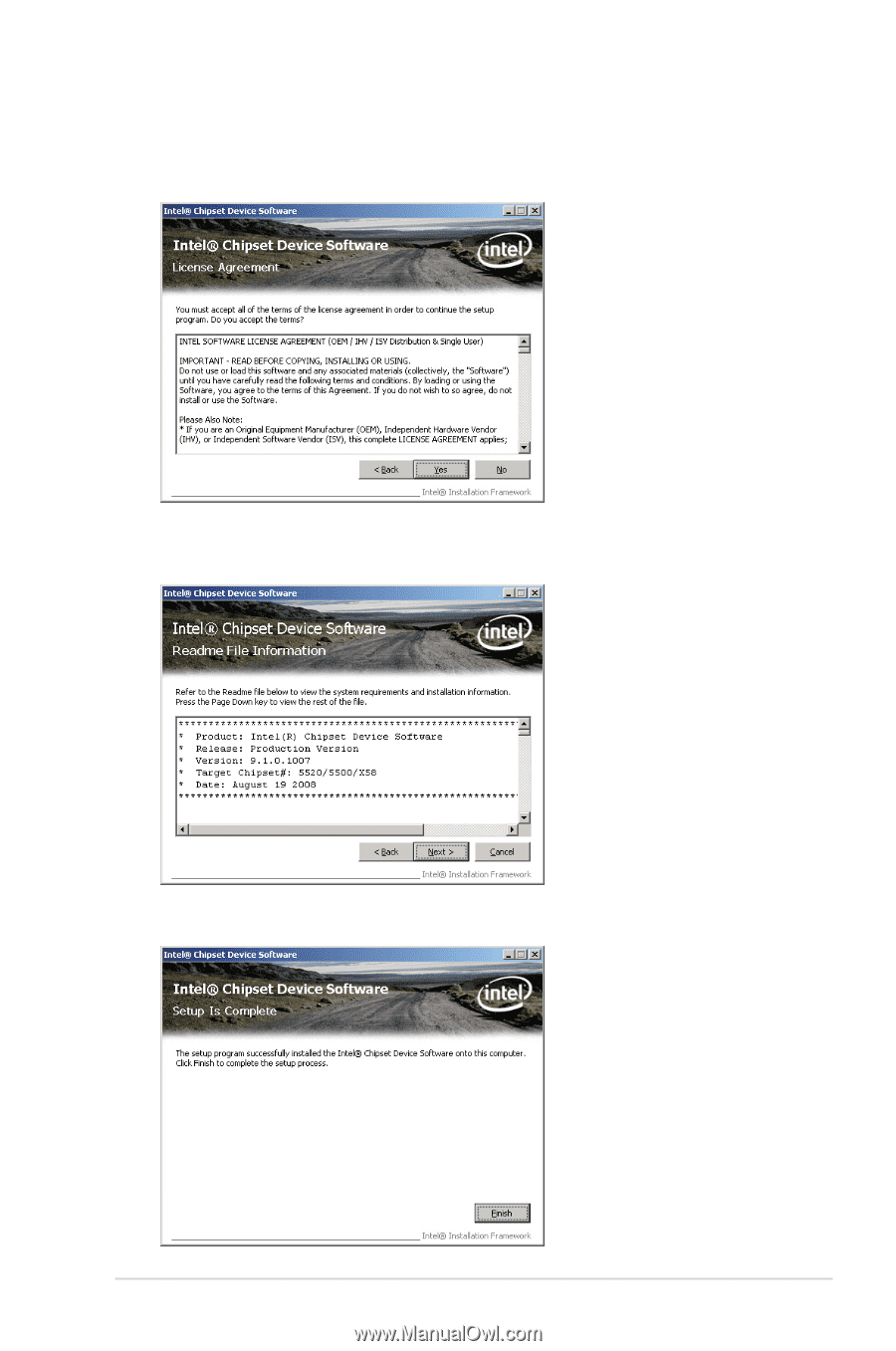
ASUS RS700-E6/RS4
7-13
5.
Select
Yes
to accept the terms of the
License Agreement
and continue the
process.
6.
Read the
Readme File Information
and press
Next
to continue the
installation.
7.
After completing the installation, click
Finish
to complete the setup process.