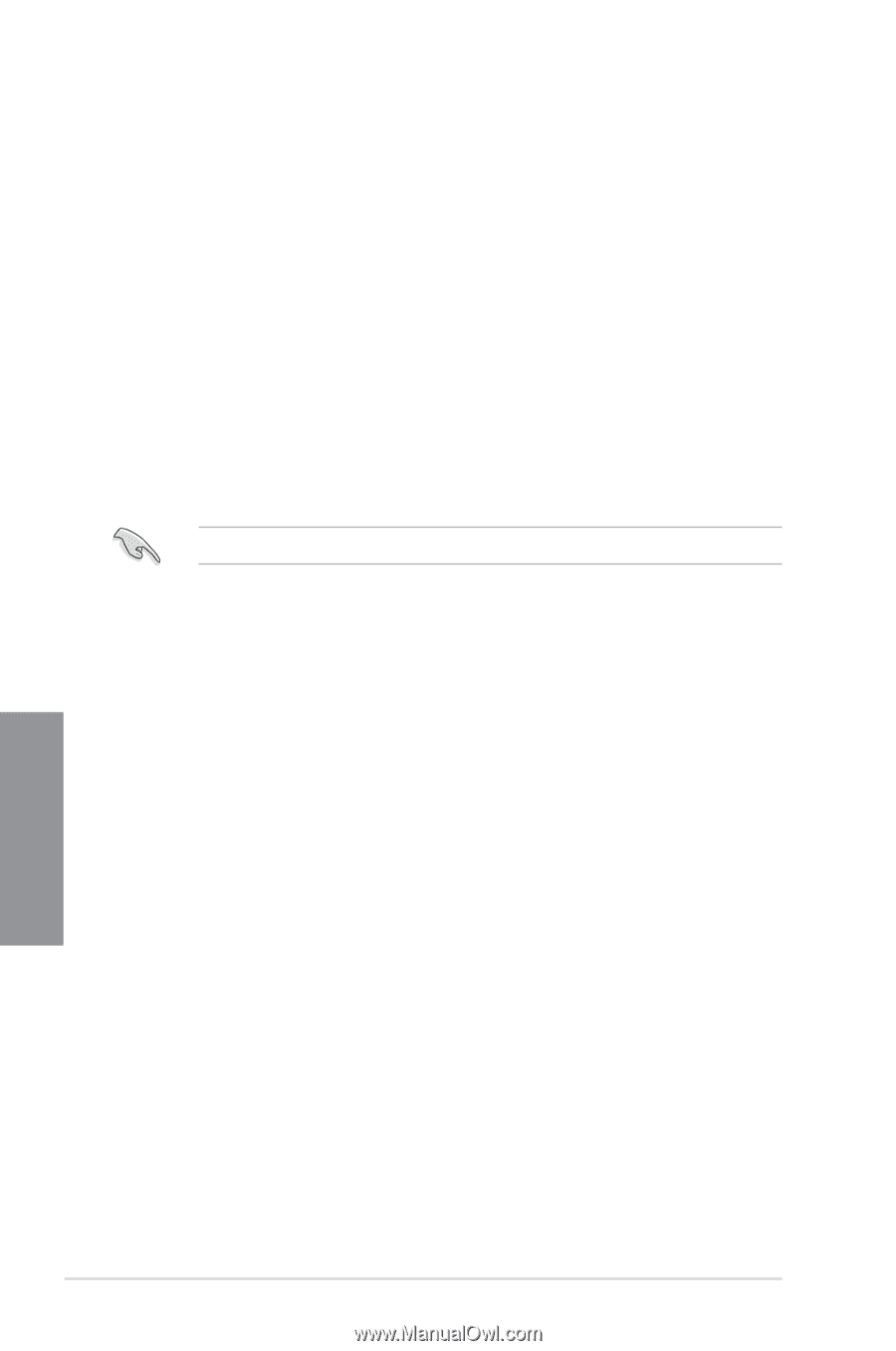Asus SABERTOOTH Z170 S SABERTOOTH Z170 S Users manual English - Page 82
DRAM Odd ratio Mode [Enabled], EPU Power Saving Mode [Disabled]
 |
View all Asus SABERTOOTH Z170 S manuals
Add to My Manuals
Save this manual to your list of manuals |
Page 82 highlights
DRAM Odd ratio Mode [Enabled] This item allows you to enable, disable or automatically set the odd ratio to provide better granularity. Configuration options: [Disabled] [Enabled] DRAM Frequency [Auto] This item allows you to set the memory operating frequency. The configurable options vary with the BCLK (base clock) frequency setting. Select the auto mode to apply the optimized setting. Configuration options: [Auto] [DDR4-800MHz] - [DDR4-4266MHz] TPU [Keep Current Settings] This item allows you to automatically overclock the CPU and DRAM frequencies and voltage for an enhanced system performance. [Keep Current Settings] Keep the current settings without changing anything. [TPU I] Applies air cooling overclocking conditions. [TPU II] Applies water cooling overclocking conditions. Ensure to use water cooling device before selecting [TPU II]. EPU Power Saving Mode [Disabled] The ASUS EPU (Energy Processing Unit) sets the CPU in its minimum power consumption settings. Enable this item to set lower CPU core/cache voltage and achieve the best energy saving condition. Configuration options: [Disabled] [Enabled] CPU SVID Support [Auto] Disable this item to stop the CPU from communicating with the external voltage regulator. Configuration options: [Auto] [Disabled] [Enabled] DRAM Timing Control The sub-items in this menu allow you to set the DRAM timing control features. Use the and keys to adjust the value. To restore the default setting, type [auto] using the keyboard and press the key. Misc. MRC Fast Boot [Auto] Allows you to enable, disable or automatically set the MRC fast boot. Configuration options: [Auto] [Enabled] [Disabled] DRAM CLK Period [Auto] Configuration options: [Auto] [1] - [26] Memory Scrambler [Enabled] Set this item to enable or disable memory scrambler support. Configuration options: [Enabled] [Disabled] Chapter 3 3-18 Chapter 3: BIOS Setup