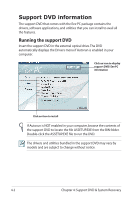Asus T91MT-PU17-BK User Manual - Page 62
System Recovery, Using the Support DVD
 |
View all Asus T91MT-PU17-BK manuals
Add to My Manuals
Save this manual to your list of manuals |
Page 62 highlights
System Recovery Disable Boot Booster in BIOS setup before you perform system recovery from USB flash disk, external optical drive or hidden partition. Refer to the end of this chapter for details. Using the Support DVD The Support DVD includes an image of the operating system.The Support DVD provides a comprehensive recovery solution that quickly restores your system to its original working state, provided that your system drive is in good working order. Before using the Support DVD, copy your data files to a USB storage device or to a network drive and make note of any customized configuration settings (such as network settings). 1. Connect an external optical drive to your Eee PC and insert the Support DVD into the optical drive (System needs to be powered ON). 2. Press on bootup and the Please select boot device screen appears. Select USB: XXXXXX (may be labeled as the Please select boot device: SATA:PM-ASUS-JM S41 SSD USB:XXXXXXXX ODD brand name) to boot from the optical drive. Press and then press any key to continue. ↑ and ↓ to move selection ENTER to select boot device 3. The ASUS Recovery CD/DVD window appears. Select where to install a new system. Options are: Recover system to a partition This option will delete only the partition you select from below, allowing you to keep other partitions. Select a partition and click NEXT. The selected partition must have a drive space of at least 20GB for system recovery. 4-4 Chapter 4: Support DVD & System Recovery