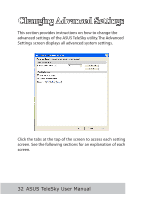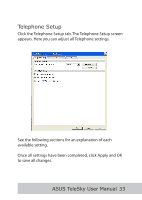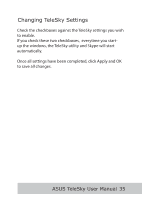Asus TeleSky User Guide - Page 33
Skype Conference
 |
View all Asus TeleSky manuals
Add to My Manuals
Save this manual to your list of manuals |
Page 33 highlights
Skype Conference You can also begin a conference call with two or more contacts through Skype. Click the call screen appears. icon. The conference Select the contacts you wish to invite to the call and click Add to add them to the Conference participants list. To remove contacts, select and click Remove. Click Start to begin the conference call. ASUS TeleSky User Manual 31

ASUS TeleSky User Manual ³±
Skype Conference
You can also begin a conference call with two or more
contacts through Skype. Click the
icon. The conference
call screen appears.
Select the contacts you wish to invite to the call and click
Add to add them to the Conference participants list.
To remove contacts, select and click Remove.
Click Start to begin the conference call.