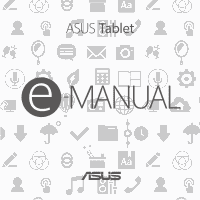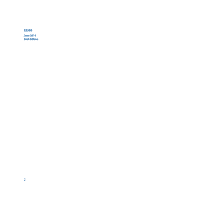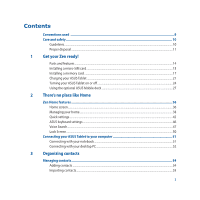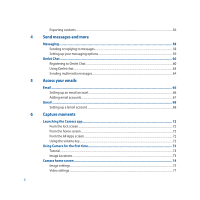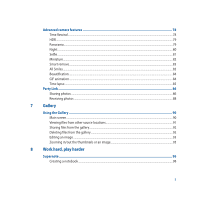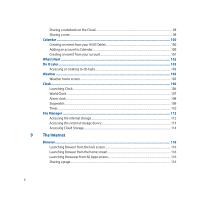Asus Transformer Pad TF103CG Transformer Pad TF103CG E-Manual English - Page 4
Send messages and more, Access your emails, Capture moments, Messaging, Omlet Chat, Email
 |
View all Asus Transformer Pad TF103CG manuals
Add to My Manuals
Save this manual to your list of manuals |
Page 4 highlights
4 5 6 4 Exporting contacts...56 Send messages and more Messaging...58 Sending or replying to messages...58 Setting up your messaging options...59 Omlet Chat...60 Registering to Omlet Chat...60 Using Omlet chat...63 Sending multimedia messages...64 Access your emails Email...66 Setting up an email account...66 Adding email accounts...67 Gmail...68 Setting up a Gmail account...68 Capture moments Launching the Camera app...72 From the lock screen...72 From the home screen...72 From the All Apps screen...72 Using the volume key...72 Using Camera for the first time 73 Tutorial...73 Image Locations...73 Camera home screen...74 Image settings...75 Video settings...77

4
Exporting contacts
............................................................................................................................................
56
4
Send messages and more
Messaging
..................................................................................................................................
58
Sending or replying to messages
.................................................................................................................
58
Setting up your messaging options
............................................................................................................
59
Omlet Chat
.................................................................................................................................
60
Registering to Omlet Chat
..............................................................................................................................
60
Using Omlet chat
...............................................................................................................................................
63
Sending multimedia messages
.....................................................................................................................
64
5
Access your emails
Email
...........................................................................................................................................
66
Setting up an email account
..........................................................................................................................
66
Adding email accounts
....................................................................................................................................
67
Gmail
..........................................................................................................................................
68
Setting up a Gmail account
............................................................................................................................
68
6
Capture moments
Launching the Camera app
.......................................................................................................
72
From the lock screen
.........................................................................................................................................
72
From the home screen
.....................................................................................................................................
72
From the All Apps screen
................................................................................................................................
72
Using the volume key
.......................................................................................................................................
72
Using Camera for the first time
.................................................................................................
73
Tutorial
...................................................................................................................................................................
73
Image Locations
.................................................................................................................................................
73
Camera home screen
.................................................................................................................
74
Image settings
.....................................................................................................................................................
75
Video settings
......................................................................................................................................................
77