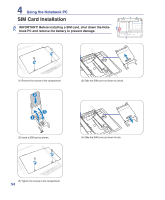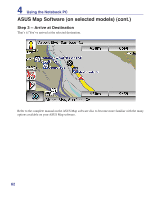Asus U3S User Manual - Page 59
ASUS Map Software on selected models cont.
 |
View all Asus U3S manuals
Add to My Manuals
Save this manual to your list of manuals |
Page 59 highlights
4 Using the Notebook PC ASUS Map Software (on selected models) (cont.) Basic Parts These are the basic screens and buttons on the ASUS Map software. Main Menu screen Navigation screen Center 2D View Go Back 3D View 3D/2D Split View Zoom In Zoom Out Menu Views POI Go Back Point of Interest screen Exit screen Center Center Menu Go Back OK Go Back Other button definitions Select current panned position. Display spell mode. Page UP in list. Page DOWN in list. Repeat voice instruction. 59
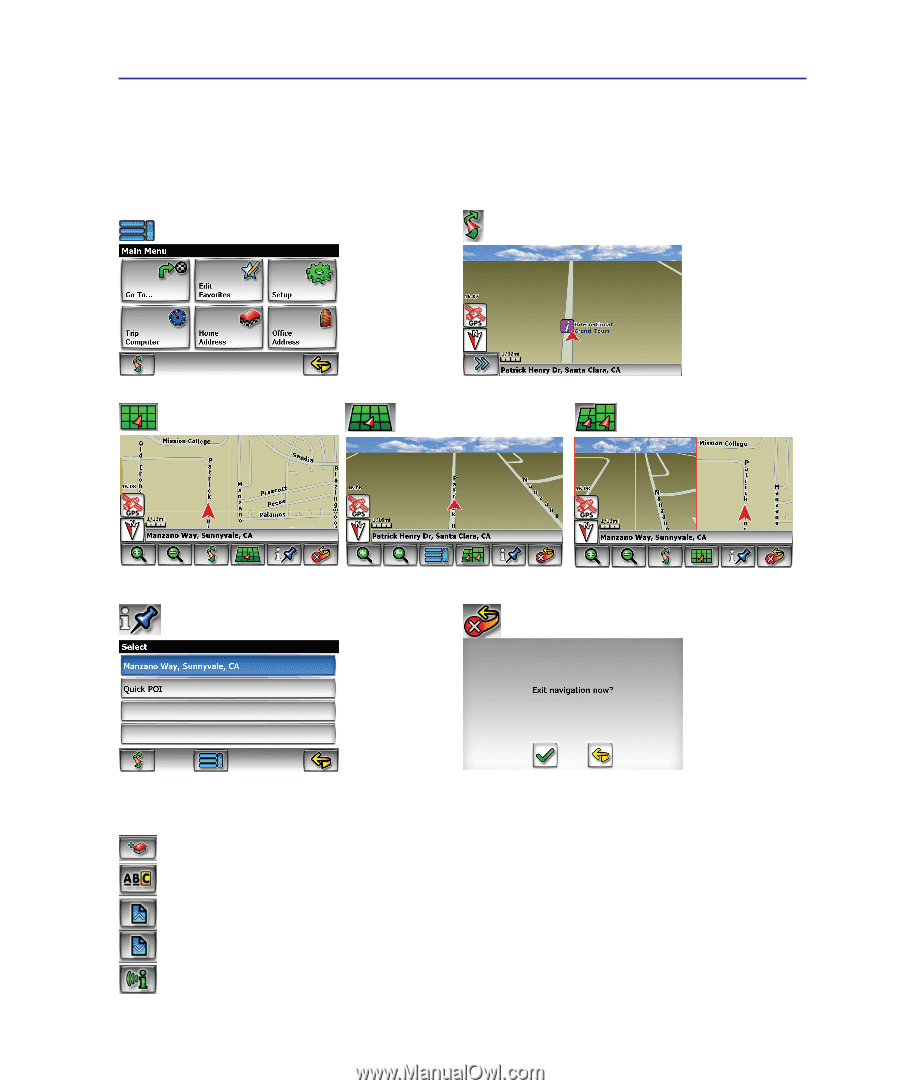
5³
Using the Notebook PC
4
Basic Parts
These are the basic screens and buttons on the ASUS Map software.
Navigation screen
Exit screen
OK
Go Back
Point of Interest screen
Center
Go Back
Menu
Main Menu screen
Go Back
Center
2D View
3D View
3D/2D Split View
Zoom In
Go Back
Menu
Zoom Out
Views
POI
Center
Select current panned position.
Display spell mode.
Page UP in list.
Page DOWN in list.
Repeat voice instruction.
Other button definitions
ASUS Map Software (on selected models) (cont.)