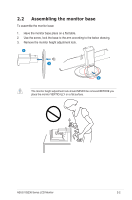Asus VG236HE User Manual - Page 13
Assembling the monitor base
 |
View all Asus VG236HE manuals
Add to My Manuals
Save this manual to your list of manuals |
Page 13 highlights
2.2 Assembling the monitor base To assemble the monitor base: 1. Have the monitor base place on a flat table. 2. Use the screw, lock the base to the arm according to the below drawing. 3. Remove the monitor height adjustment lock. 1 2 3 The monitor height adjustment lock should NEVER be removed BEFORE you place the monitor VERTICALLY on a flat surface. ASUS VG236 Series LCD Monitor 2-2
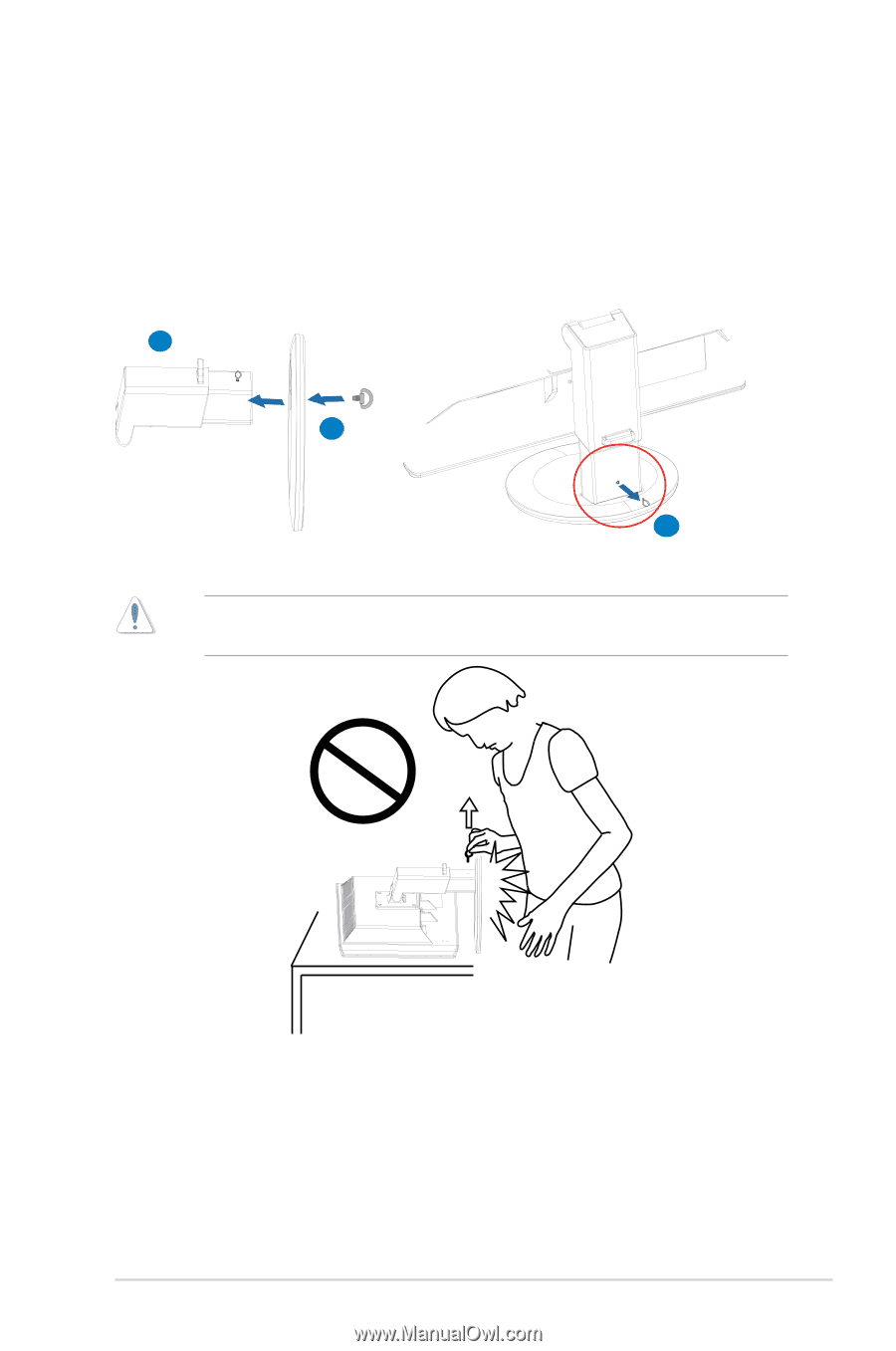
ASUS VG236 Series LCD Monitor
2-2
2.2
Assembling the monitor base
To assemble the monitor base:
1.
Have the monitor base place on a flat table.
2.
Use the screw, lock the base to the arm according to the below drawing.
3.
Remove the monitor height adjustment lock.
3
2
1
The monitor height adjustment lock should NEVER be removed BEFORE you
place the monitor VERTICALLY on a flat surface.