Asus VG23AH User Manual
Asus VG23AH Manual
 |
View all Asus VG23AH manuals
Add to My Manuals
Save this manual to your list of manuals |
Asus VG23AH manual content summary:
- Asus VG23AH | User Manual - Page 1
VG23AH LCD Monitor User Guide February 2012 - Asus VG23AH | User Manual - Page 2
, AND ARE SUBJECT TO CHANGE AT ANY TIME WITHOUT NOTICE, AND SHOULD NOT BE CONSTRUED AS A COMMITMENT BY ASUS. ASUS ASSUMES NO RESPONSIBILITY OR LIABILITY FOR ANY ERRORS OR INACCURACIES THAT MAY APPEAR IN THIS MANUAL, INCLUDING THE PRODUCTS AND SOFTWARE DESCRIBED IN IT. Products and corporate names - Asus VG23AH | User Manual - Page 3
installation. This equipment generates, uses and can radiate radio frequency energy and, if not installed and used in accordance with manufacturer's instructions Class B limits for radio noise emissions from digital apparatus set out in the Radio Interference Regulations of the Canadian Department - Asus VG23AH | User Manual - Page 4
slots on the monitor cabinet. • To ensure satisfactory operation, use the monitor only with UL listed computers which have appropriate configured receptacles marked between 100 ~ 240V AC. • If you encounter technical problems with the monitor, contact a qualified service technician or your retailer - Asus VG23AH | User Manual - Page 5
turn off the Power Switch for hours. • When the screen becomes black or flashes, or cannot work anymore, contact your dealer or service center to fix it. Do not repair the screen by yourself! Conventions used in this guide WARNING: Information to prevent injury to yourself when trying to complete - Asus VG23AH | User Manual - Page 6
the following sources for additional information and for product and software updates. 1. ASUS websites. The ASUS websites worldwide provide updated information on ASUS hardware and software products. Refer to http://www.asus.com 2. Optional documentation. Your product package may include optional - Asus VG23AH | User Manual - Page 7
brings you! 1.2 Package contents Check your package for the following items: LCD Monitor Power Cord VGA Cable DVI Cable 3.5mm Audio Cable FPR 3D Glasses Quick Start Guide Warranty Card If any of the above items is damaged or missing, contact your retailer immediately. ASUS VG23AH LCD Monitor 1-1 - Asus VG23AH | User Manual - Page 8
Indicator: • Press this button to turn the monitor on/off. • The color definition of the power indicator is shown below. Status Blue Amber OFF Description ON Standby mode OFF 2. Input Select Button: • Press this button to select input source. 3. • • Button: Press this button to increase the - Asus VG23AH | User Manual - Page 9
OSD menu is active. • Long press this button to automatically adjust this monitor to its optimized position, clock, and phase (for VGA mode only). The Splendid, Contrast and Brightness adjustment functions will be temporarily disabled while 3D function is activated. ASUS VG23AH LCD Monitor 1-3 - Asus VG23AH | User Manual - Page 10
signal connection. 5. VGA port: This 15-pin port is for PC VGA connection. 6. PC Audio-In Jack: This 3.5mm stereo jack is for PC audio connection. 7. Earphone-Out Jack: This 3.5mm stereo jack is for earphone audio connection. The "2D to 3D" feature is supported through every input port. The "Real 3D - Asus VG23AH | User Manual - Page 11
computer. You can use the HDMI cable only if your computer has an HDMI compliance graphics card that is either integrated or installed. To support 3D Vision, please make sure the HDMI cable is properly connected the monitor and your 3D Vision compatible graphics card. ASUS VG23AH LCD Monitor 1-5 - Asus VG23AH | User Manual - Page 12
base To assemble the monitor base: 1. Attach the base to the arm. 2. Fix with the screw to joint the base with the height adjustment lock from the arm. 1 2 3 The height adjustment lock should NEVER be removed BEFORE you place the monitor VERTICALLY on a flat and clean table. 2-1 Chapter 2: Setup - Asus VG23AH | User Manual - Page 13
when you change its angle. • You can tilt the monitor from -5˚ to +15˚, swivel from left-to-right for 150˚, and lift the monitor's height for about 100mm. -5° ~ +15° 150° 150° 0° 100mm It is normal that the monitor slightly shakes while you adjust the viewing angle. ASUS VG23AH LCD Monitor 2-2 - Asus VG23AH | User Manual - Page 14
2.3 Detaching the arm (for VESA wall mount) The detachable arm of this monitor is specially designed for VESA wall mount. To detach the arm: 1. Disconnect power and signal cables. 2. Lower the monitor to its lowest height, and then insert the height adjustment lock. 3. Carefully put the front of the - Asus VG23AH | User Manual - Page 15
functions. Highlight and activate the desired sub-menu function by pressing [ ] button. 3. Press [ ] or [ function. ] button to change the settings of the selected 4. To exit the OSD menu, press [ / ] button. Repeat step 2 and step 3 to adjust any other function. ASUS VG23AH LCD Monitor 3-1 - Asus VG23AH | User Manual - Page 16
your preference. Each mode has the Reset selection, allowing you to maintain your setting or return to the preset mode. VG23AH Splendid Color Image Input Select System Setup Scenery Mode Standard Mode Theater Mode Game Mode Night View Mode sRGB Move Menu Exit • Scenery Mode: The best choice - Asus VG23AH | User Manual - Page 17
Natural", and "Yellowish". 3. Image Set the image related setting from this menu. VG23AH Splendid Sharpness 0 Color Image Trace Free 60 Aspect Control Full Input Select ASCR OFF System Setup 3D Mode Selection 3D Depth 5 Position Focus Move Menu Exit ASUS VG23AH LCD Monitor 3-3 - Asus VG23AH | User Manual - Page 18
response time. The adjusting range is from 0 to 100. • Aspect Control: Adjust the aspect ratio to "4:3", "Full", or "OverScan". (The "OverScan" ratio is only available for HDMI input.) • ASCR: Turn on or off the ASCR (ASUS Smart Contrast Ratio) function. (Only available at Scenery, Theater, Game - Asus VG23AH | User Manual - Page 19
: Activate the ecology mode for power saving. (Some gray levels may not be distinguished if ECO is ON. Its brightness is lower than that when setting the Contrast Ratio to 100.) • QuickFit: Contains three patterns: (1) Grid pattern, (2) Paper size, (3) Photo size. ASUS VG23AH LCD Monitor 3-5 - Asus VG23AH | User Manual - Page 20
1. Grid pattern: Facilitates designers and users to organize content and layout on one page and achieve a consistent look and feel. Alignment Grid 2. Paper size: Provides users to view their documents in real size on the screen. Letter 3. Photo size: Provides photographers and other users to - Asus VG23AH | User Manual - Page 21
OSD Setup: • H-Position / V-Position: Adjusts the horizontal position (H-Position) or the vertical position (V-Position) of "Simplified Chinese", and "Japanese". • Information: Shows the monitor information. • All Reset: Select "Yes" to restore the default settings. ASUS VG23AH LCD Monitor 3-7 - Asus VG23AH | User Manual - Page 22
Ratio (Typ.) ASUS Smart Contrast Ratio (ASCR) Viewing Angle (H/V) CR≧10 Display Colors Response Time Trace Free Technology Input Selection Hotkey 2D-to-3D Hotkey PC Input PC Audio Input Video Input AV Audio Input Earphone Jack Chassis Colors Power LED Tilt Swivel Height Adjustment TFT LCD 23" - Asus VG23AH | User Manual - Page 23
VESA Wall Mounting Kensington Lock AC Input Voltage Power Consumption Temperature (Operating) Temperature (Non-operating) Dimension (W CCC, BSMI, Gost-R, C-Tick, VCCI, J-MOSS, PSE, RoHS, WEEE, Windows 7 WHQL, Green ASUS *Specifications subject to change without notice. ASUS VG23AH LCD Monitor 3-9 - Asus VG23AH | User Manual - Page 24
the input source is HDMI, and the cable is connected. DVI & VGA are not supported for Real 3D function. • Make sure your graphics card or DVD player support HDMI 1.4. • Make sure the 3D glasses is used for this monitor. • Make sure the computer was installed with Microsoft® Windows Vista or Windows - Asus VG23AH | User Manual - Page 25
3.4 Supported Timing List Resolution 640x480 Refresh Rate 60Hz 67Hz 75Hz 70Hz 85Hz 56Hz 60Hz 72Hz 75Hz 75Hz 60Hz 60Hz 70Hz 75Hz 75Hz 60Hz 60Hz 75Hz 60Hz 75Hz 60Hz 60Hz 60Hz 60Hz 75Hz 60Hz 60Hz 60Hz 75Hz 60Hz 60Hz 60Hz 60Hz 59.94/60Hz Horizontal 31.469KHz / 31.5KHz ASUS VG23AH LCD Monitor 3-11 - Asus VG23AH | User Manual - Page 26
50Hz 59.94/60Hz 50Hz 59.94/60Hz Horizontal 31.469KHz / 31.5KHz 31.25KHz 37.5KHz 44.955KHz / 45KHz 31.469KHz / 31.5KHz 31.25KHz 28.125KHz 33.716KHz / 33.75KHz 56.25KHz 67.433 KHz / 67.5KHz 3D Display Modes, Primary Timings List (HDMI input only) Resolution 1280x720P 50Hz 1280x720P 59.94
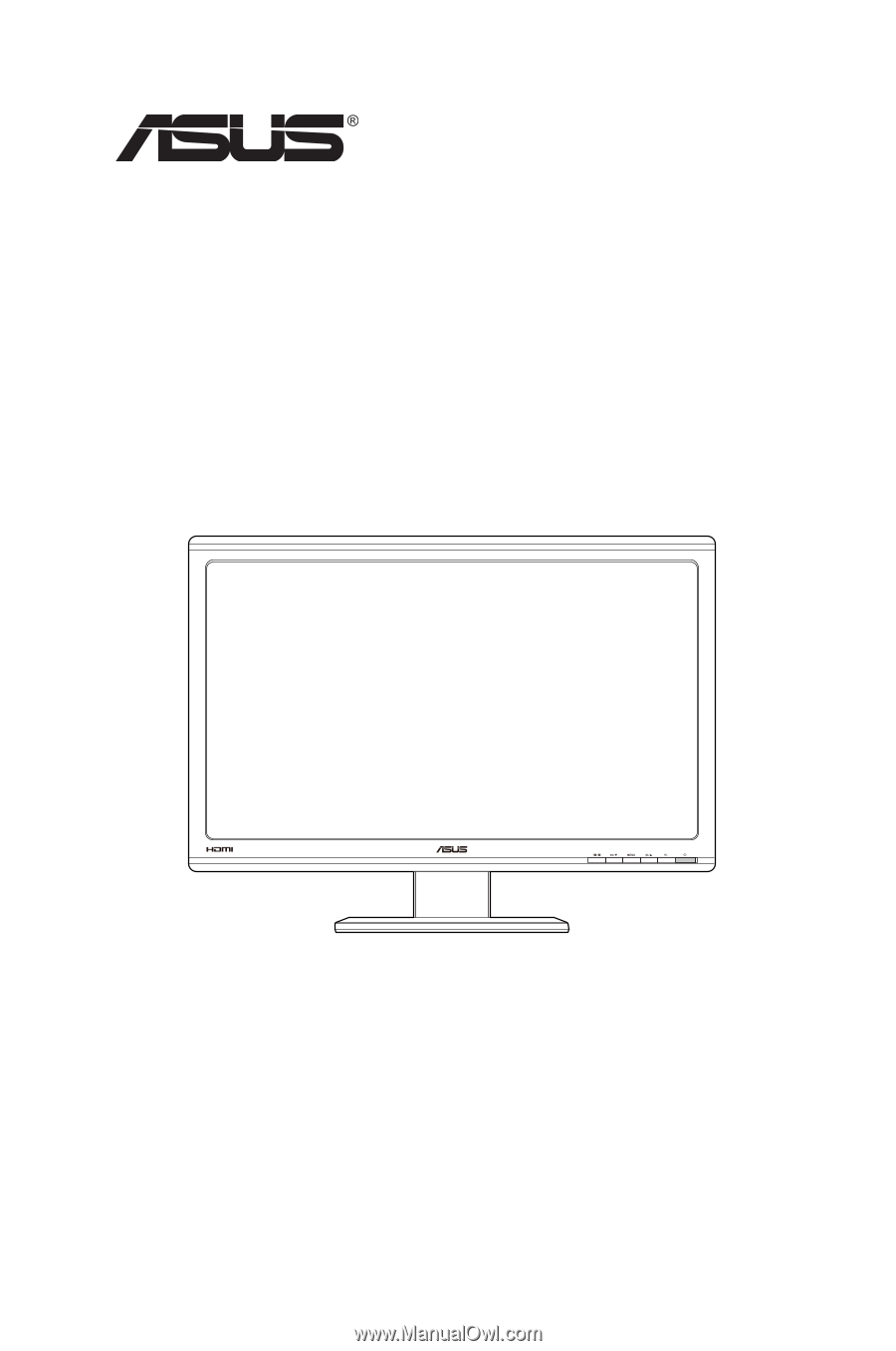
VG23AH
LCD Monitor
User Guide
February
2012









