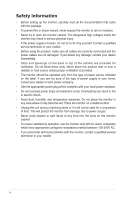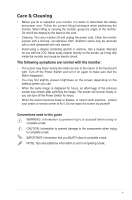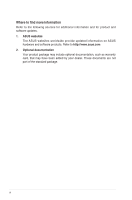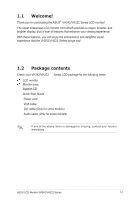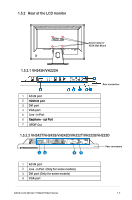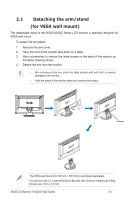Asus VH242D User Guide - Page 9
Connect cables - vh242h
 |
View all Asus VH242D manuals
Add to My Manuals
Save this manual to your list of manuals |
Page 9 highlights
1.4 Connect cables Connect cables which you need 1.4.1 VH242H/VH222H 7 5 6 1 23 4 1 AC-IN port 2 HDMI-IN port 3 DVI port 4 VGA port 5 Line - in Port 6 Earphone - out Port 7 SPDIF Out 1.4.2 VH242T/VH242S/VH242D/VH222T/VH222S/VH222D 12 3 4 1 AC-IN port 2 Line - in Port (Only for some models) 3 DVI port (Only for some models) 4 VGA port ASUS LCD Monitor VH242/VH222 Series 1-3
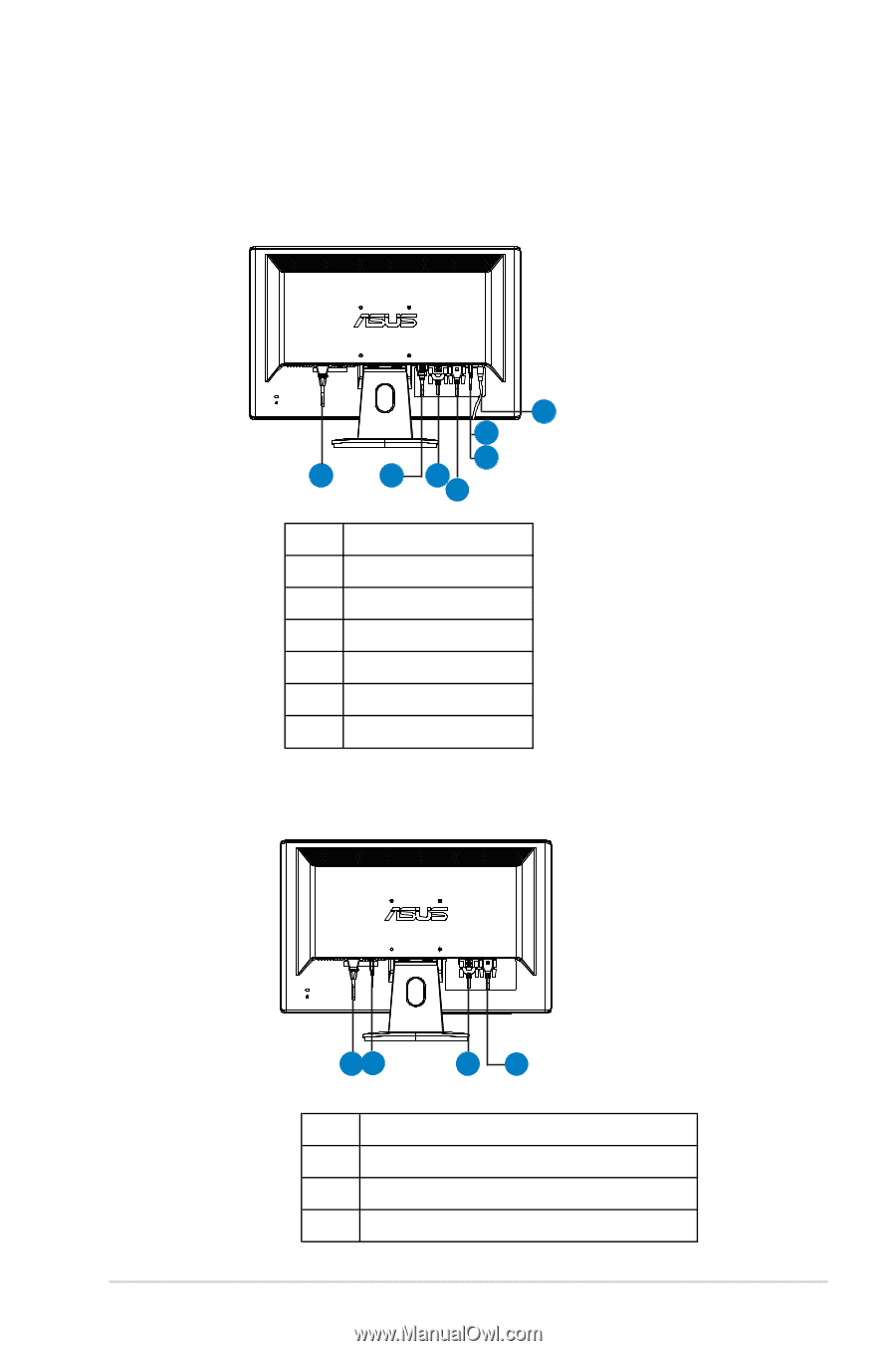
1.
4
Connect cables
Connect cable
s
which you need
1.4.1
VH242H/V
H
222H
AC-IN port
DVI port
VGA port
HDMI
-IN port
Earphone
-
out Port
Line - in Port
1
2
3
4
5
6
7
SPDIF Out
1
7
1.
4
.2 VH242T/VH242S/VH242D/VH222T/VH222S/VH222D
2
3
4
5
2
1
3
4
AC-IN port
DVI port
VGA port
Line - in Port
1
2
3
4
(Only for some models)
(Only for some models)
6
1-3
ASUS LCD Monitor
VH242/VH222
Series