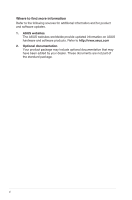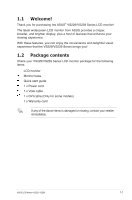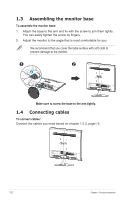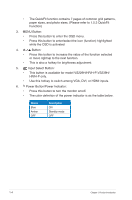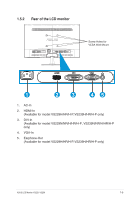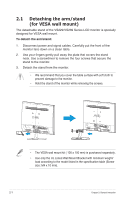Asus VS239N User Manual - Page 11
Rear of the LCD monitor - vs239h
 |
View all Asus VS239N manuals
Add to My Manuals
Save this manual to your list of manuals |
Page 11 highlights
1.5.2 Rear of the LCD monitor Screw Holes for VESA Wall Mount 1 2 3 45 1. AC-In 2. HDMI-In (Available for model VS229H/HR/H-P,VS239H/HR/H-P only) 3. DVI-In (Available for model VS229N/NR/H/HR/H-P, VS239N/NR/H/HR/H-P only) 4. VGA-In 5. Earphone-Out (Available for model VS229H/HR/H-P,VS239H/HR/H-P only) ASUS LCD Monitor VS229, VS239 1-5
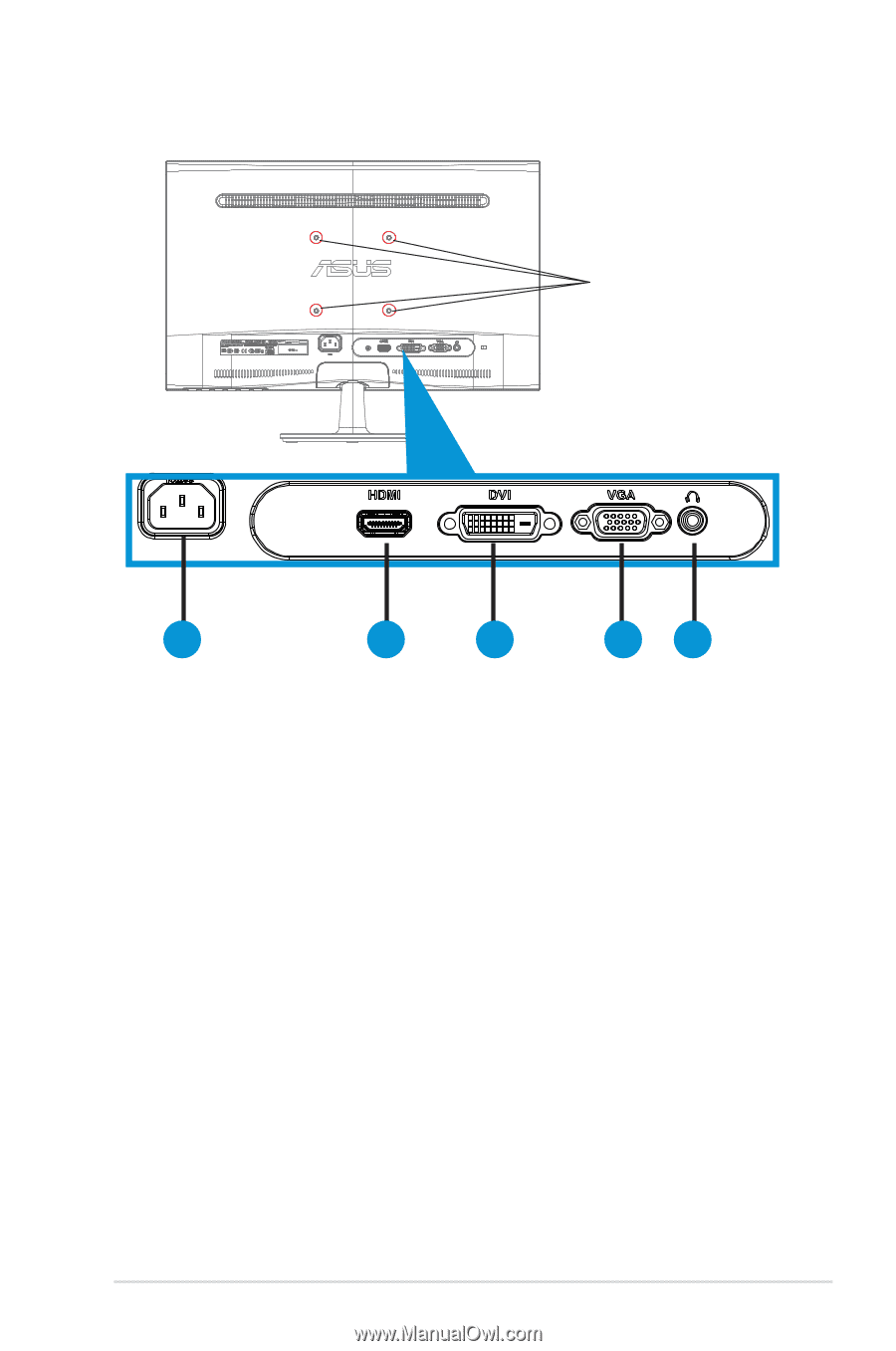
1-5
ASUS LCD Monitor VS229, VS239
1.5.2
Rear of the LCD monitor
Screw Holes for
VESA Wall Mount
2
1
3
4
5
1.
AC-In
2.
HDMI-In
(Available for model VS229H/HR/H-P,VS239H/HR/H-P only)
3.
DVI-In
(Available for model VS229N/NR/H/HR/H-P, VS239N/NR/H/HR/H-P
only)
4.
VGA-In
5.
Earphone-Out
(Available for model VS229H/HR/H-P,VS239H/HR/H-P only)