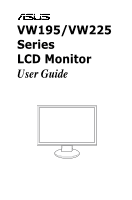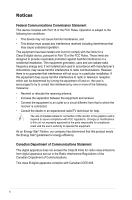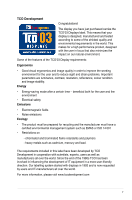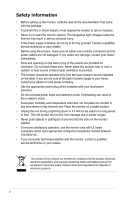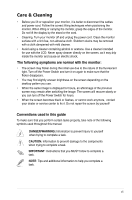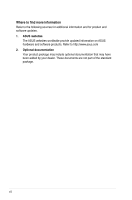Asus VW195T-P User Manual - Page 3
Contents - monitors
 |
UPC - 610839053568
View all Asus VW195T-P manuals
Add to My Manuals
Save this manual to your list of manuals |
Page 3 highlights
Contents Contents...iii Notices...iv Safety information vi Care & Cleaning vii 1. Product introduction 1 1.1 Welcome 1 1.2 Package contents 1 1.3 Monitor introduction 2 2. Setup 4 2.1 Assembling the monitor base 4 2.2 Adjusting the monitor 4 2.3 Detaching the arm/base (for VESA wall mount 5 2.4 Connecting the cables 6 2.5 Turning on the monitor 6 3. General Instruction 7 3.1 OSD (On-Screen Display) menu 7 3.2 Specifications summary 10 3.3 Troubleshooting (FAQ 16 3.4 Supported operating modes 17 iii

iii
Contents
Contents
......................................................................................................
iii
Notices
.........................................................................................................
iv
Safety information
......................................................................................
vi
Care & Cleaning
........................................................................................
vii
1.
Product introduction
.......................................................................
1
1.1
Welcome!
.........................................................................
1
1.2
Package contents
..............................................................
1
1.3
Monitor introduction
...........................................................
2
2.
Setup
................................................................................................
4
2.1
Assembling the monitor base
.............................................
4
2.2
Adjusting the monitor
.........................................................
4
2.3
Detaching the arm/base (for VESA wall mount)
.................
5
2.4
Connecting the cables
.......................................................
6
2.5
Turning on the monitor
.......................................................
6
3.
General Instruction
.........................................................................
7
3.1
OSD (On-Screen Display) menu
.......................................
7
3.2
Specifications summary
...................................................
10
3.3
Troubleshooting (FAQ)
.....................................................
16
3.4
Supported operating modes
.............................................
17