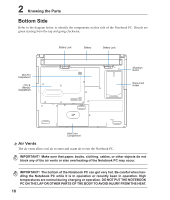Asus VX1 VX1 English Edition User's Manual(e2554b) - Page 22
Front Side, Rear Side - disassembly
 |
View all Asus VX1 manuals
Add to My Manuals
Save this manual to your list of manuals |
Page 22 highlights
2 Knowing the Parts Rear Side Refer to the diagram below to identify the components on this side of the Notebook PC. Battery Pack Battery Pack The battery pack is actually combined with the Notebook PC's surface in order to reduce thickness. When the battery is released, the surface and battery pack will be seen as a single unit. The battery pack cannot be further disassembled and must be replaced as a single unit. Front Side Refer to the diagram below to identify the components on the front side of the Notebook PC. Display Panel Tab 22

22
2
Knowing the Parts
Front Side
Refer to the diagram below to identify the components on the front side of the Notebook PC.
Rear Side
Refer to the diagram below to identify the components on this side of the Notebook PC.
Battery
Pack
Display Panel Tab
Battery Pack
The battery pack is actually combined with the Notebook PC’s surface in order to reduce thickness.
When the battery is released, the surface and battery pack will be seen as a single unit. The battery pack
cannot be further disassembled and must be replaced as a single unit.