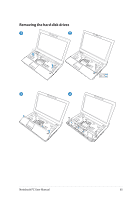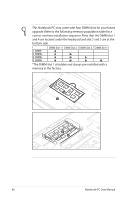Asus VX7-A1 User Manual - Page 68
The DIMM slot 1 is hidden and always pre-installed with a, memory in the factory.
 |
View all Asus VX7-A1 manuals
Add to My Manuals
Save this manual to your list of manuals |
Page 68 highlights
This Notebook PC may come with four DIMM slots for your future upgrade. Refer to the following memory population table for a correct memory installation sequence. Note that the DIMM slot 1 and 4 are located under the keyboard and slot 2 and 3 are at the bottom side. 1 DIMM* 2 DIMMs 3 DIMMs 4 DIMMs DIMM Slot 1 DIMM Slot 2 DIMM Slot 3 DIMM Slot 4 *The DIMM slot 1 is hidden and always pre-installed with a memory in the factory. 4 1 3 2 68 Notebook PC User Manual

68
Notebook PC User Manual
This Notebook PC may come with four DIMM slots for your future
upgrade. Refer to the following memory population table for a
correct memory installation sequence. Note that the DIMM slot 1
and 4 are located under the keyboard and slot 2 and 3 are at the
bottom side.
DIMM Slot 1
DIMM Slot 2
DIMM Slot 3
DIMM Slot 4
1 DIMM*
2 DIMMs
3 DIMMs
4 DIMMs
*The DIMM slot 1 is hidden and always pre-installed with a
memory in the factory.
4
1
2
3