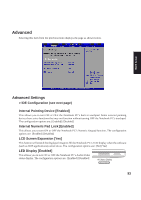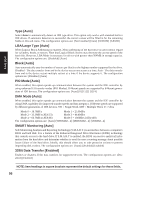Asus W1Gc W1 Manual for English Edition - Page 97
Display
 |
View all Asus W1Gc manuals
Add to My Manuals
Save this manual to your list of manuals |
Page 97 highlights
BIOS Setup Display Selecting this item from the previous menu displays the page as shown below. Advanced display settings Boot Display Device [CRT+LFP] This item allows you to select which display output to use during system bootup. CRT is any display device connected to the monitor out connector. You can control the output device through software settings or keyboard hotkeys once you are inside the Windows operating system. LFP is the Notebook PC's own diplay panel. The configuration options are: [CRT] [LFP] [CRT+LFP] 97
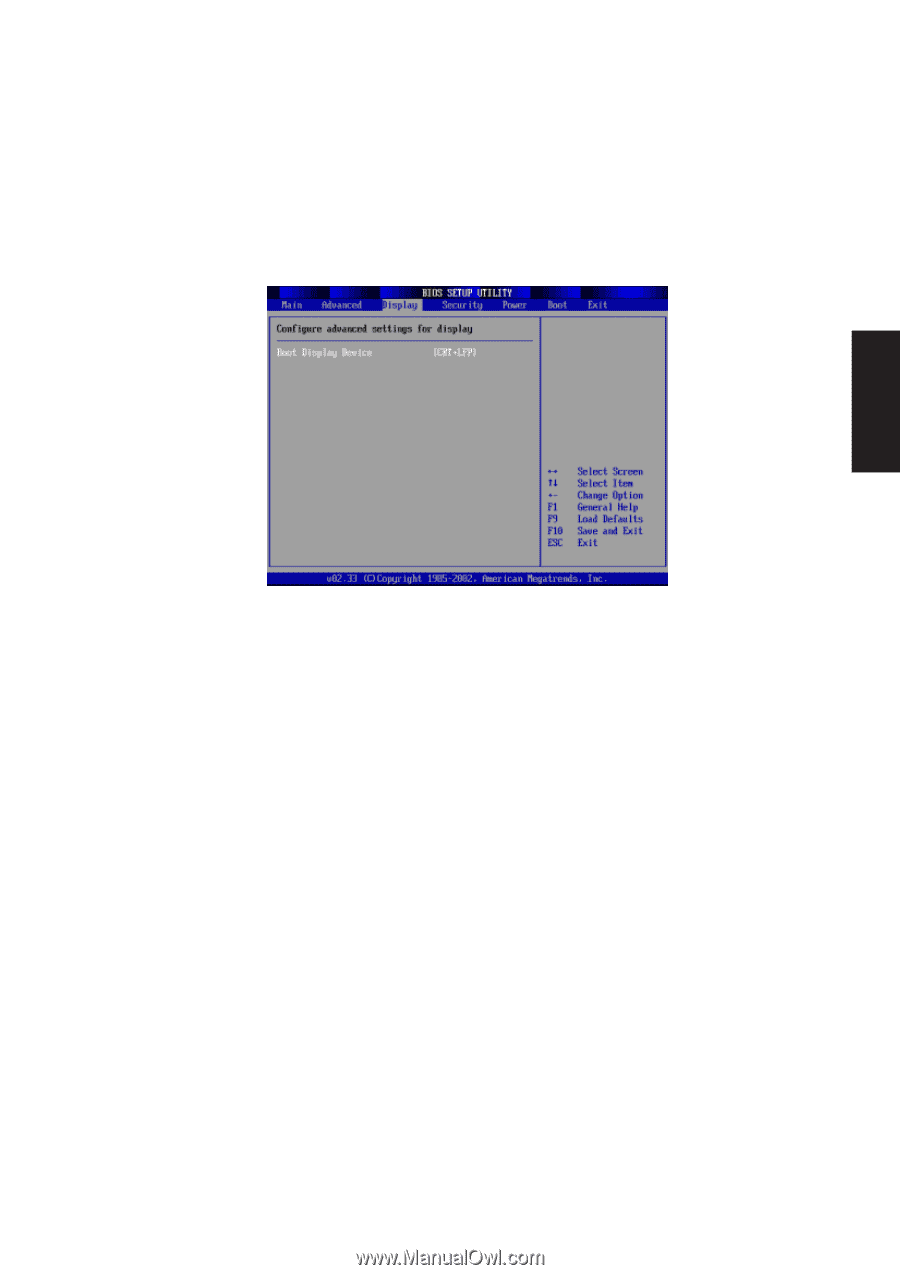
97
BIOS Setup
Display
Selecting this item from the previous menu displays the page as shown below.
Advanced display settings
Boot Display Device [CRT+LFP]
This item allows you to select which display output to use during system bootup. CRT is any display
device connected to the monitor out connector. You can control the output device through software
settings or keyboard hotkeys once you are inside the Windows operating system. LFP is the Notebook
PC’s own diplay panel. The configuration options are: [CRT] [LFP] [CRT+LFP]