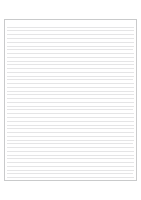Asus W1V W1 Instant Fun Software User's Manual for English Edition (E2314) - Page 2
Keyboard control definitions
 |
View all Asus W1V manuals
Add to My Manuals
Save this manual to your list of manuals |
Page 2 highlights
Keyboard control definitions Item Power Key InstantOn Key Main Menu DVD Music Photo View TV Video Radio Setup Help Play Stop Pause Eject Root menu Title menu Fast forward Fast reverse Next Previous Channel + Channel - Channel Scan Back Volume + Volume - Mute audio Ok/Select Arrows Sub-title Audio Angle Page up Page down Numeric keys Repeat all Shuffle Mode (All) (All) (All) (All) (All) (All) (All) (All) (All) (All) (All) DVD, Music, Video DVD, Music, Video DVD, Music, Video (All, except Main menu) DVD DVD DVD, Music, Video DVD, Music, Video DVD, Music, Video DVD, Music, Video TV TV TV TV (All) (All) (All) (All) (All) DVD DVD DVD Music, Photo, Video Music, Photo, Video DVD, TV, Radio Music, Photo Music Usage Turn OFF InstantON Turn ON InstantON Back to Main Menu Switch to DVD mode Switch to Music mode Switch to Photo View Switch to TV mode Switch to Video mode Switch to Radio mode Show setup menu Show help Play selection Stop selection Pause selection Eject optical drive tray Back to Root menu Back to Title menu Fast forward selection Fast reverse selection Next selection Previous selection Channel up selection Channel down selection Smart Scan for TV (to previous ch. for TV) Volume up selection Volume down selection Turn volume audio down Select a menu item Change selection on menus Switch DVD sub-title Switch DVD/TV audio Switch DVD angle Jump to previous Playlist/thumbnail Jump to next Playlist/thumbnail Enter number selection Repeat all songs/photos Shuffle all songs Keyboard [NB power switch] [NB instant key] [Home] [Ctrl d] [Ctrl m] [Ctrl p] [Ctrl t] [Ctrl v] [Ctrl r] [o] [F1] [Space bar] [End] [Space bar] [e] [t] [Shift t] [f] [r] [Page Down] [Page Up] [Page Up] [Page Down] [Shift a] [l] [Shift ] [Shift ] [m] [Enter s] [a] [g] [b] [n] [0 1 2 3 4 5 6 7 8 9] [Shift r] [Shift s]