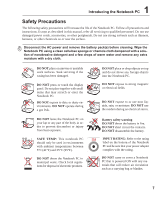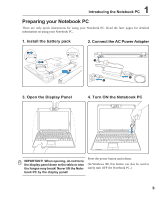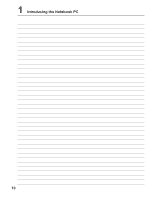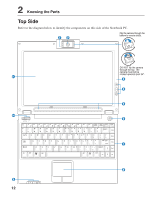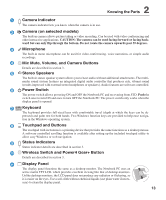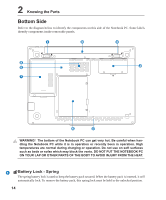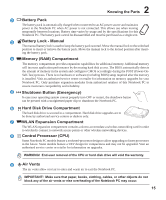Asus W5Fm W5Fm English Edition User's Manual(E2759) - Page 12
Top Side
 |
View all Asus W5Fm manuals
Add to My Manuals
Save this manual to your list of manuals |
Page 12 highlights
2 Knowing the Parts Top Side Refer to the diagram below to identify the components on this side of the Notebook PC. 12 Flip the camera through the bottom to reverse sides. DO NOT flip the camera through the top. The camera must not be rotated upwards past 35º. 11 3 4 5 10 6 ON OFF Esc F1 F2 F3 F4 F5 F6 F7 F8 F9 F10 F11 F12 ~! @ # $ % &7 8 (9 ) 1 2 3 4 5 6 7 8 9 0 Tab Q W E R T Y U4 I 5 O6 P Pause Break Prt Sc Sys Rq Insert Num LK Delete Scr Lk Backspace Home { } Pg Up [ ] Caps A S D F G H J 1 K2 L 3 : Lock ; Enter Pg Dn Enter 7 Shift Z X C V B N M0 ? Shift End Fn Ctrl Alt Alt Ctrl 8 9 12
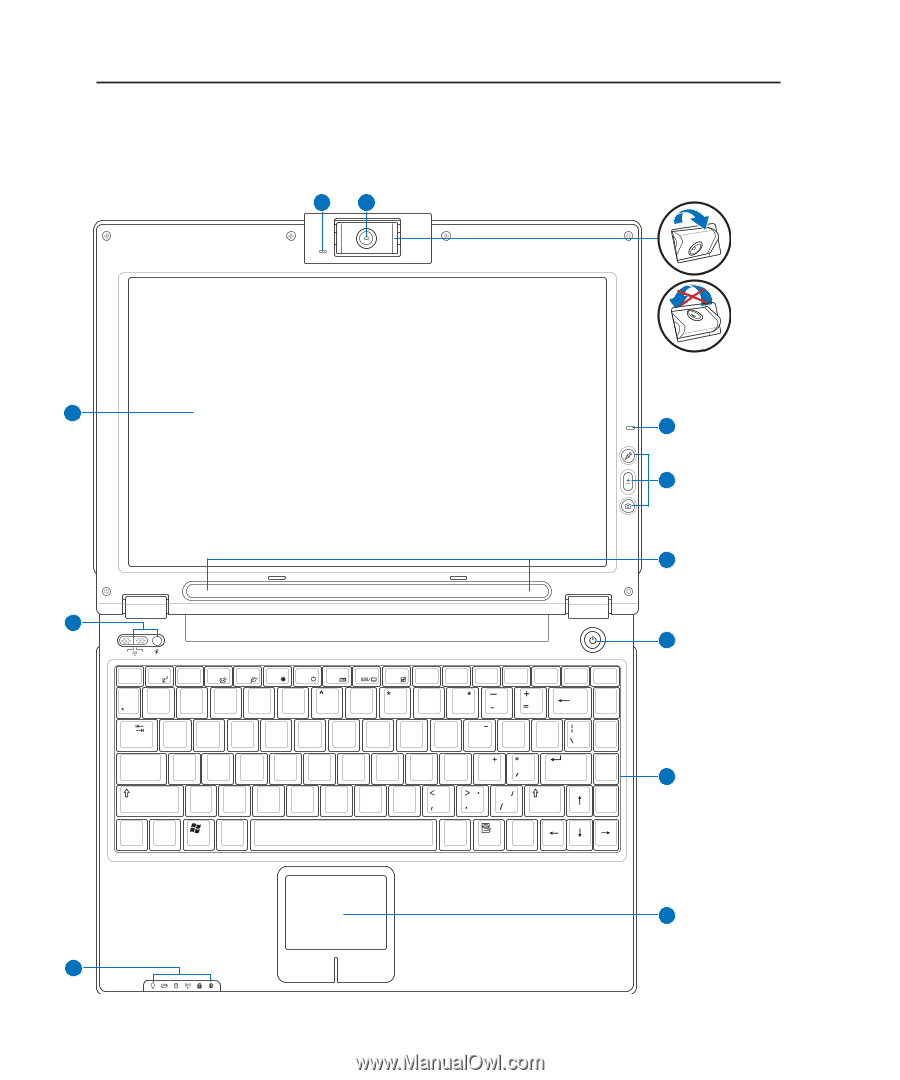
12
2
Knowing the Parts
Top Side
Refer to the diagram below to identify the components on this side of the Notebook PC.
ON
OFF
Num LK
1
!
#
@
$
%
&
(
)
2
3
4
5
6
7
8
9
0
Q
W
E
R
T
Y
U
I
O
A
S
D
F
G
H
J
K
L
:
;
Z
X
C
V
B
N
M
?
P
{
[
}
]
Tab
Shift
Shift
Fn
Ctrl
Ctrl
Alt
Alt
Caps
Lock
~
End
Pg Dn
Pg Up
Home
Scr Lk
Delete
Insert
Sys Rq
Prt Sc
Pause
Break
Enter
Enter
Backspace
Esc
F1
F2
F3
F4
F5
F6
F7
F8
F9
F10
F11
F12
1
4
5
6
7
8
9
0
2
3
2
3
6
4
7
8
9
1
11
11
5
10
10
Flip the camera through the
bottom to reverse sides.
DO NOT flip the camera
through the top. The
camera must not be
rotated upwards past 35º.